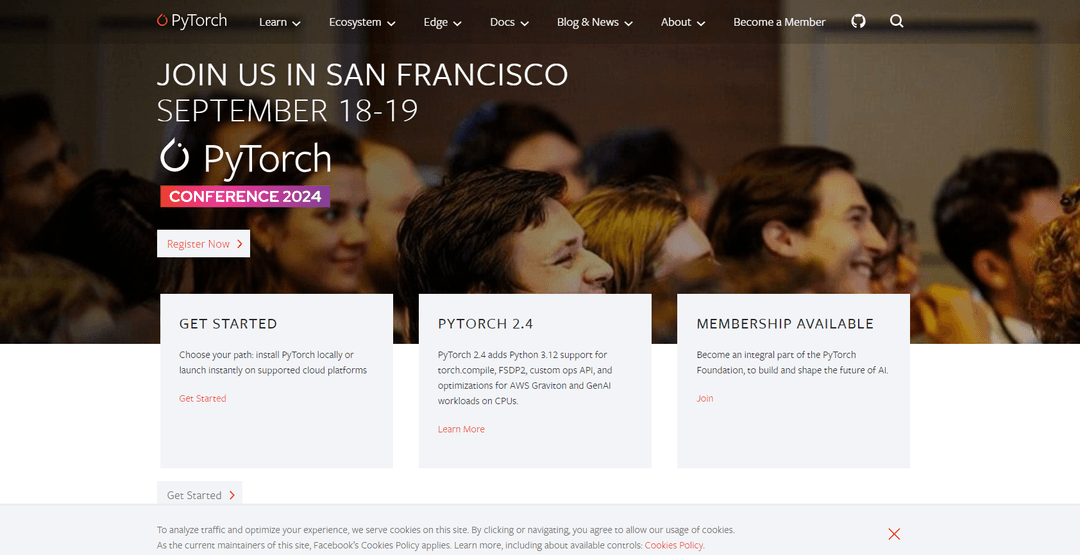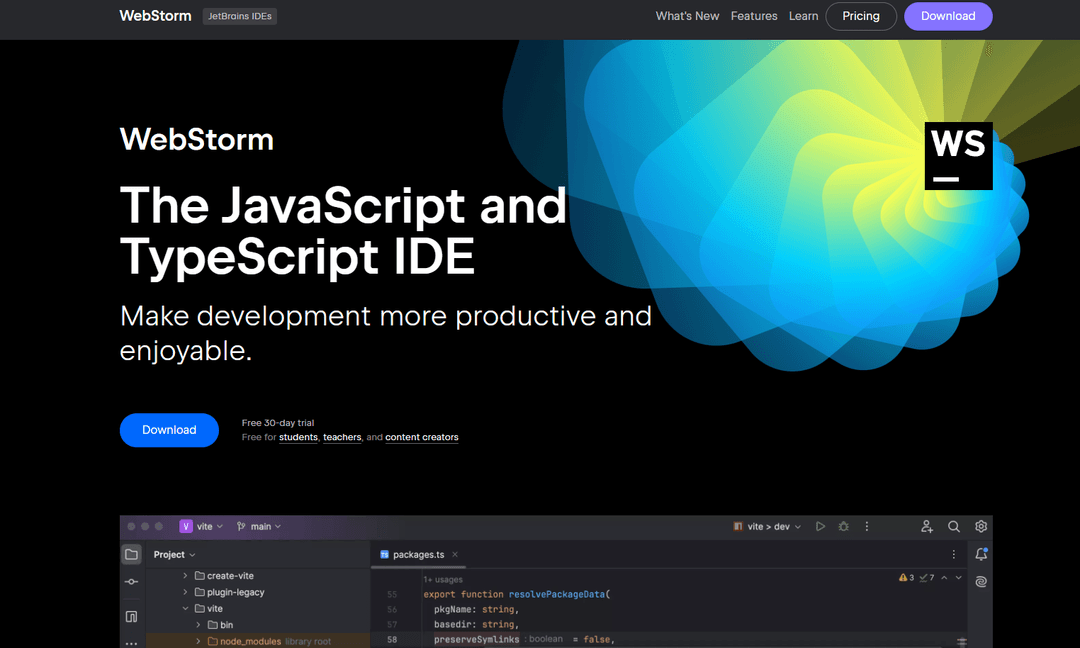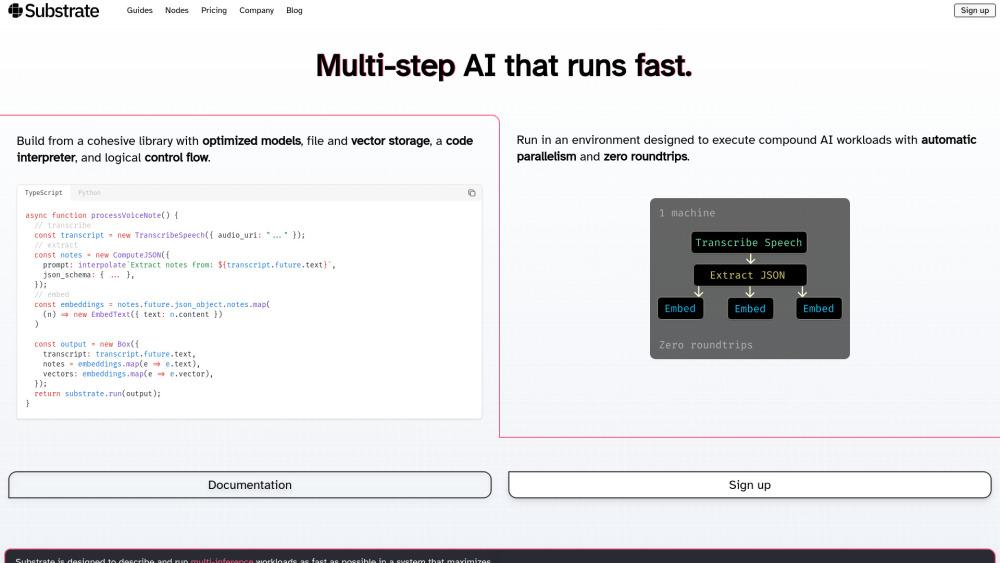AutoCode - AI-Powered Code Generation Tool

Product Information
Key Features of AutoCode - AI-Powered Code Generation Tool
AI-powered code generation for multiple languages, including JavaScript, Python, C#, Java, Ruby, Go, Rust, PHP, and Swift, with incremental building, automated documentation, and specialized AI agents for various development tasks.
AI-Driven Code Generation
Automatically generates high-quality code across multiple languages based on README instructions using the Claude 3.5 Sonnet API.
Multi-Language Support
Supports multiple programming languages, including JavaScript, Python, C#, Java, Ruby, Go, Rust, PHP, and Swift, for versatile development.
Specialized AI Agents
Includes agents for tasks like SQL migrations, API routes, testing, code review, and DevOps for streamlined development workflows.
Automated Documentation
Generates comprehensive documentation for projects automatically, saving time and effort.
Use Cases of AutoCode - AI-Powered Code Generation Tool
Rapid Prototyping : Quickly generate initial code structure and files for new software projects with AutoCode's AI-powered code generation.
Legacy Code Modernization : Analyze and refactor existing codebases with AutoCode's incremental building and refactoring suggestions for improved quality and maintainability.
Continuous Integration/Deployment : Automate CI/CD processes with the DevOps agent for streamlined development workflows and reduced manual effort.
Cross-Platform Development : Create applications that work seamlessly across different operating systems with AutoCode's cross-platform compatibility.
Pros and Cons of AutoCode - AI-Powered Code Generation Tool
Pros
- Accelerated Development : AutoCode accelerates the software development process with AI-generated code, saving time and effort.
- Versatile Language Support : Supports multiple programming languages for versatile development and reduced language barriers.
- Streamlined Development : Offers specialized AI agents for tasks like database migrations, API routes, testing, and more for streamlined development workflows.
Cons
- Fine-Tuning Required : May require fine-tuning or manual adjustments to generated code for optimal results.
- Learning Curve : Potential learning curve for effectively using all features and leveraging AutoCode's full potential.
- Third-Party API Dependency : Relies on the Claude 3.5 Sonnet API for core functionality, which may introduce potential risks or limitations.
How to Use AutoCode - AI-Powered Code Generation Tool
- 1
Setting Up AutoCode : Create a CLAUDE_KEY environment variable with your Claude 3.5 Sonnet API key to set up AutoCode.
- 2
Running AutoCode : Navigate to your project folder in the terminal and run the command 'npx autocode-ai' to start AutoCode.
- 3
Providing Project Details : Ensure your project has a README.md file with instructions and requirements for AutoCode to interpret and generate code accordingly.
- 4
Code Generation : AutoCode will analyze your README.md and existing code, then use the Claude API to generate the necessary code structure, files, and content.
- 5
Reviewing Generated Code : Examine the code produced by AutoCode and make any necessary adjustments or refinements for optimal results.
- 6
Utilizing AI Agents : Take advantage of AutoCode's specialized AI agents for tasks like database migrations, API routes, testing, and more to streamline development workflows.