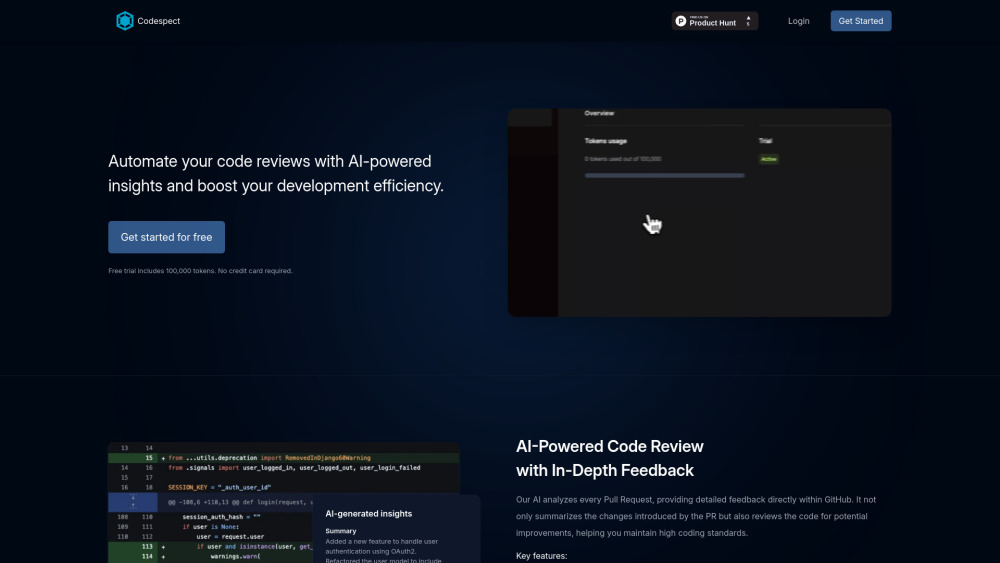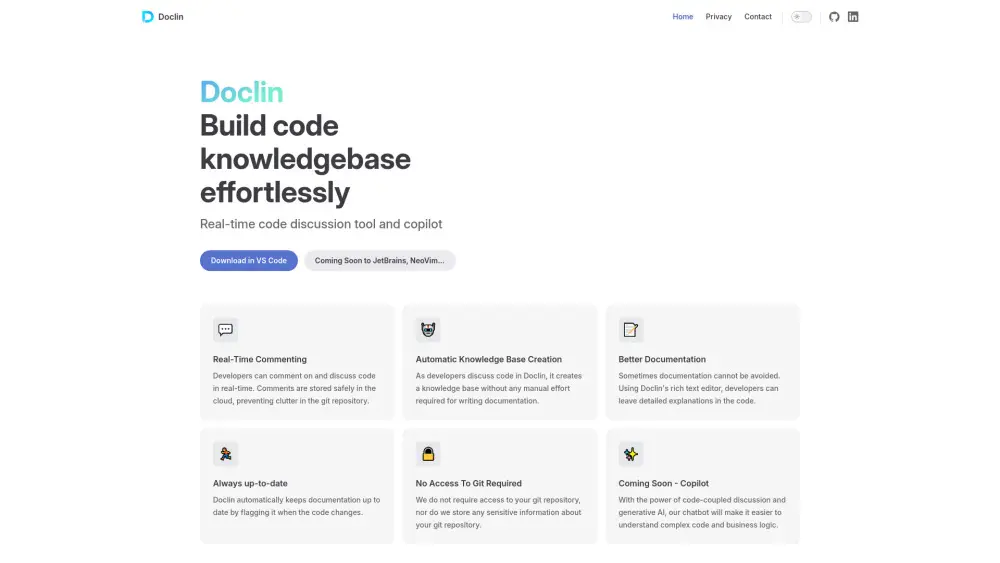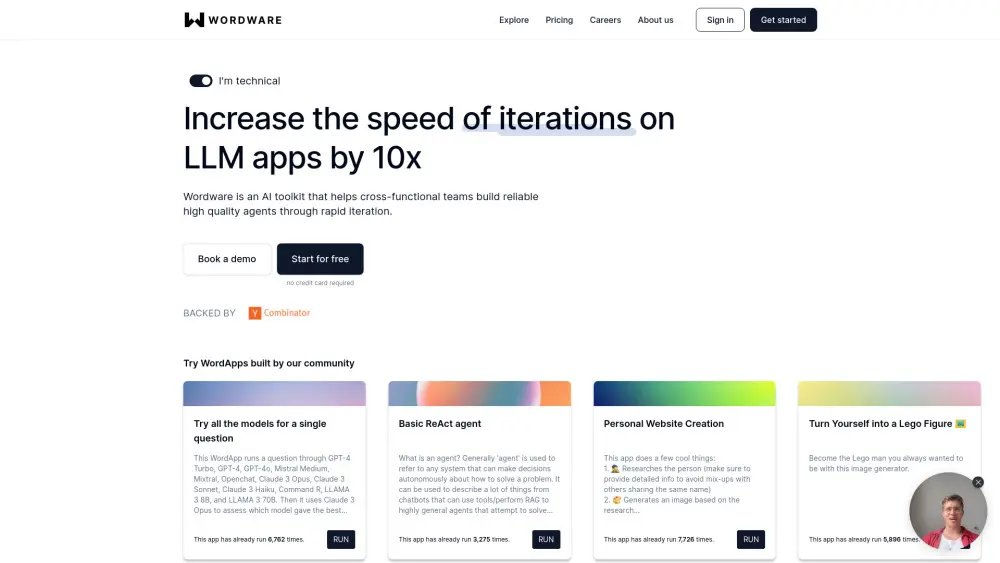WebStorm - Intelligent JavaScript IDE
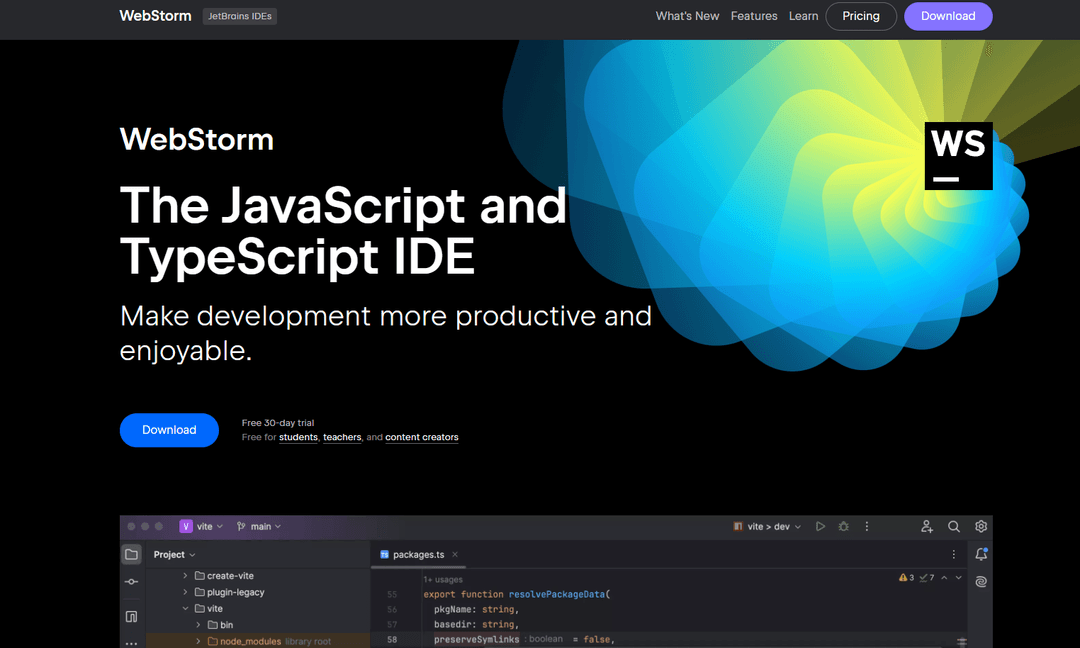
Product Information
Key Features of WebStorm - Intelligent JavaScript IDE
Intelligent coding assistance, debugging tools, and integration with modern web frameworks.
Intelligent Code Completion
WebStorm's AI-powered code completion suggests the most relevant code snippets, reducing development time and increasing productivity.
Advanced Debugging Tools
WebStorm's debugging tools allow developers to identify and fix issues quickly, with features like breakpoints, console output, and variable inspection.
Seamless Framework Integration
WebStorm integrates seamlessly with popular web development frameworks like React, Angular, and Vue.js, providing a streamlined development experience.
Code Analysis and Optimization
WebStorm's code analysis and optimization tools help developers identify performance bottlenecks and improve code quality.
Version Control System Integration
WebStorm integrates with popular version control systems like Git, allowing developers to manage code changes and collaborate with team members.
Use Cases of WebStorm - Intelligent JavaScript IDE
Develop and debug JavaScript applications with ease.
Improve code quality and performance with WebStorm's code analysis and optimization tools.
Streamline development with seamless integration with modern web frameworks.
Pros and Cons of WebStorm - Intelligent JavaScript IDE
Pros
- Intelligent coding assistance and debugging tools.
- Seamless integration with popular web development frameworks.
Cons
- Steep learning curve due to feature-rich interface.
- Resource-intensive, requiring a powerful computer for optimal performance.
How to Use WebStorm - Intelligent JavaScript IDE
- 1
Download and install WebStorm from the official JetBrains website.
- 2
Create a new project and select the desired web framework.
- 3
Use WebStorm's intelligent coding assistance and debugging tools to develop and debug your application.