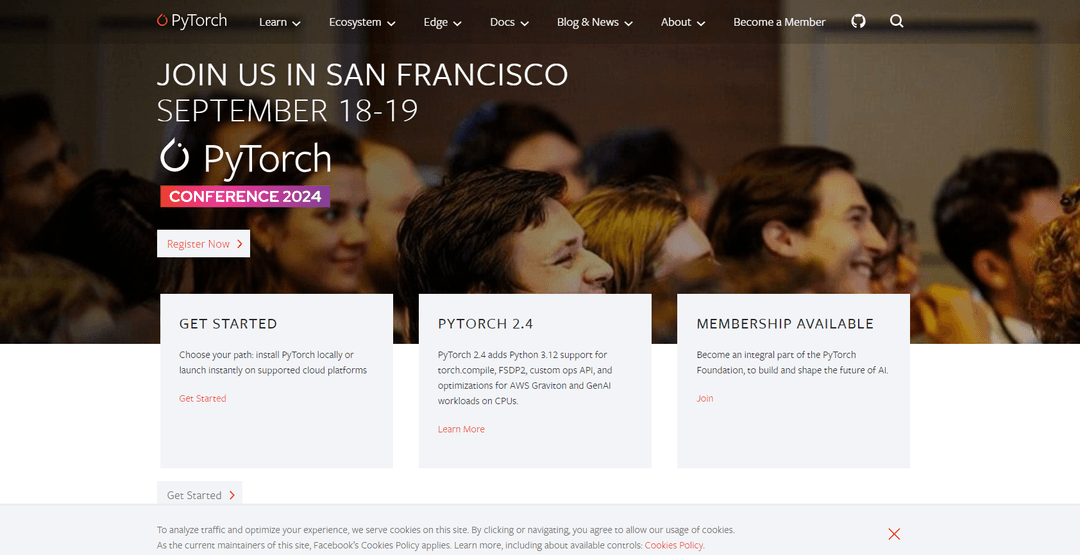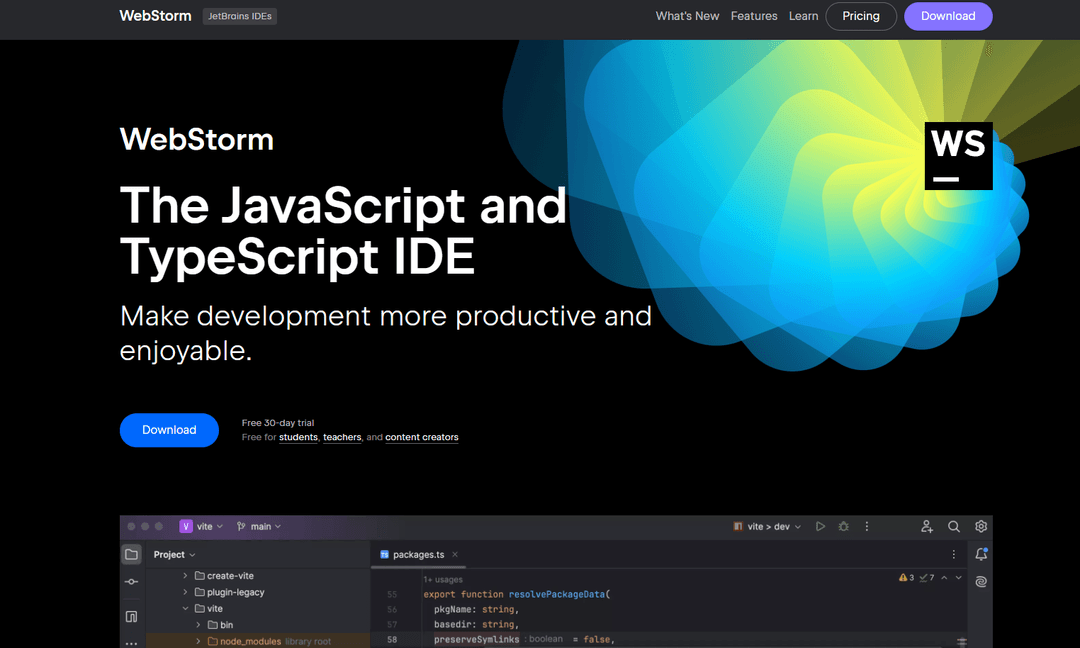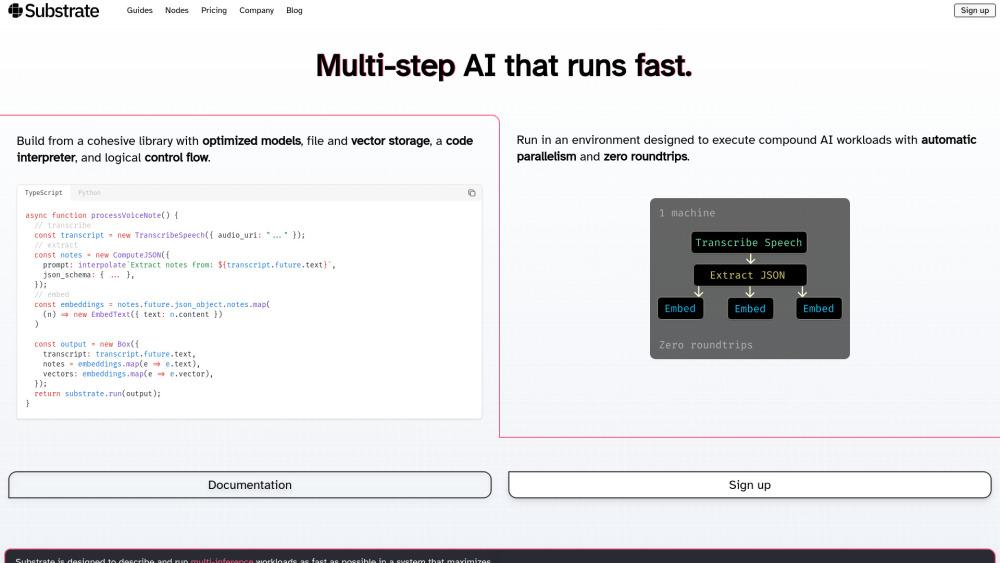VBA Code Generator for Microsoft Office

Product Information
Key Features of VBA Code Generator for Microsoft Office
Automate your coding tasks with our AI-powered tool, offering instant VBA code generation and an easy-to-use interface for both beginners and experienced programmers.
Instant Code Generation
Automatically generates VBA code based on your input, eliminating the need for manual coding or searching for scripts online.
Easy-to-Use Interface
Suitable for users of all skill levels, from beginners to experienced programmers, offering a straightforward and intuitive interface.
Wide Range of Applications
Supports a wide range of VBA applications, including Excel automation, Access database management, Word document processing, and PowerPoint presentation automation.
Use Cases of VBA Code Generator for Microsoft Office
Automate repetitive tasks in Excel spreadsheets, such as data formatting, calculations, and report generation.
Create VBA scripts for managing and manipulating data in Access databases, including queries, forms, and reports.
Develop VBA code to automate document creation, formatting, and mail merges in Microsoft Word.
Pros and Cons of VBA Code Generator for Microsoft Office
Pros
- Saves time and increases productivity by automating code generation
- Accessible to users with varying levels of programming experience
Cons
- Generated code may require manual review and adjustment for complex tasks
- Limited free trial may not be sufficient for extensive testing
- Dependency on AI may limit learning opportunities for users wanting to improve their VBA coding skills
How to Use VBA Code Generator for Microsoft Office
- 1
Sign up for an account on the VBA Code Generator website to get started
- 2
Input your requirements in natural language to generate VBA code
- 3
Review the generated code to ensure it meets your needs