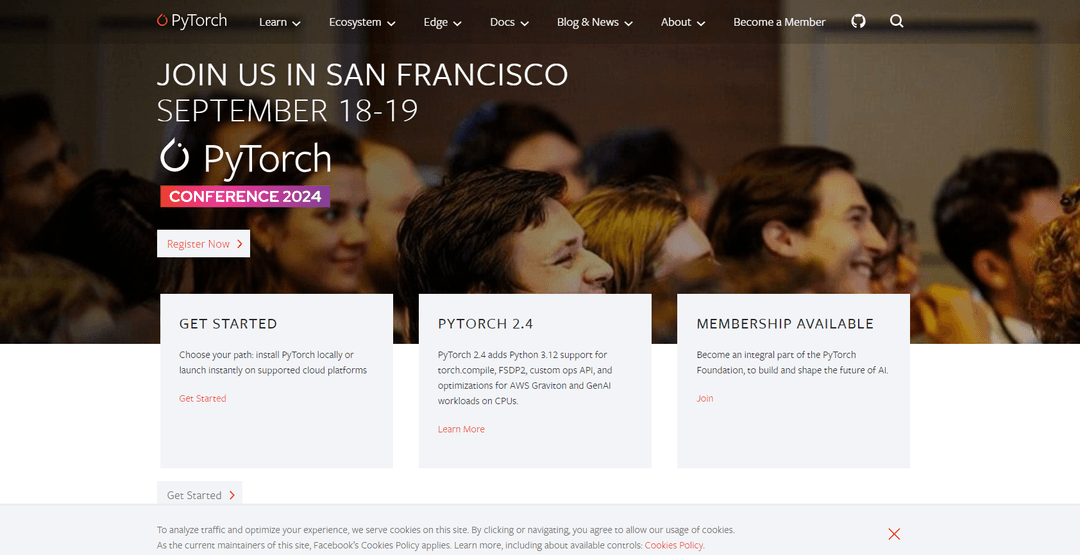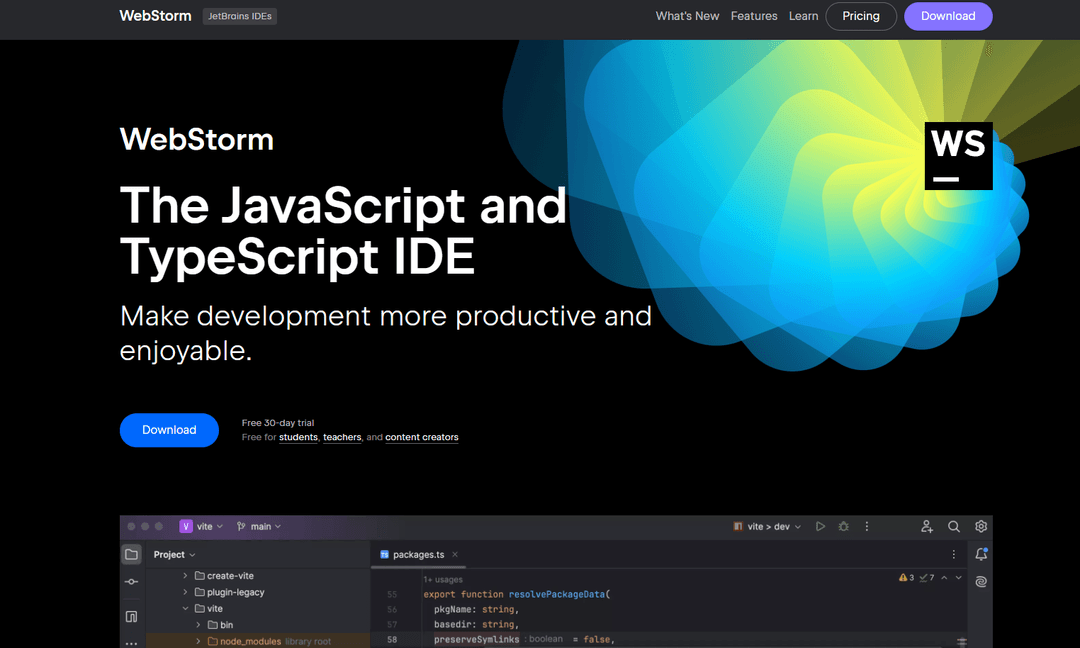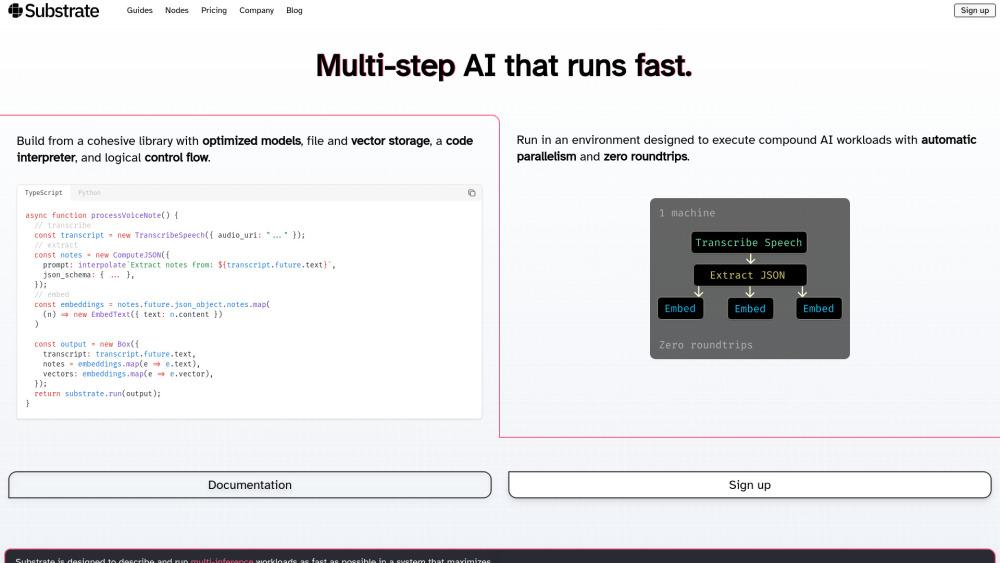Sketch2App - Convert Sketches to Functional Code Instantly
Product Information
Key Features of Sketch2App - Convert Sketches to Functional Code Instantly
AI-powered code generation, seamless integration with design tools, and support for multiple programming languages to streamline your development workflow.
AI-Powered Code Generation
Sketch2App's advanced algorithms convert your sketches into functional code in under a minute, saving you time and effort.
Seamless Design Tool Integration
Sketch2App integrates with popular design tools like Sketch and Figma, allowing you to work within your existing design workflow.
Multi-Language Support
Sketch2App supports multiple programming languages, including those used in web and mobile app development, making it a versatile solution for developers.
High Accuracy Code Generation
Sketch2App's AI-powered algorithms ensure high accuracy in code generation, reducing the need for manual corrections and saving you time.
Collaboration Features
Sketch2App allows real-time collaboration and feedback, making it easier to work with team members and stakeholders.
Use Cases of Sketch2App - Convert Sketches to Functional Code Instantly
Convert sketches into functional code for web development projects.
Use Sketch2App to streamline the design-to-development process for mobile app development.
Integrate Sketch2App with your existing design tools to enhance your workflow.
Leverage Sketch2App's AI-powered code generation for rapid prototyping and testing.
Pros and Cons of Sketch2App - Convert Sketches to Functional Code Instantly
Pros
- Saves time and effort in the development process.
- Seamless integration with popular design tools.
- High accuracy code generation reduces manual corrections.
Cons
- Limited free plan with optional premium upgrades.
- May require some learning curve for optimal use.
- Dependent on AI-powered algorithms for code generation.
How to Use Sketch2App - Convert Sketches to Functional Code Instantly
- 1
Sign up for a free account on the Sketch2App website.
- 2
Connect your design tool account to Sketch2App.
- 3
Upload your sketch and select the desired programming language.
- 4
Review and refine the generated code to ensure accuracy.