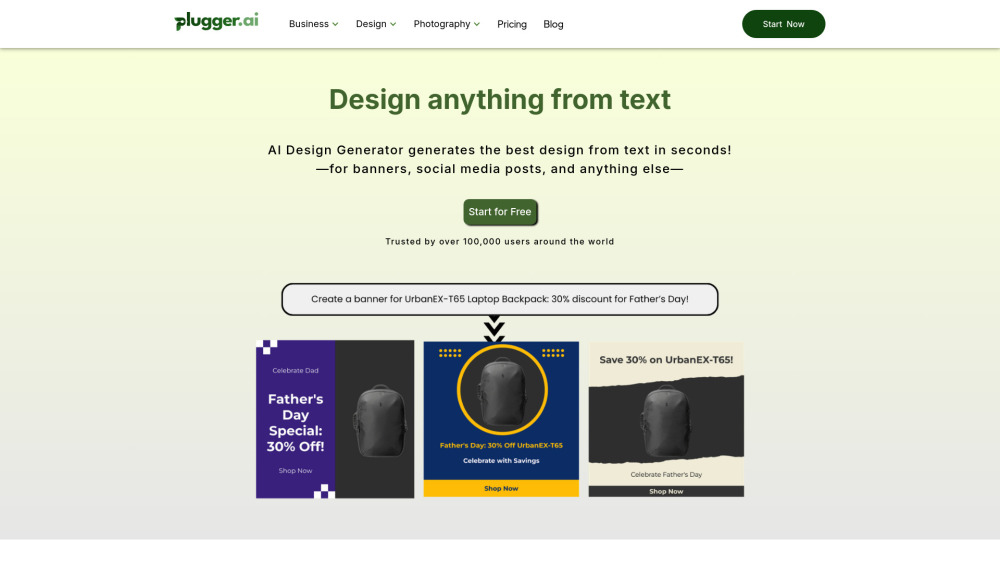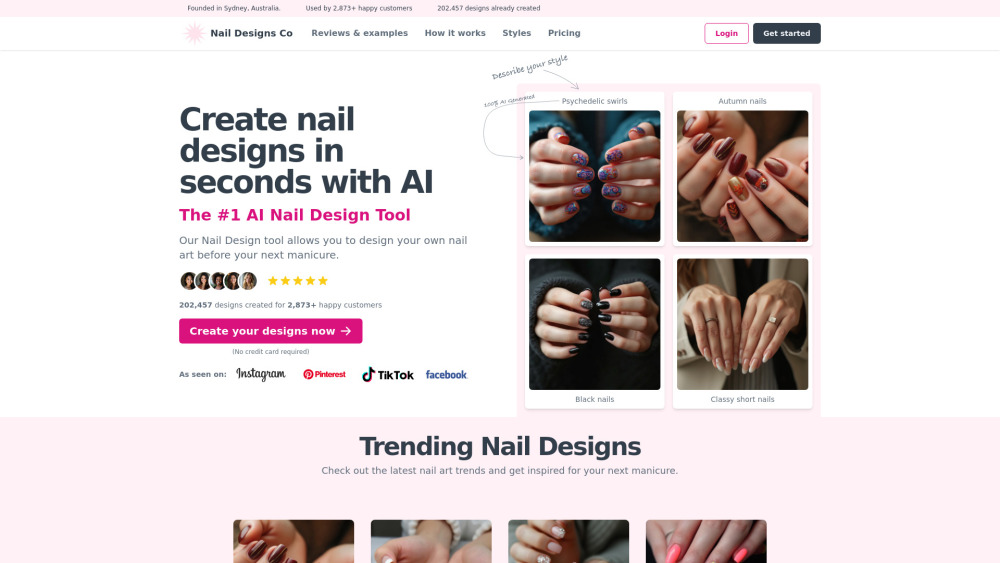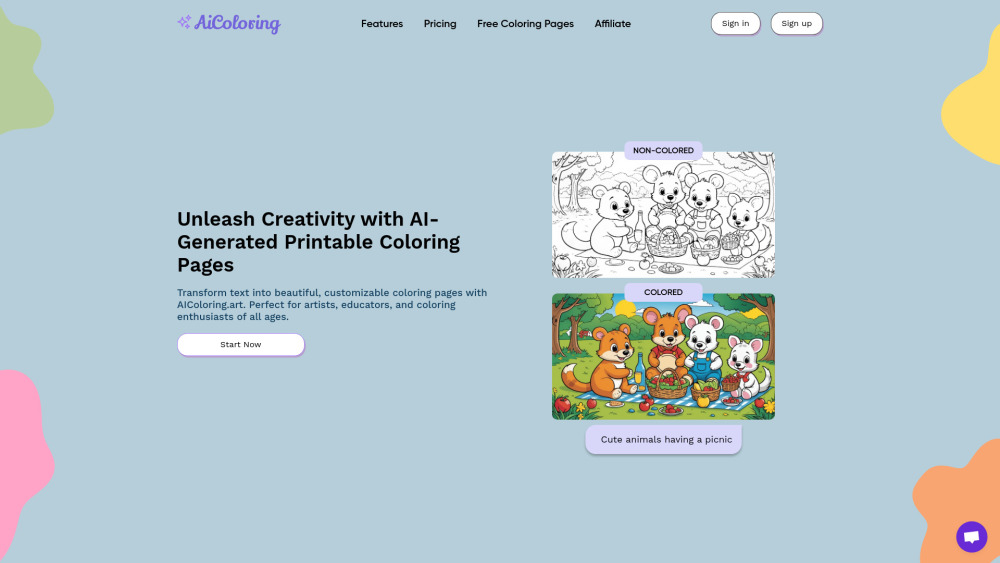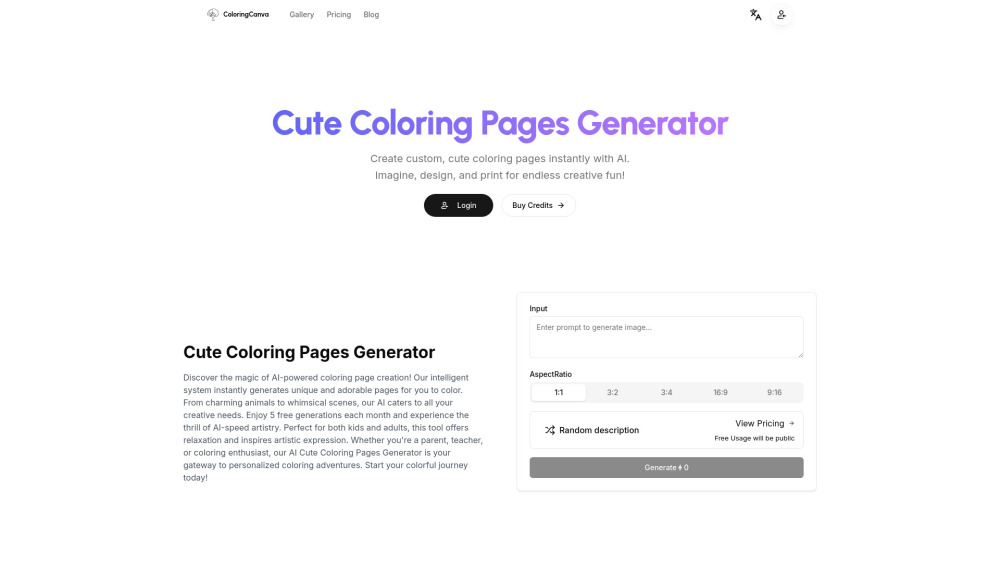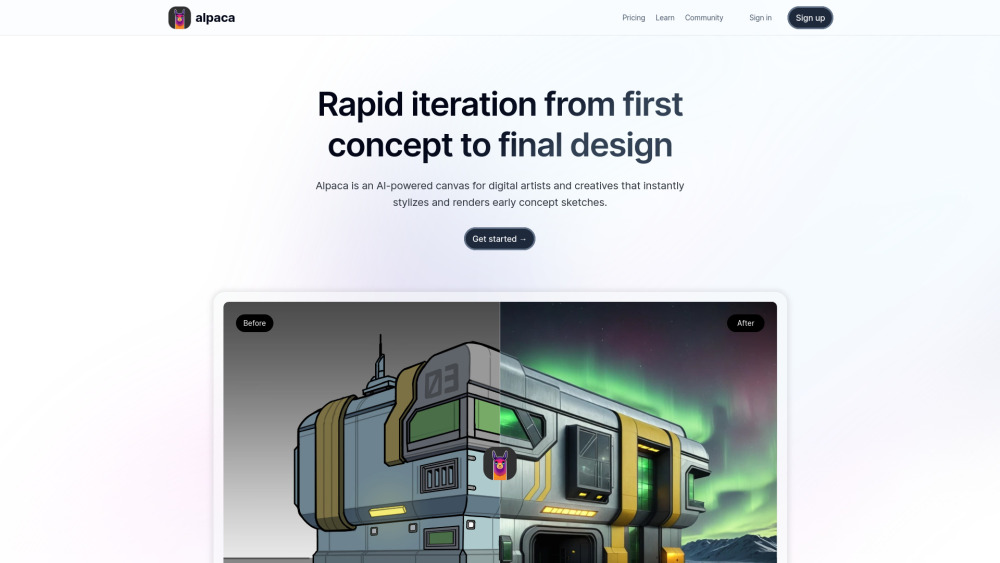Dzine AI: Controllable AI Image & Design Tool
Product Information
What is Dzine AI: Controllable AI Image & Design Tool
Transform your ideas into professional visuals with Dzine AI, the ultimate design tool for sparking creativity.
Key Features of Dzine AI: Controllable AI Image & Design Tool
AI-powered design workflow, image-to-image generator, generative fill, and more.
AI Photo Filter
Transform your portrait or photo to cartoon with our style transfer tool.
Combine Images with AI
Generatively merge different elements into one complete image, and make them all match in style.
Generative Fill and Modify
Add and modify objects in your images easily with our generative fill feature.
Remove Object from Photo
Quickly clean and edit your photos with our generative remove tool.
Remove Background from Image
Dzine AI's background remover makes cutting out photos simple, even for tricky parts like hair and fur.
Use Cases of Dzine AI: Controllable AI Image & Design Tool
Generate consistent characters for animations and games
Create captivating patterns for products
Streamline design process and save valuable time and resources
Pros and Cons of Dzine AI: Controllable AI Image & Design Tool
Pros
- User-friendly interface with no coding skills required
- Versatile range of styles for easy selection
- Built-in GPT technology to assist in generating prompts
Cons
- Limited free credits for non-premium users
- Waiting times for non-premium users
How to Use Dzine AI: Controllable AI Image & Design Tool
- 1
Create a unique AI-generated image with Dzine AI
- 2
Remove background from a photo with Dzine AI
- 3
Get involved with the Dzine AI community