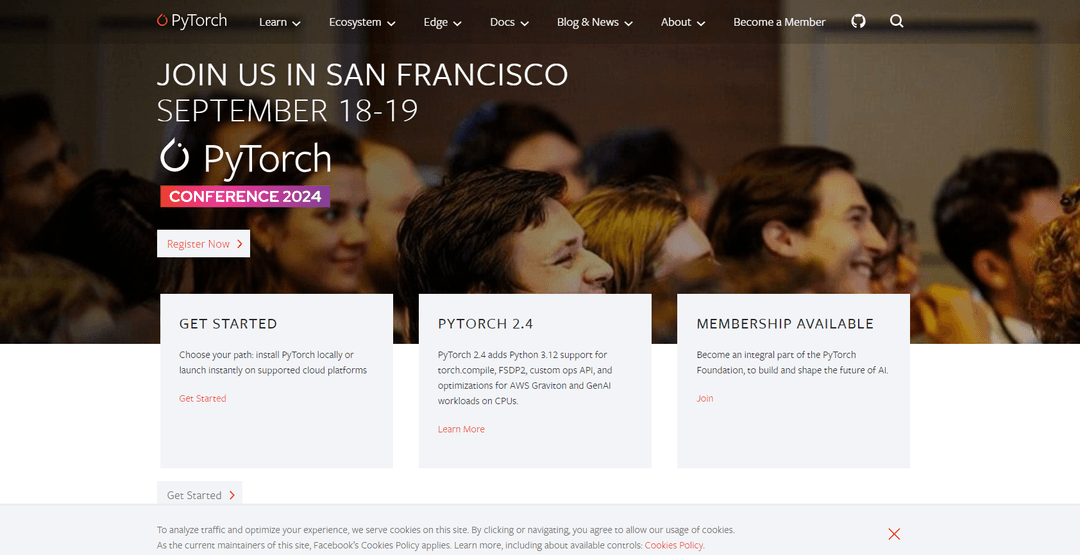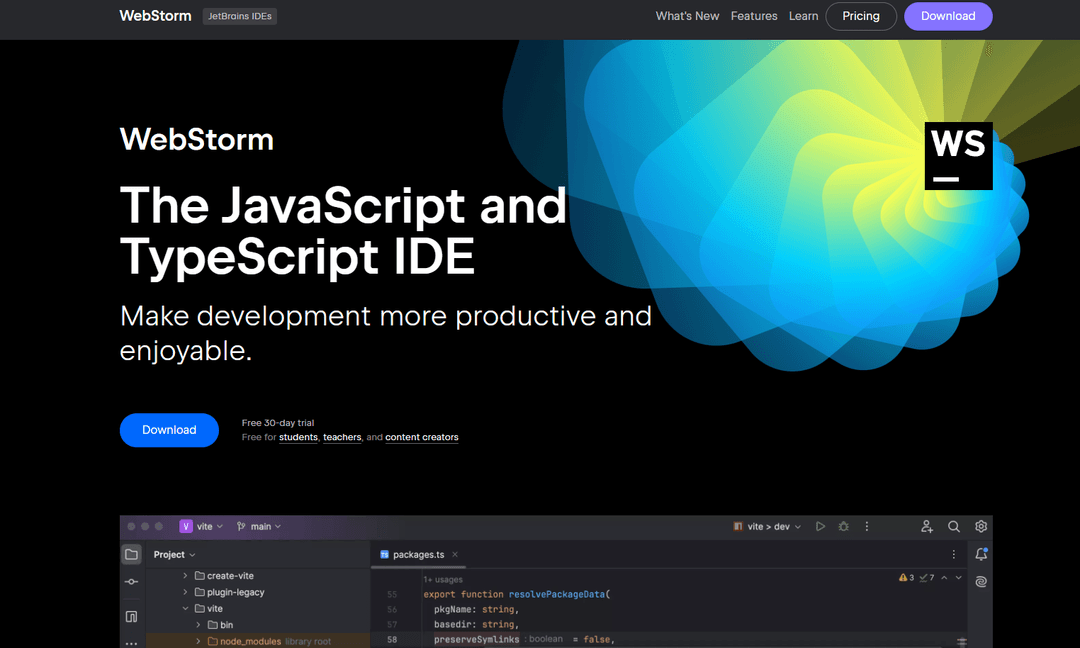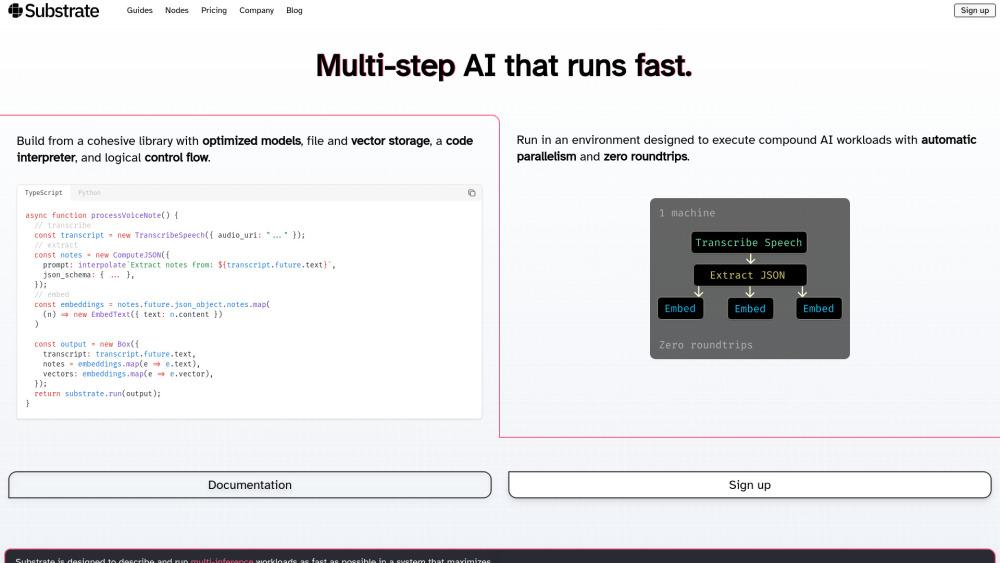DGM - Online Sketchnotes for Professionals
Product Information
Key Features of DGM - Online Sketchnotes for Professionals
DGM offers a range of features, including smart shapes, real-time collaboration, code generation with Vision AI, cloud storage, image export, and more.
Smart Shapes
Shapes with constraints, properties, and scripts to help you create complex diagrams and sketches.
Real-time Collaboration
Collaborate with your team in real-time, making it easy to work together on diagrams and sketches.
Code Generation with Vision AI
Generate code from diagrams using OpenAI's GPT-4 Vision, saving you time and effort.
Cloud Storage
Save your diagrams on cloud storage and access them anywhere, making it easy to work on the go.
Image Export
Export diagrams to PNG and SVG images, making it easy to share and present your work.
Use Cases of DGM - Online Sketchnotes for Professionals
Create complex diagrams and sketches for professional projects.
Collaborate with your team in real-time to work on diagrams and sketches.
Generate code from diagrams using Vision AI to save time and effort.
Use cloud storage to access your diagrams from anywhere and work on the go.
Pros and Cons of DGM - Online Sketchnotes for Professionals
Pros
- Smart shapes with constraints, properties, and scripts.
- Real-time collaboration with your team.
- Code generation with Vision AI to save time and effort.
- Cloud storage to access your diagrams from anywhere.
Cons
- Limited free version, with optional upgrades for premium features.
- May require some learning curve to get started with advanced features.
- Dependent on internet connection for cloud storage and real-time collaboration.
How to Use DGM - Online Sketchnotes for Professionals
- 1
Sign up for a free account on the DGM website.
- 2
Create a new diagram or sketch using smart shapes and other features.
- 3
Collaborate with your team in real-time to work on diagrams and sketches.
- 4
Export diagrams to PNG and SVG images to share and present your work.