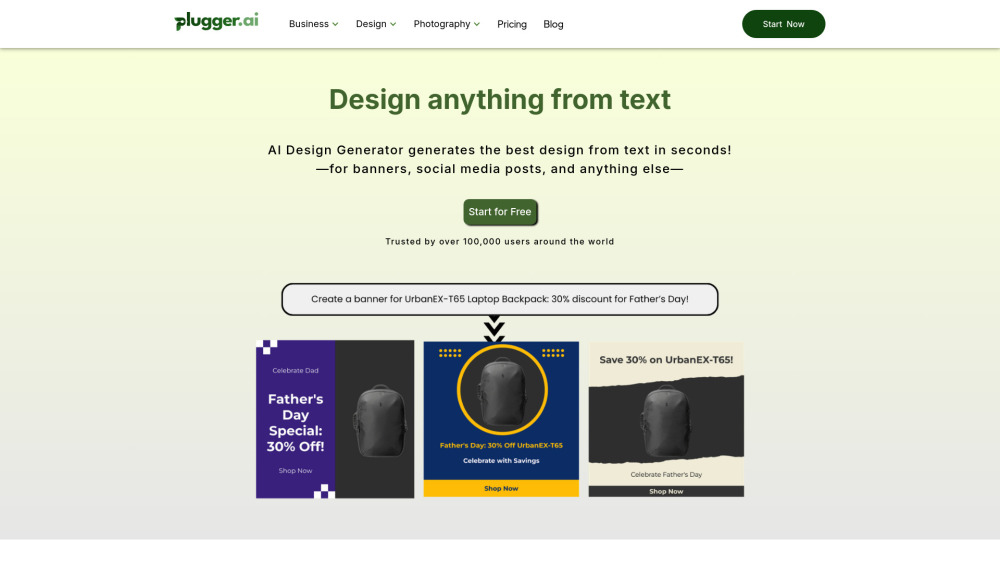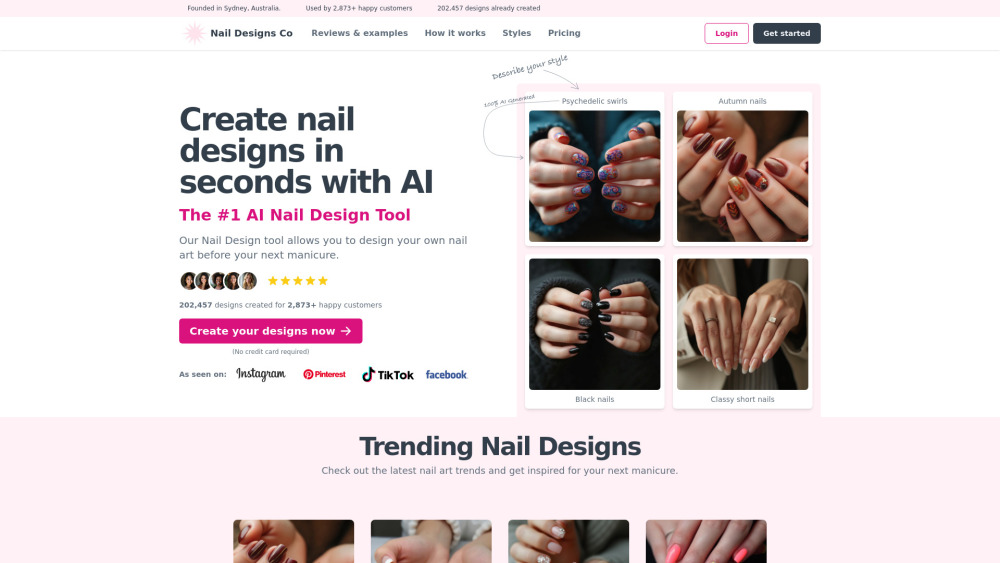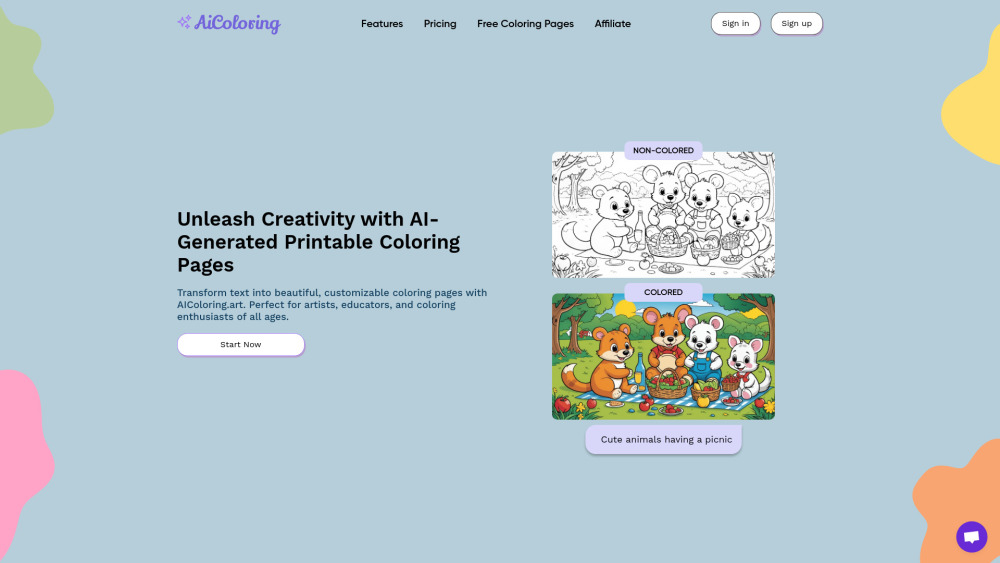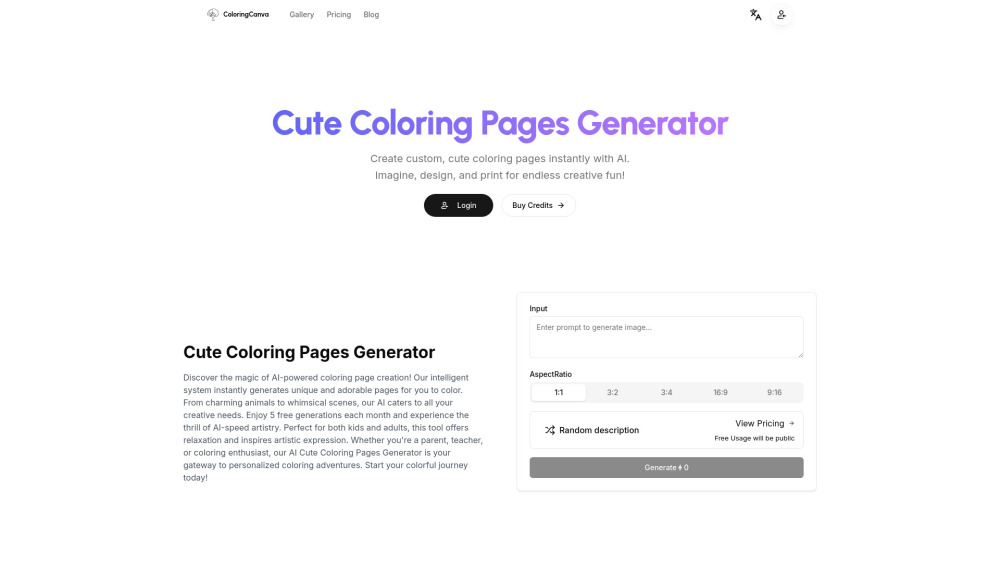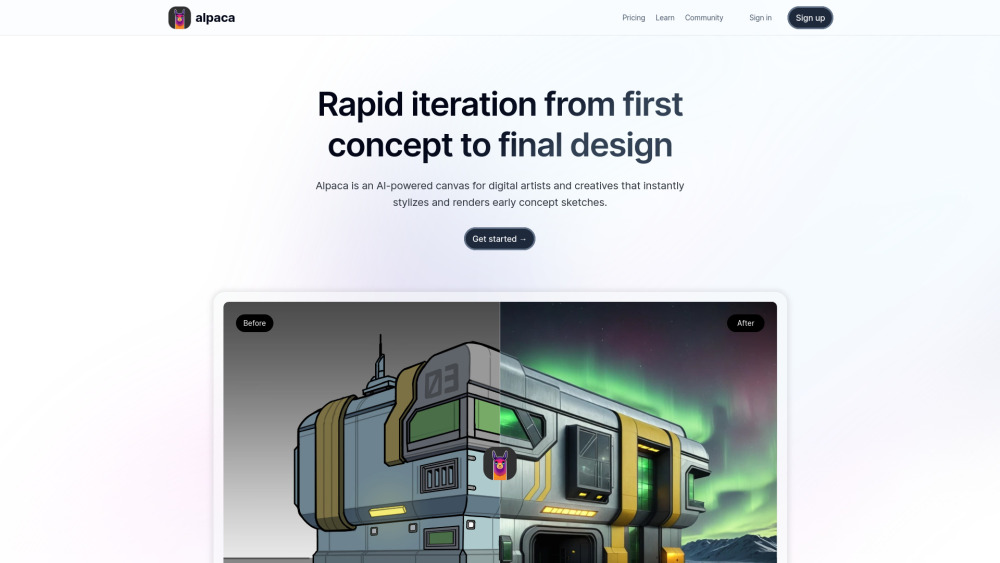DeepMake: Unlock AI Creativity on Your Computer
Product Information
Key Features of DeepMake: Unlock AI Creativity on Your Computer
AI tools on your computer, no usage limits, higher control
AI Running Locally
Run AI tools on your computer, eliminating usage limits and fees. Have full control over the AI-generated output.
Higher Level of Control
With DeepMake, you have complete control over the AI-generated output, allowing you to refine and perfect your creations.
Monthly Updates
New AI tools are added monthly, ensuring you stay at the cutting edge of AI capabilities and expanding your creative possibilities.
No Usage Limits
Unlike cloud providers, DeepMake doesn't impose usage limits, giving you the freedom to create without restrictions.
No Usage-Based Fees
With DeepMake, you don't have to worry about surprise fees based on your usage, making it a cost-effective solution.
Use Cases of DeepMake: Unlock AI Creativity on Your Computer
Visual content creation
AI-generated art
Image and video editing
Creative projects
Pros and Cons of DeepMake: Unlock AI Creativity on Your Computer
Pros
- Unlimited creativity
- Full control over AI output
- No usage limits or fees
Cons
- Requires computer resources
- Limited to local AI tools
- May require technical expertise
How to Use DeepMake: Unlock AI Creativity on Your Computer
- 1
Download and install DeepMake
- 2
Choose your AI tool and start creating
- 3
Refine and perfect your output
- 4
Explore new AI tools and updates