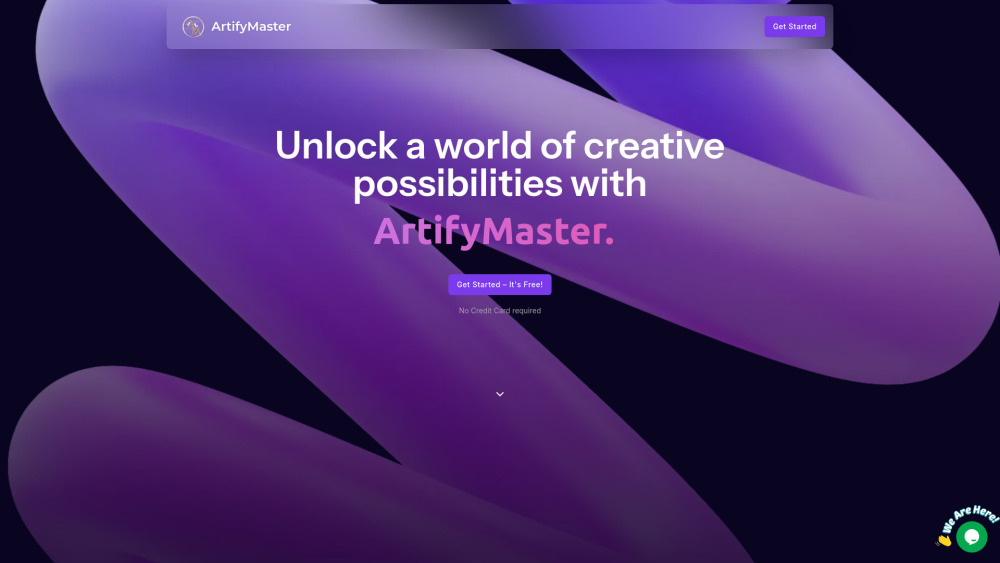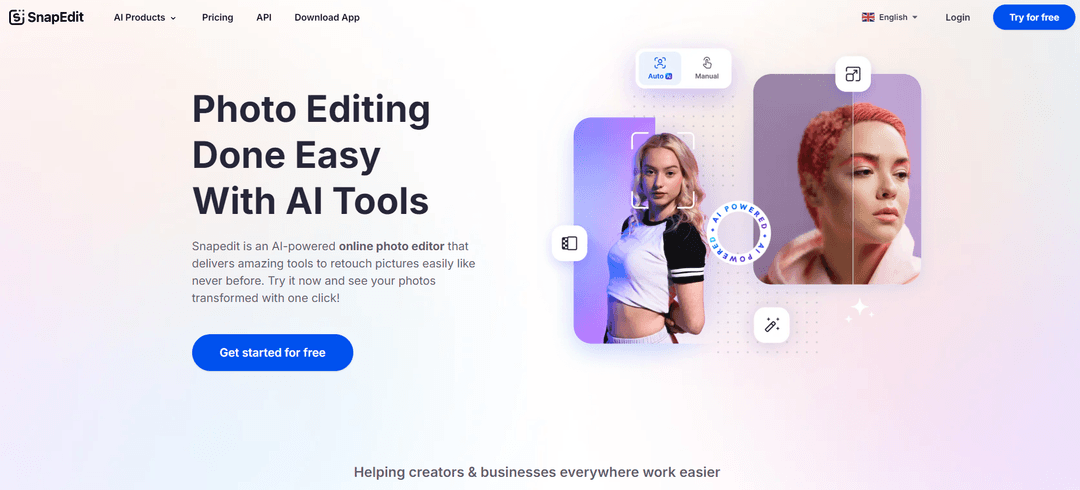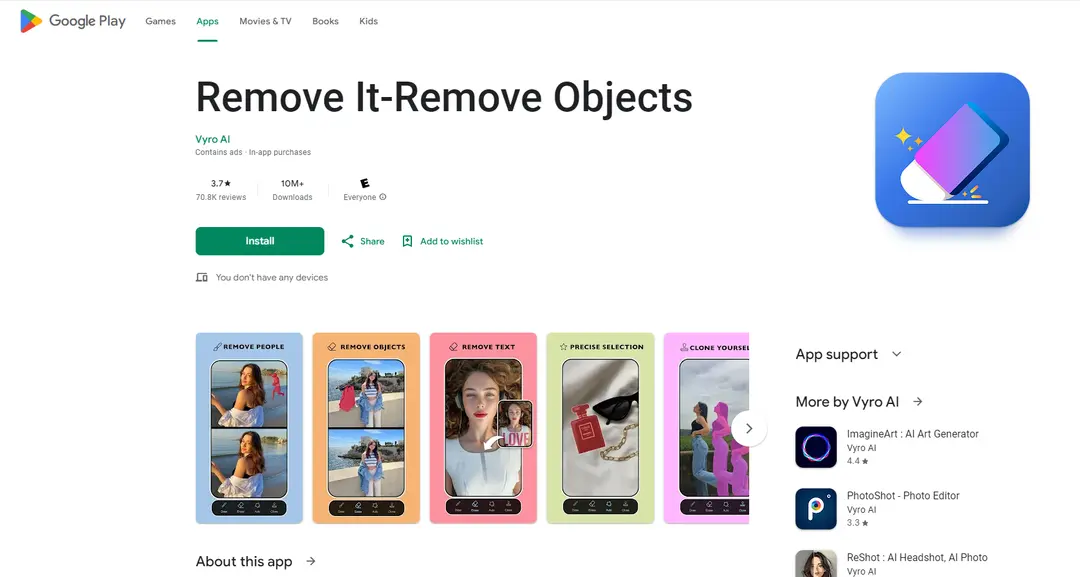ClipDrop - AI Visual Editing and Creation Tools
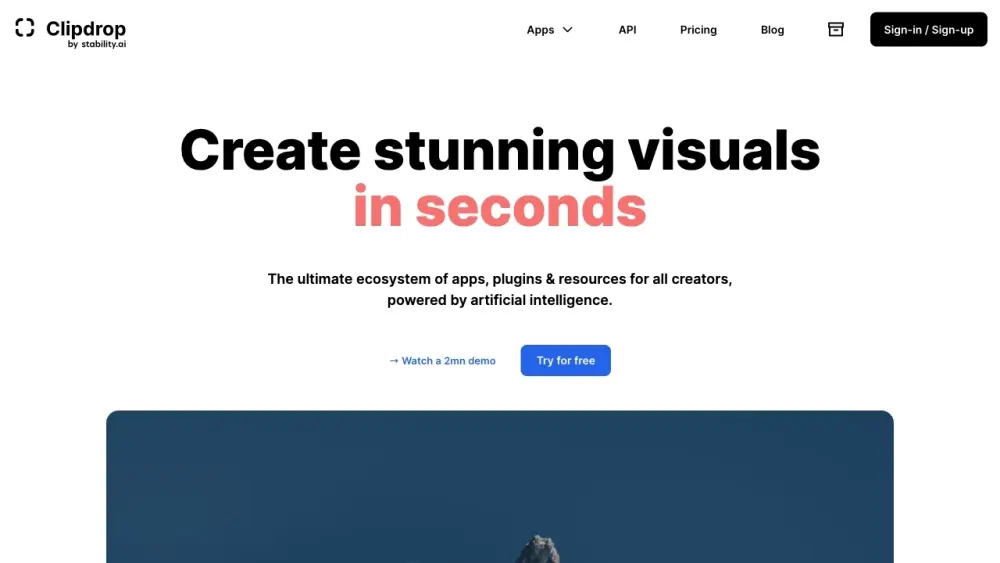
Product Information
Key Features of ClipDrop - AI Visual Editing and Creation Tools
AI-powered visual editing and creation tools for effortless image manipulation.
Instant Background Removal
Use AI to automatically remove backgrounds from images in seconds, with no manual editing required.
Image Cleanup and Enhancement
Quickly clean up and enhance images with AI-powered tools, removing noise, and improving overall quality.
AI-Generated Designs
Create stunning designs in seconds with ClipDrop's AI-powered design generation tools, perfect for social media, marketing, and more.
Real-time Image Editing
Make instant edits to your images with ClipDrop's real-time editing tools, perfect for fast-paced content creation.
Content Creation Made Easy
Streamline your content creation workflow with ClipDrop's intuitive interface and AI-powered tools.
Use Cases of ClipDrop - AI Visual Editing and Creation Tools
Remove backgrounds from product images for e-commerce listings.
Enhance images for social media and marketing campaigns.
Generate designs for presentations, reports, and other visual content.
Pros and Cons of ClipDrop - AI Visual Editing and Creation Tools
Pros
- Saves time with instant background removal and image cleanup.
- Easy to use, even for those without extensive design experience.
Cons
- Limited control over AI-powered editing tools.
- May require subscription for premium features.
How to Use ClipDrop - AI Visual Editing and Creation Tools
- 1
Upload your image to the ClipDrop platform.
- 2
Select the desired editing tool or feature.
- 3
Apply the edit and download the result.