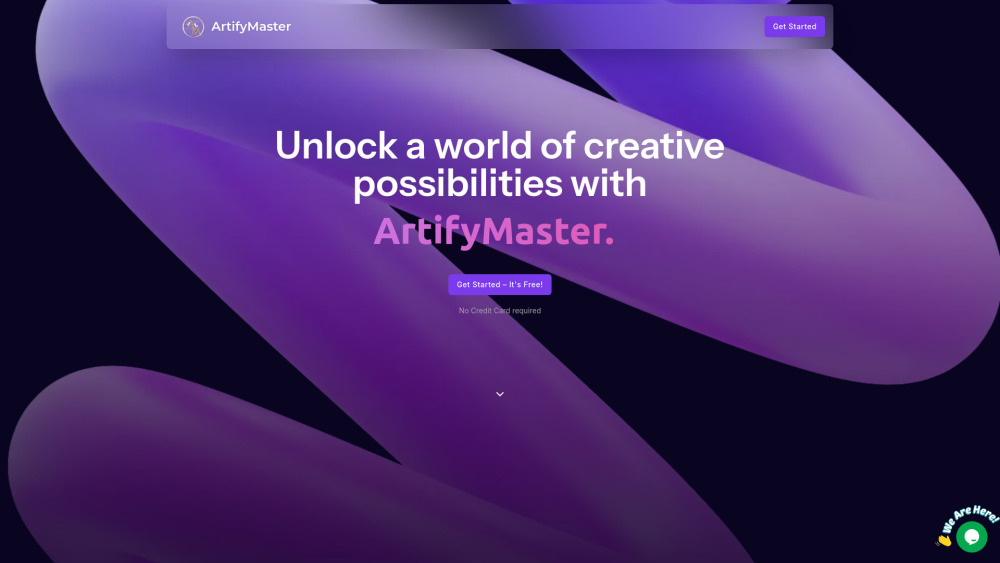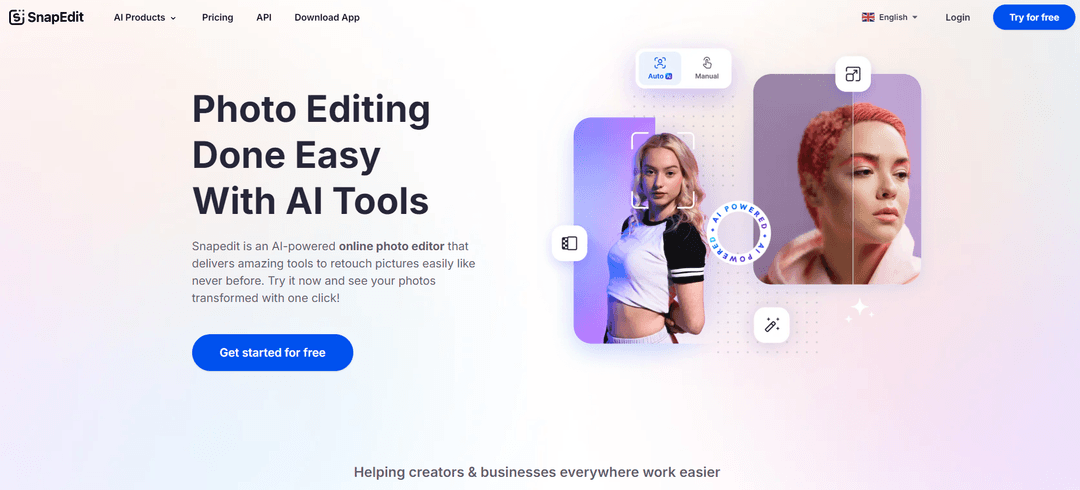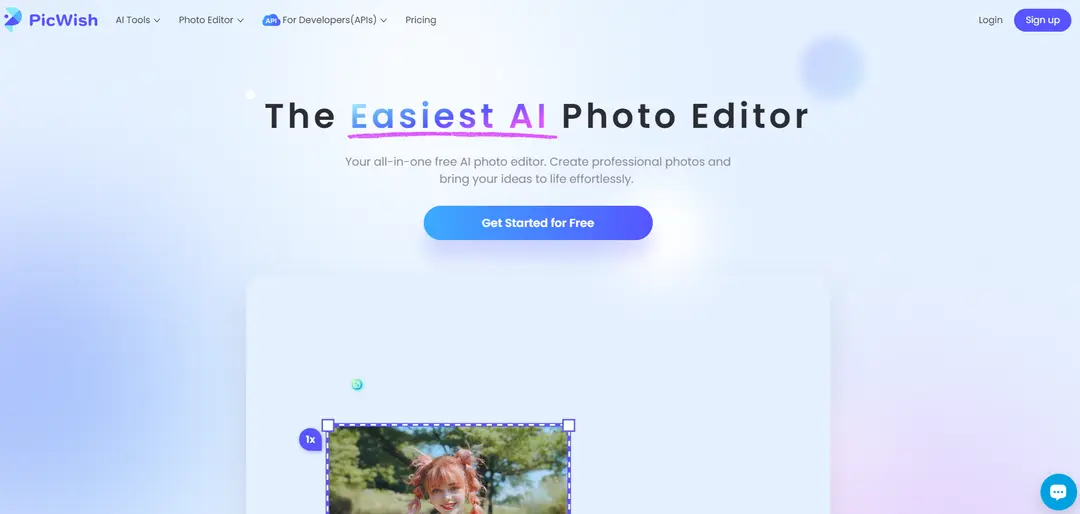Remove - AI Photo Editing App
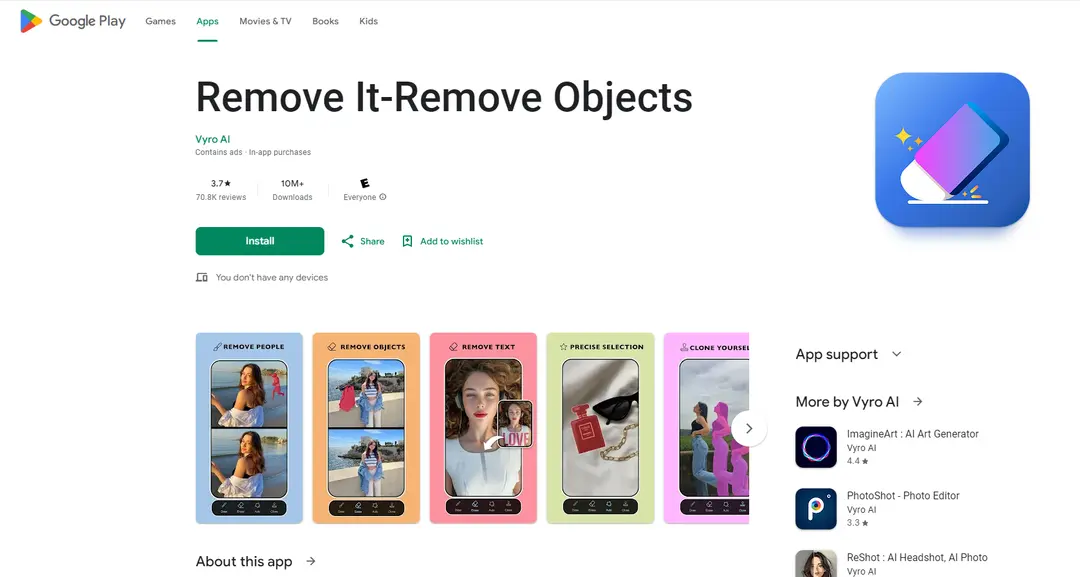
Product Information
What is Remove - AI Photo Editing App
Easily remove unwanted objects, people, and imperfections from images with Remove's AI-powered photo editing app.
Key Features of Remove - AI Photo Editing App
AI-powered object removal for perfecting your photos.
Advanced Object Detection
Remove's AI technology detects and removes unwanted objects, people, and imperfections from images with precision.
Watermark Removal
Easily remove watermarks from images, restoring their original quality and appearance.
Imperfection Correction
Correct imperfections such as blemishes, wrinkles, and other flaws to achieve flawless photos.
Easy-to-Use Interface
Remove's intuitive interface makes it easy for users to edit and perfect their photos.
High-Quality Results
Remove's AI technology ensures high-quality results, preserving the original image's details and resolution.
Use Cases of Remove - AI Photo Editing App
Remove unwanted objects from photos.
Correct imperfections and blemishes in portraits.
Remove watermarks from images.
Pros and Cons of Remove - AI Photo Editing App
Pros
- Easily removes unwanted objects and imperfections.
- High-quality results with preserved image details.
Cons
- Limited to supported image formats.
- Some features may require a subscription.
How to Use Remove - AI Photo Editing App
- 1
Upload your image to the Remove app.
- 2
Select the object or imperfection to remove.
- 3
Preview and save the edited image.