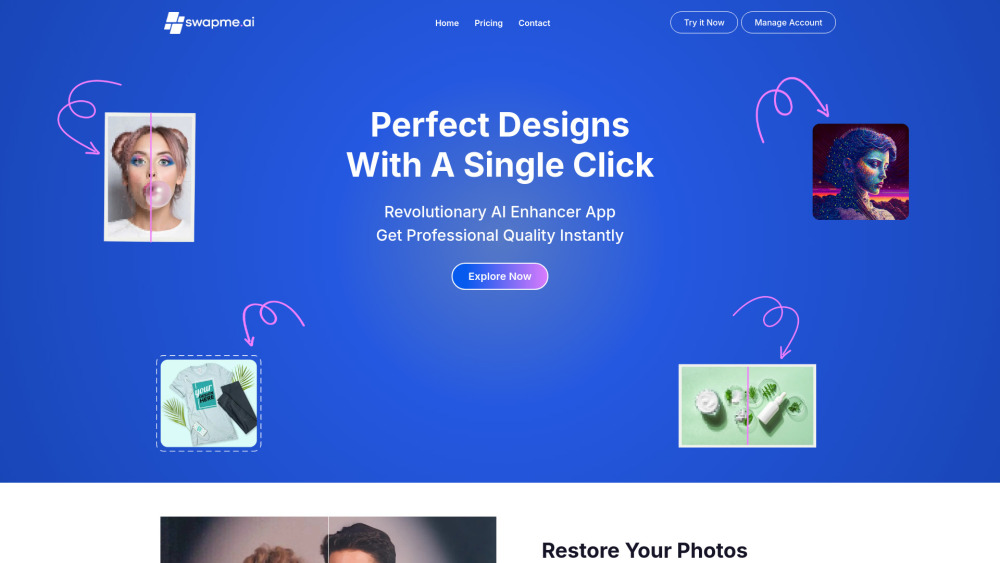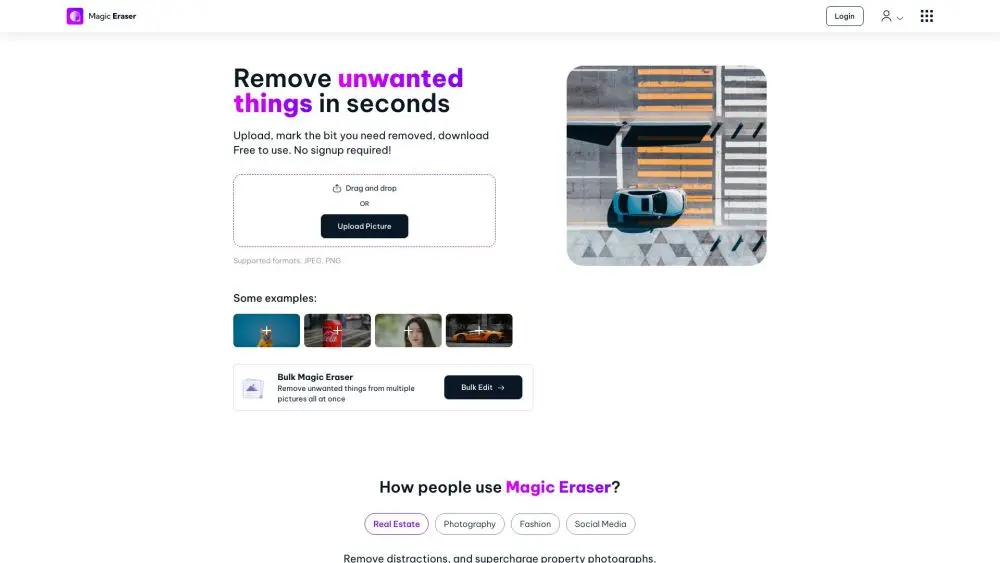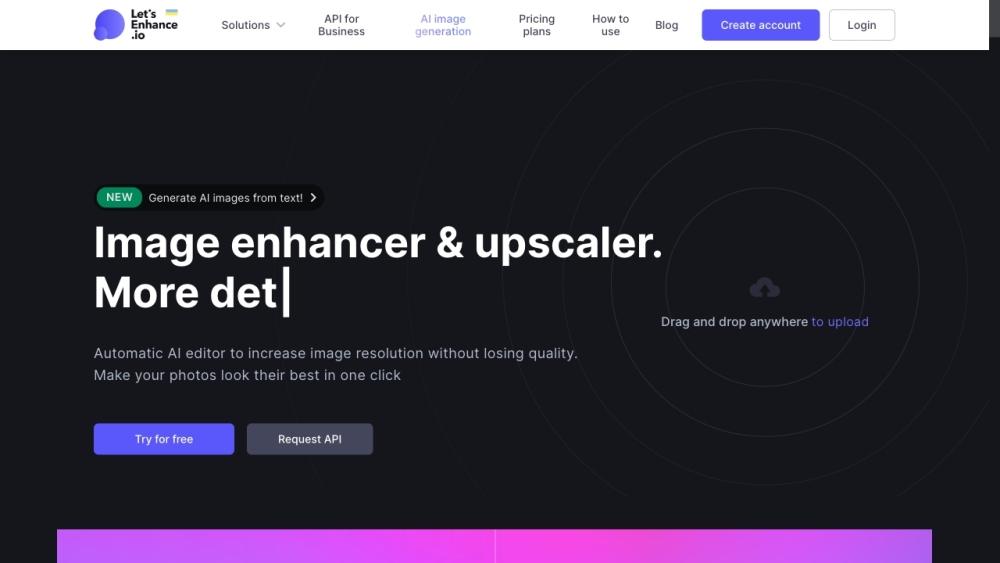HitPaw FotorPea - AI Photo Editing Tool

Product Information
What is HitPaw FotorPea - AI Photo Editing Tool
HitPaw FotorPea is an AI-powered photo editing tool offering image enhancement, AI art generation, and object removal.
Key Features of HitPaw FotorPea - AI Photo Editing Tool
AI-powered photo editing for image enhancement, art generation, and object removal.
AI Image Enhancement
Automatically enhance image quality with AI-powered adjustments for brightness, contrast, and more.
AI Art Generation
Create stunning AI-generated art from your photos with customizable styles and effects.
Object/Background Removal
Easily remove unwanted objects or backgrounds from images with AI-powered detection and editing.
Batch Editing
Edit multiple images at once with batch processing for efficient photo editing.
Customizable Effects
Apply various effects and filters to your photos with customizable options for unique results.
Use Cases of HitPaw FotorPea - AI Photo Editing Tool
Enhance image quality for social media or professional use.
Generate AI art from personal photos for unique gifts or decorations.
Remove unwanted objects or backgrounds from images for editing or design purposes.
Pros and Cons of HitPaw FotorPea - AI Photo Editing Tool
Pros
- Offers a wide range of AI-powered photo editing features.
- Easy to use with intuitive interface and customizable options.
Cons
- May require subscription for premium features.
- Limited control over AI-generated art and effects.
How to Use HitPaw FotorPea - AI Photo Editing Tool
- 1
Upload your image to HitPaw FotorPea.
- 2
Select the desired editing feature or effect.
- 3
Customize options and apply changes to your image.