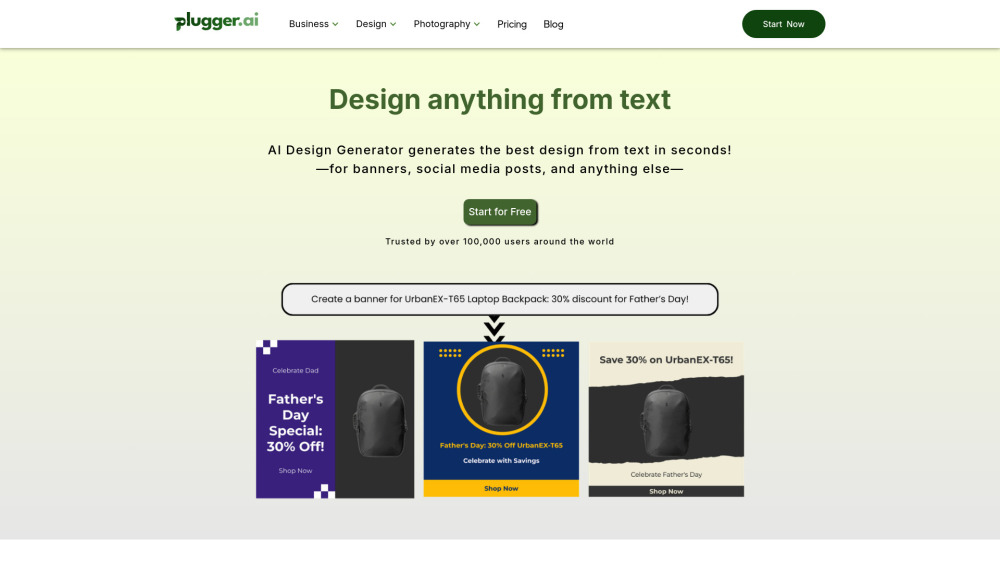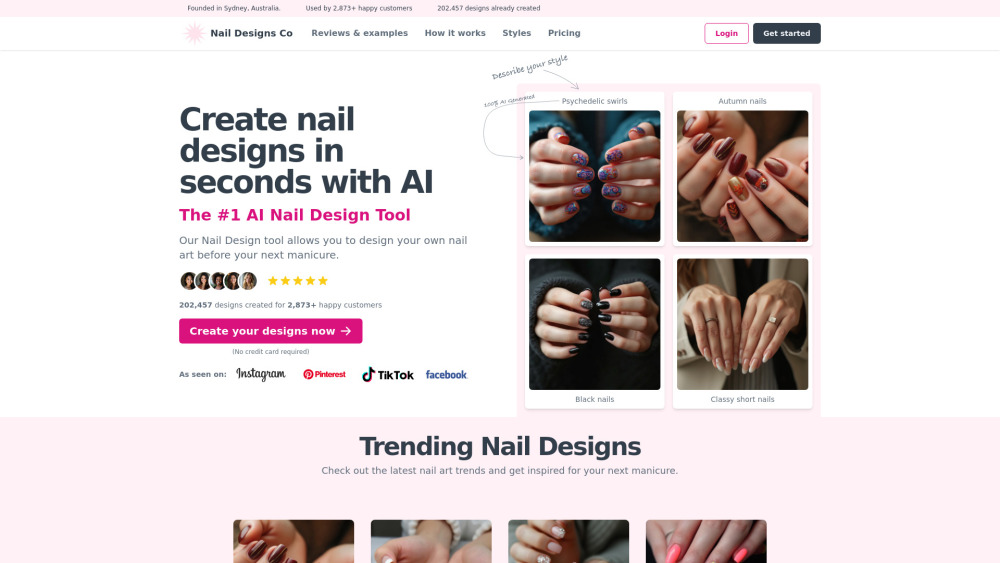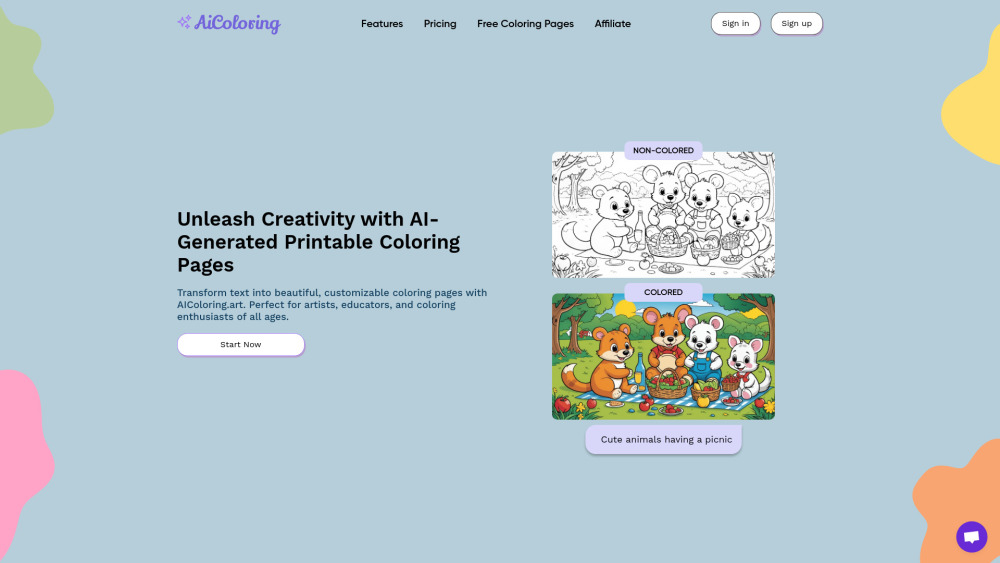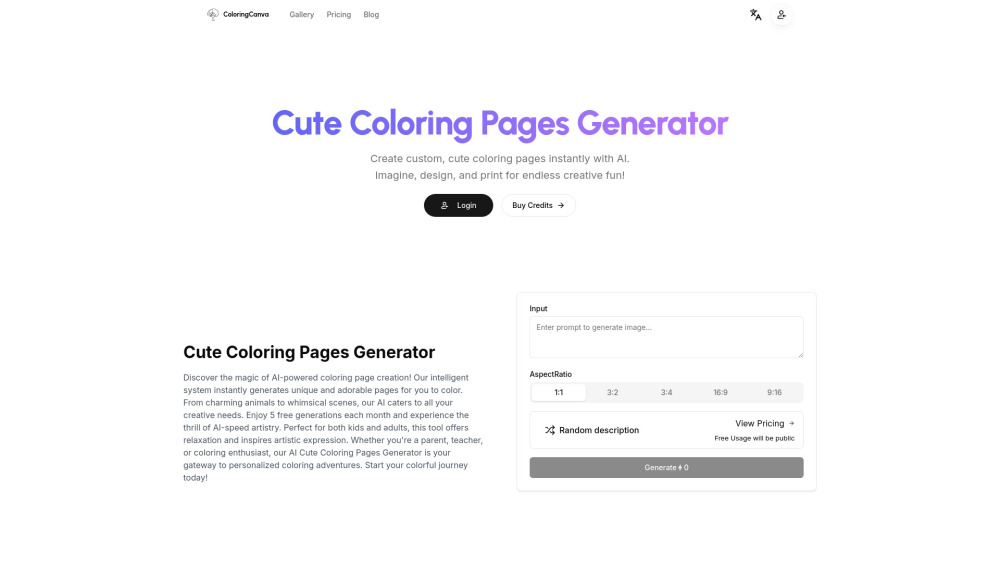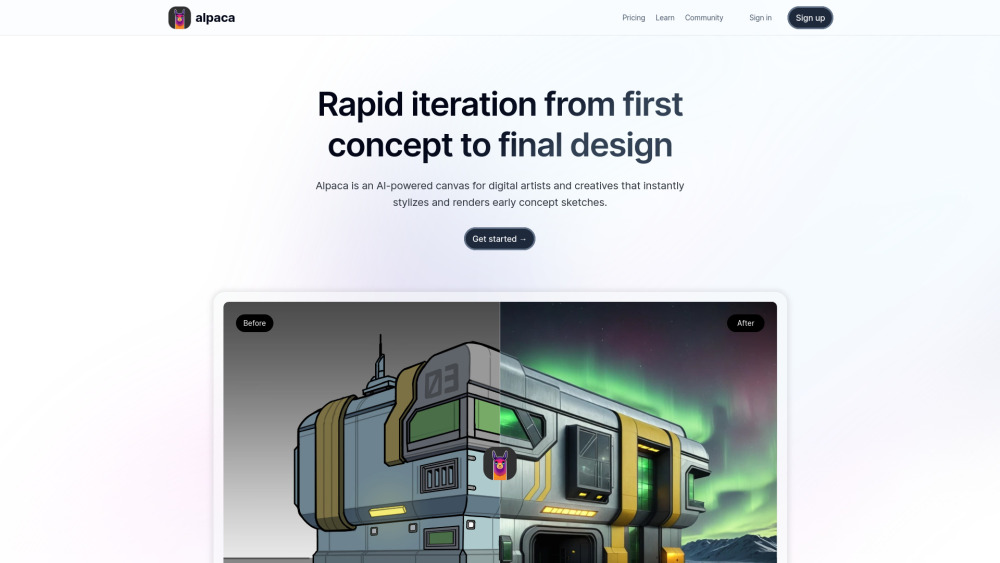AI Art Generator - Free Text to Image in OpenDream
Product Information
Key Features of AI Art Generator - Free Text to Image in OpenDream
Free AI art generator, customizable templates, and multiple image generation models
Quick and Intuitive
Our free AI Art Generator is designed to provide a fast and seamless experience, prioritizing efficiency and responsiveness.
User-Friendly
OpenDream focuses on simplicity and accessibility, ensuring that even users with minimal technical expertise can navigate and utilize the platform with ease.
Abundance of Unique Ideas
OpenDream offers a wide range of unique and innovative ideas to inspire users, including preloaded templates, creative prompts, and an extensive library of artistic resources.
Multiple Image Generation Models
Choose from four different image generation models, including Dreamlike Photoreal 2.0, Dreamlike Anime 1.0, Stable Diffusion 2.1, and Deliberate.
Customizable Templates
Create stunning AI images in minutes using our customizable templates, designed to be friendly and easy-to-use.
Use Cases of AI Art Generator - Free Text to Image in OpenDream
Create stunning AI art in seconds
Generate anime-style images with Dreamlike Anime 1.0
Produce photorealistic images with Dreamlike Photoreal 2.0
Use customizable templates for easy image creation
Pros and Cons of AI Art Generator - Free Text to Image in OpenDream
Pros
- Free to use with limited features
- Multiple image generation models available
- Customizable templates for easy image creation
Cons
- Limited features on free plan
- Paid subscription required for full access to features and models
How to Use AI Art Generator - Free Text to Image in OpenDream
- 1
Sign up for an OpenDream account
- 2
Select a template or create your own
- 3
Provide a prompt or description for the AI to generate
- 4
Click the 'Create' or 'Generate' button to create your AI art