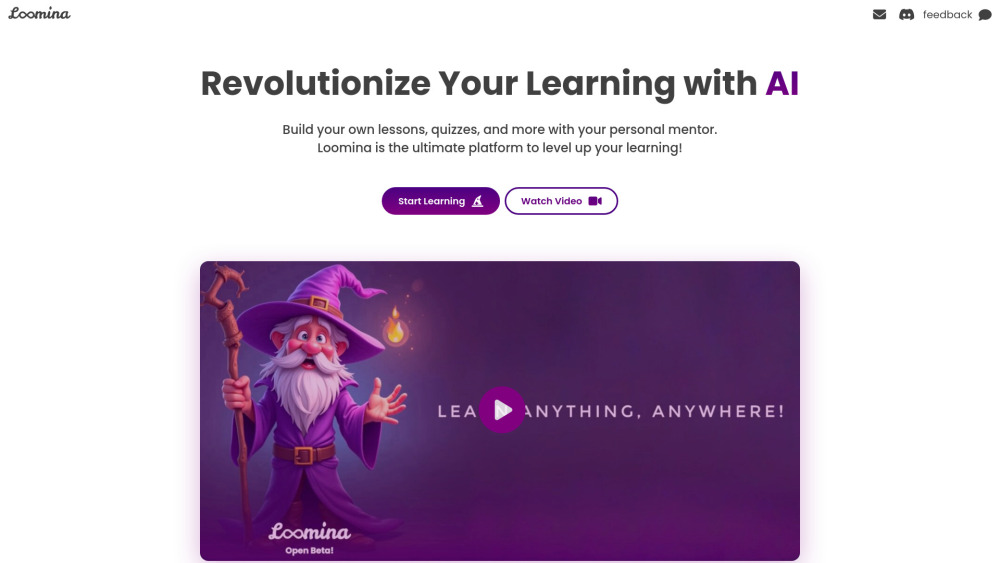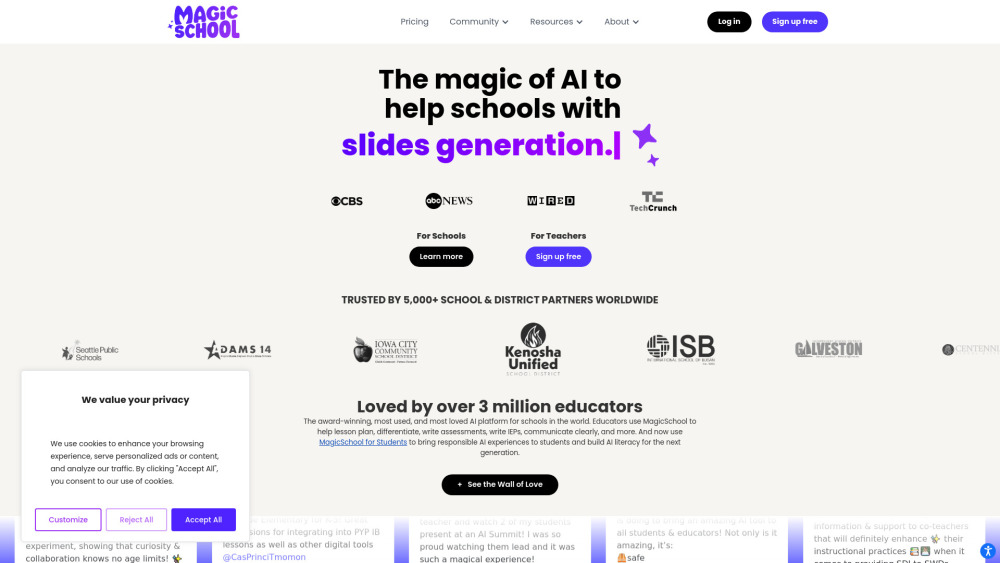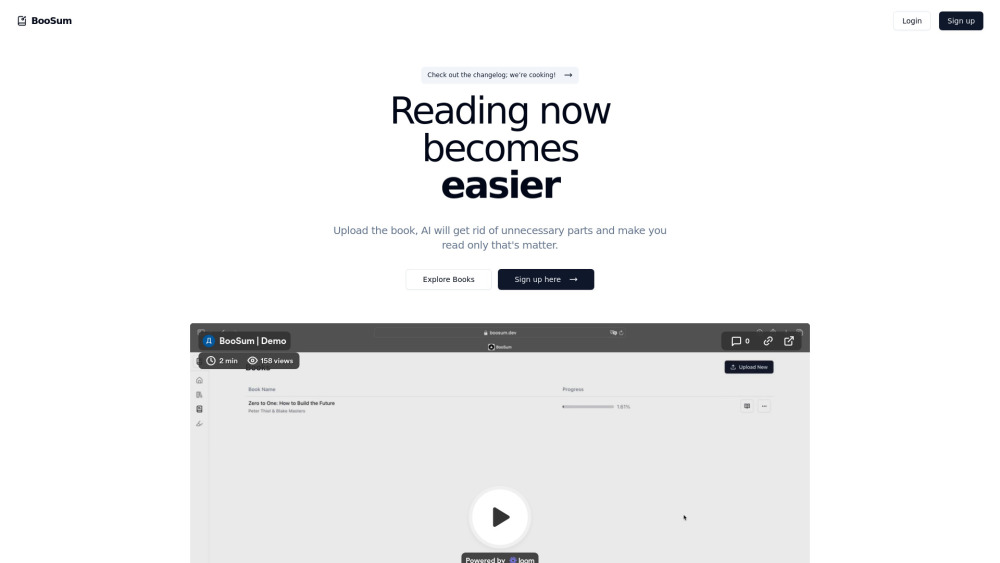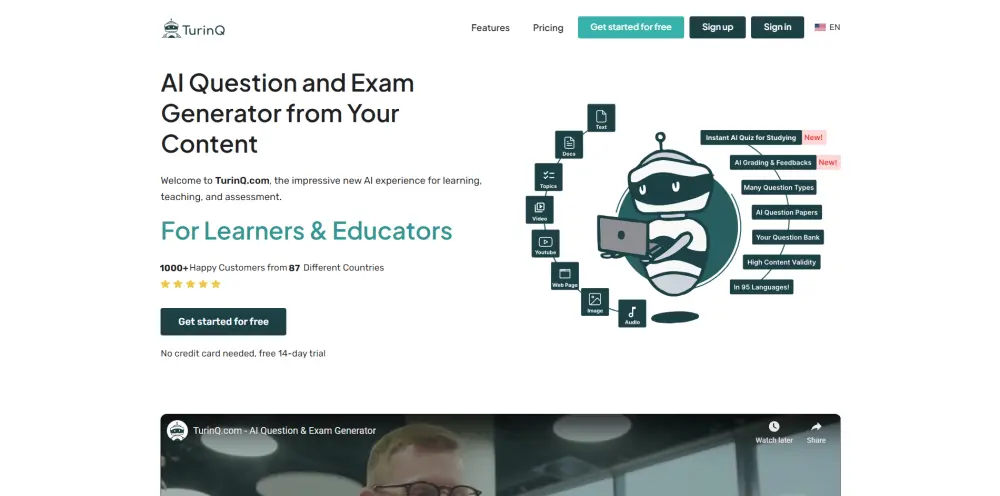Your AI-Powered Knowledge Assistant for Mac
Product Information
Key Features of Your AI-Powered Knowledge Assistant for Mac
AI-powered knowledge assistant for Mac, iOS, and iPad. Organize knowledge, extract insights, and boost productivity.
Super Brain
Your AI knowledge hub that transforms how you interact with your information.
Seamless Integration
Works with popular PKM apps like DEVONThink, Obsidian, RoamResearch, and more.
Advanced Semantic Search
Ask questions and get answers based on your personal data.
AI Writing Assistant
Write with AI across apps, including email responses and content creation.
Local Storage
Your processed data stays on your Apple Storage, ensuring data security and privacy.
Use Cases of Your AI-Powered Knowledge Assistant for Mac
Brainstorm ideas and generate innovative concepts
Accelerate learning by summarizing key points and creating custom study materials
Write compelling articles, blog posts, and reports backed by your own data
Generate reports by synthesizing data and insights from multiple sources
Pros and Cons of Your AI-Powered Knowledge Assistant for Mac
Pros
- Transforms information overload into actionable insights
- Boosts productivity by 10+ hours a week
- Works on Mac, iPhone, and iPad for seamless integration
- Local storage ensures data security and privacy
Cons
- Steep learning curve for some features
- Limited free version with monthly limitations
- Requires paid plan to remove limitations
How to Use Your AI-Powered Knowledge Assistant for Mac
- 1
Create a brain for your research project, client work, or personal interests
- 2
Add files to your brain, including DocX, PDFs, Images, URLs, Audio files, and more
- 3
Chat with your brain to ask questions and get answers based on your personal data