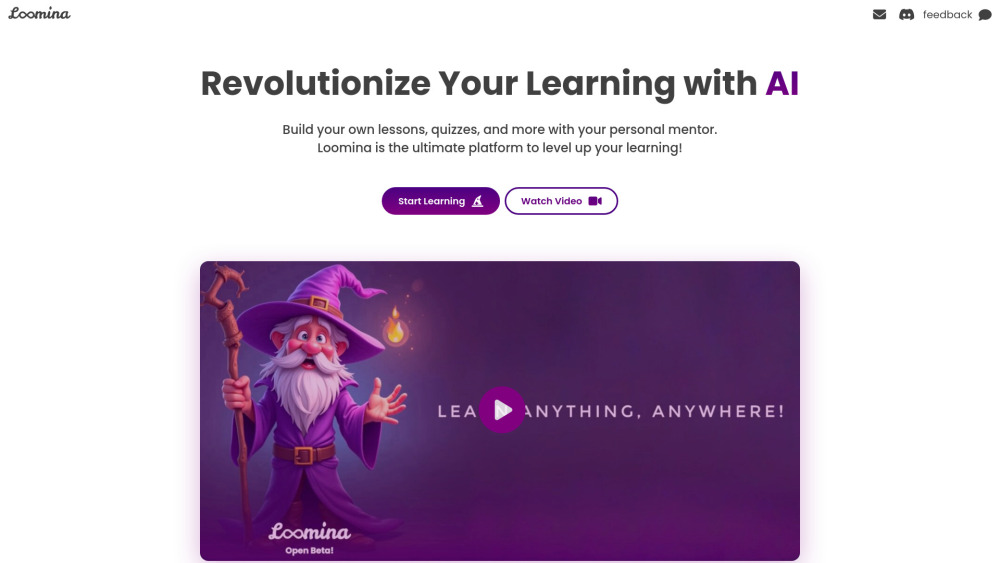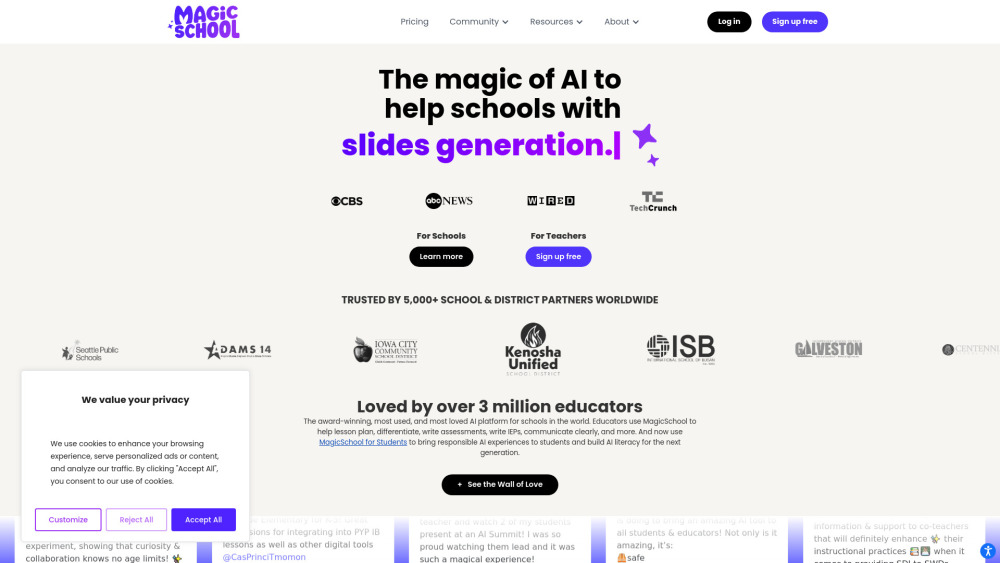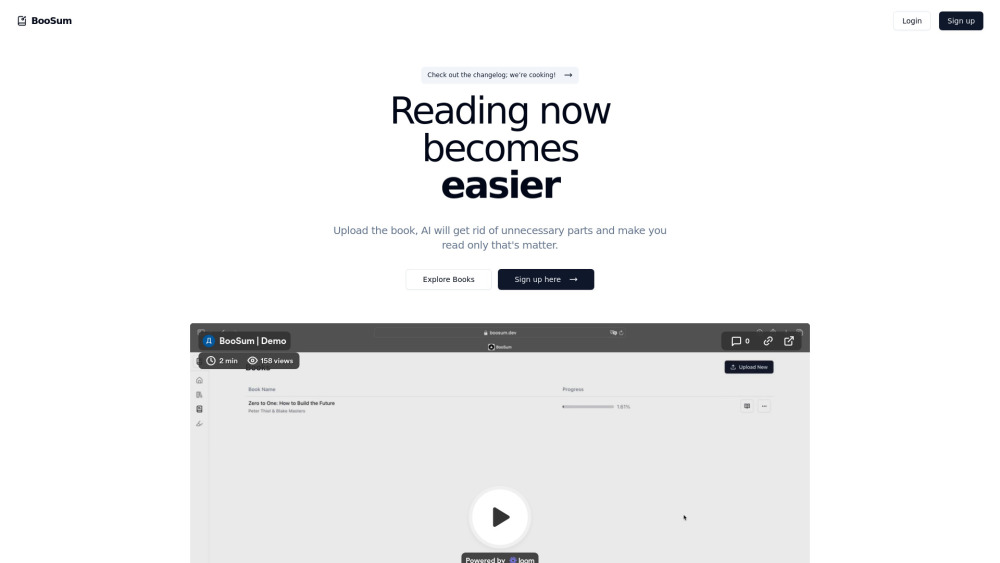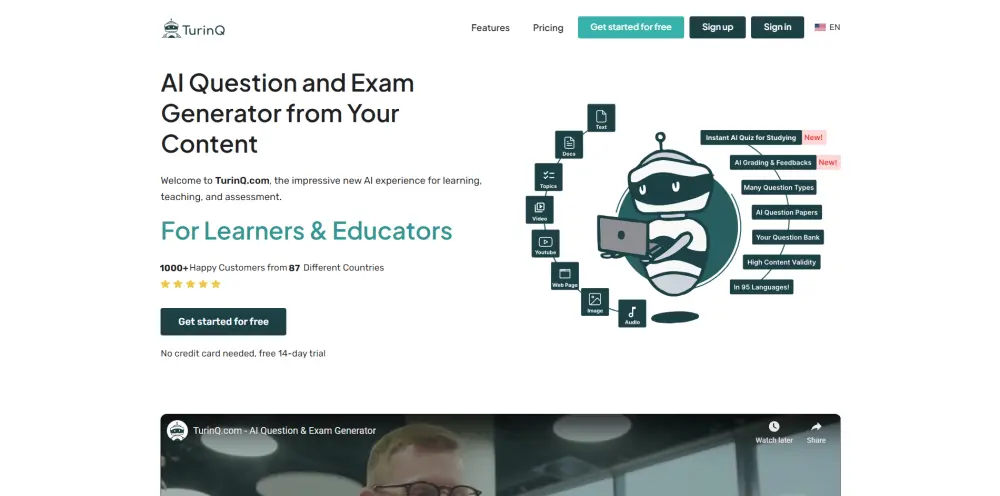Wonda - Immersive Learning and Collaboration Platform

Product Information
Key Features of Wonda - Immersive Learning and Collaboration Platform
Interactive 3D and 360° experiences for immersive learning and collaboration.
Cross-Device Compatibility
Access interactive experiences on various devices, including VR headsets, mobile, tablets, and desktops, ensuring seamless learning and collaboration.
Easy Content Creation
Create and share interactive 3D and 360° experiences without requiring extensive technical expertise, making it accessible to educators and learners alike.
Real-time Collaboration
Collaborate with peers in real-time, fostering a more engaging and immersive learning experience.
Scalable and Secure
Scalable infrastructure and robust security measures ensure a smooth and secure learning experience for users.
Customizable Environment
Personalize the learning environment to suit individual needs and preferences, promoting a more effective learning experience.
Use Cases of Wonda - Immersive Learning and Collaboration Platform
Create interactive lessons for enhanced student engagement.
Collaborate with global teams in real-time, regardless of location.
Access a vast library of immersive educational content.
Pros and Cons of Wonda - Immersive Learning and Collaboration Platform
Pros
- Enhances student engagement through immersive experiences.
- Fosters real-time collaboration and global connectivity.
Cons
- May require additional hardware for VR experiences.
- Limited support for legacy devices or browsers.
How to Use Wonda - Immersive Learning and Collaboration Platform
- 1
Sign up for a Wonda account and create your first interactive experience.
- 2
Explore Wonda's library of immersive content and tutorials.
- 3
Invite peers to collaborate and share your interactive experiences.