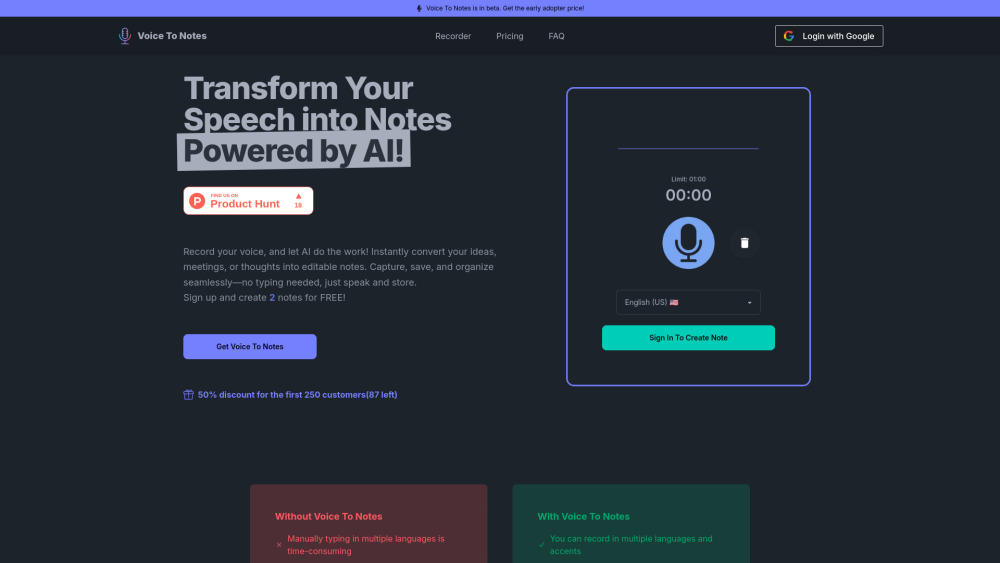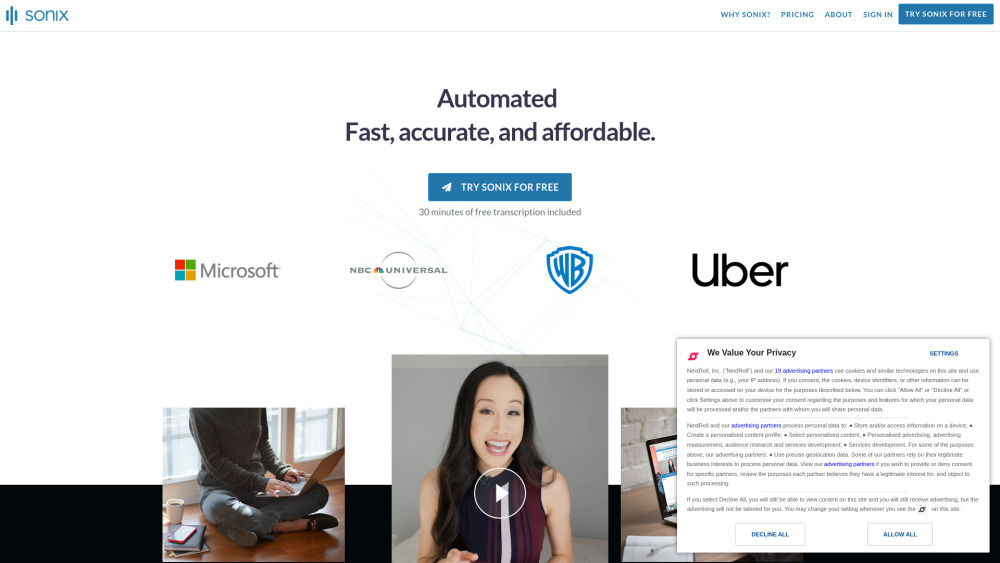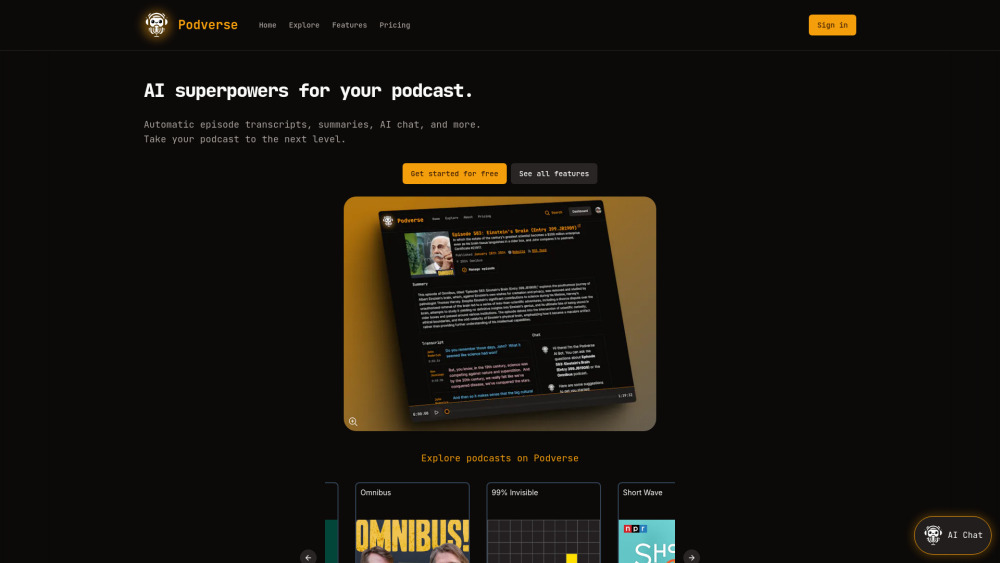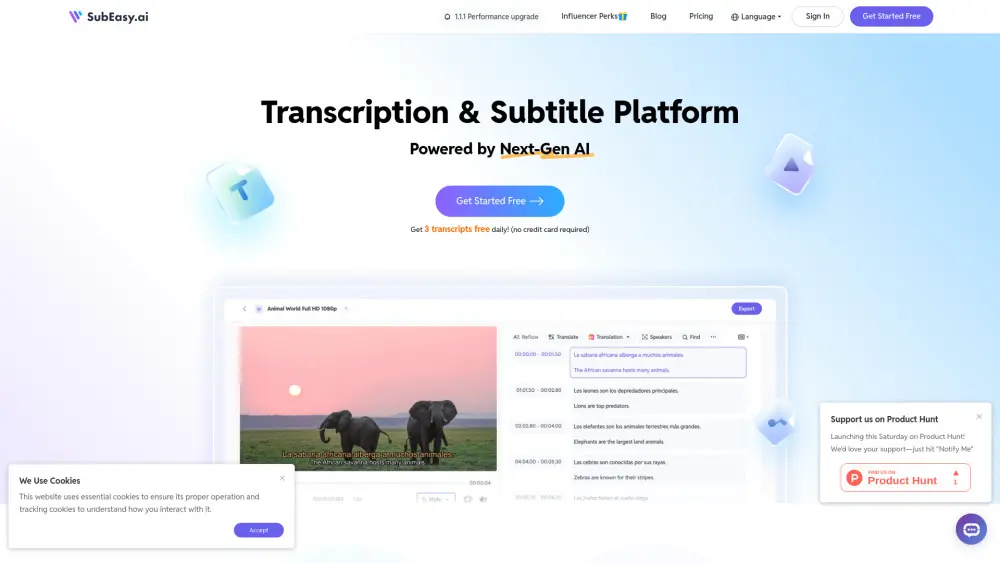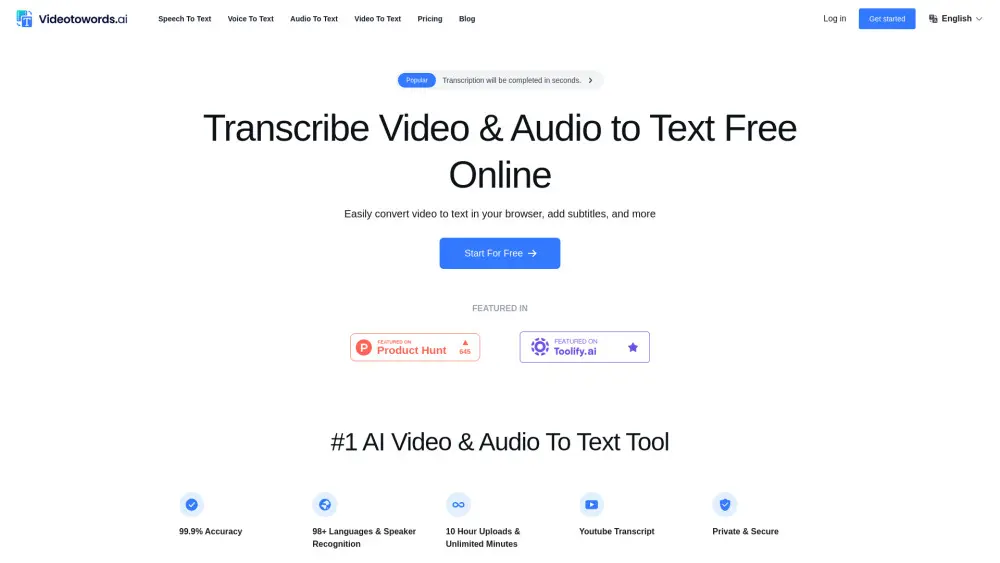WebWhisper - AI-Powered Online Audio Transcriber & Summarizer
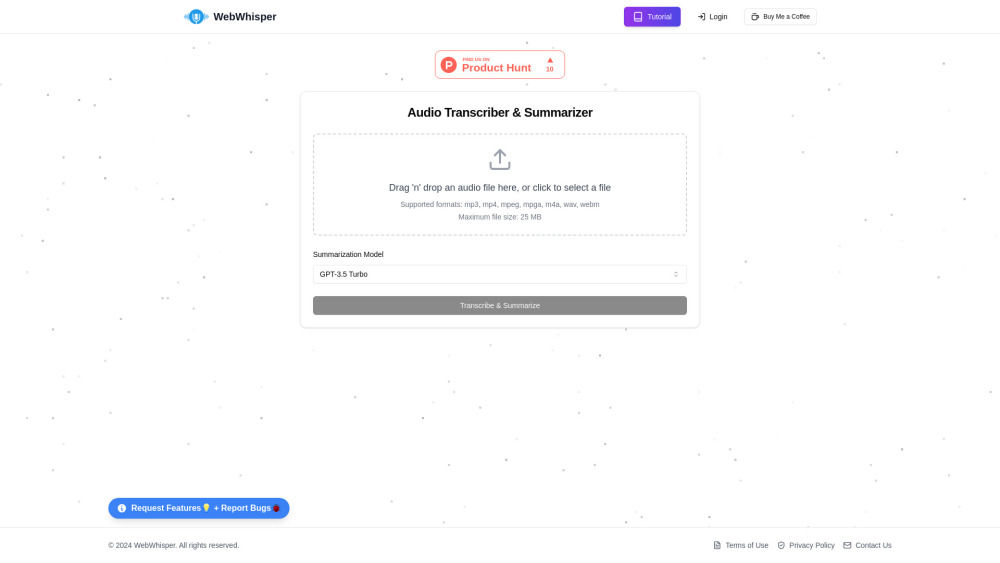
Product Information
Key Features of WebWhisper - AI-Powered Online Audio Transcriber & Summarizer
AI-powered transcription and summarization, supports multiple file formats, and allows users to request new features and report bugs.
AI-Powered Transcription
WebWhisper uses advanced AI models to provide highly accurate transcription results.
AI-Powered Summarization
WebWhisper uses advanced AI models to provide highly accurate summarization results.
Multi-Format Support
WebWhisper supports multiple file formats, including mp3, mp4, mpeg, mpga, m4a, wav, and webm.
User Feedback
WebWhisper allows users to request new features and report bugs through the feedback form on the website.
Free to Use
WebWhisper is free to use, but users can support the development by buying the developer a coffee.
Use Cases of WebWhisper - AI-Powered Online Audio Transcriber & Summarizer
Transcribe and summarize podcasts for easier consumption.
Transcribe and summarize audio lectures for better learning.
Transcribe and summarize audio interviews for easier analysis.
Transcribe and summarize audio meetings for better organization.
Pros and Cons of WebWhisper - AI-Powered Online Audio Transcriber & Summarizer
Pros
- Highly accurate transcription and summarization results.
- Supports multiple file formats.
- Allows users to request new features and report bugs.
- Free to use.
Cons
- Limited to 25 MB file size.
- May not support all languages.
- May not be suitable for very long audio files.
How to Use WebWhisper - AI-Powered Online Audio Transcriber & Summarizer
- 1
Go to the WebWhisper website and click on the 'Transcribe & Summarize' button.
- 2
Drag and drop an audio file or click to select a file.
- 3
Select the transcription and summarization models.
- 4
Click on the 'Transcribe & Summarize' button to start the process.