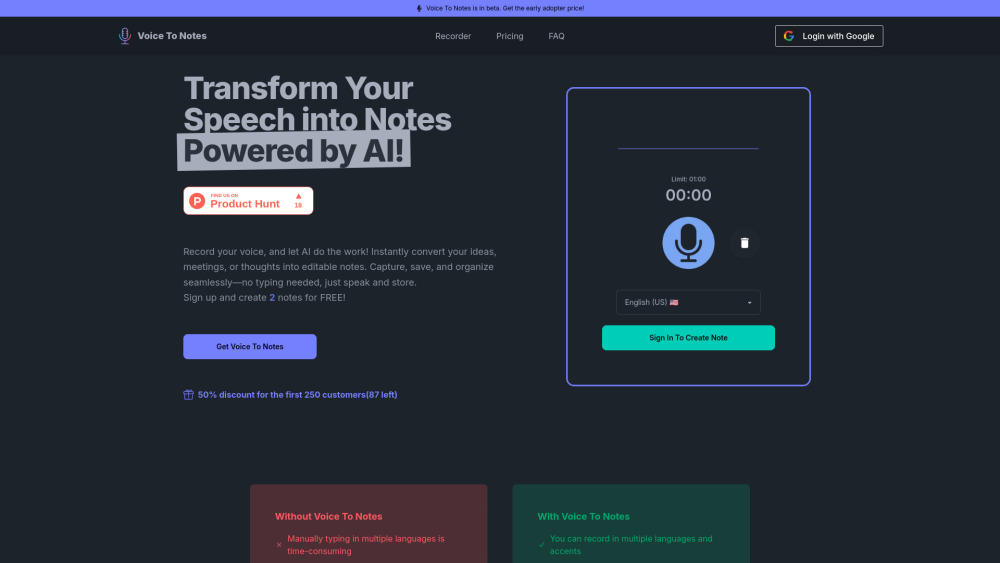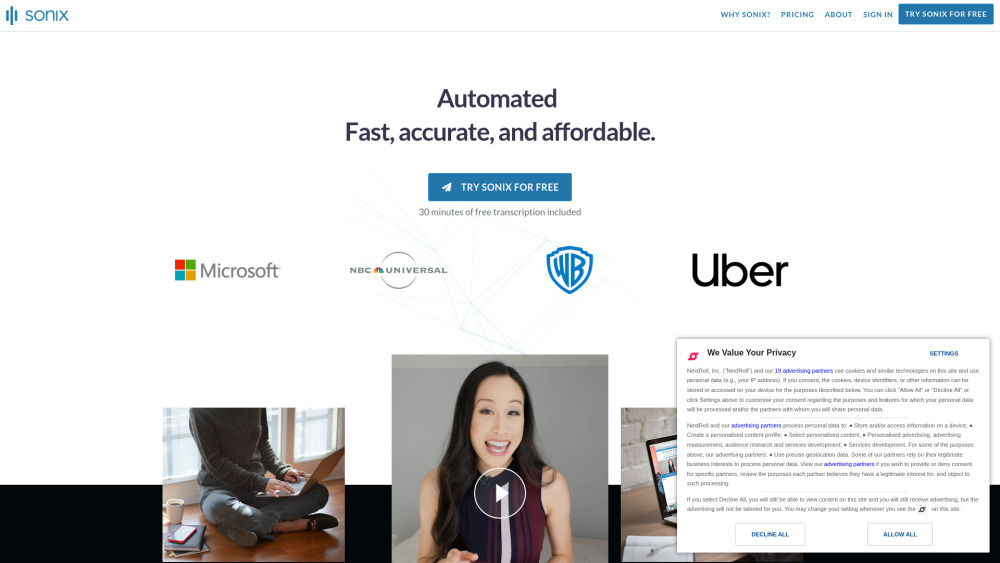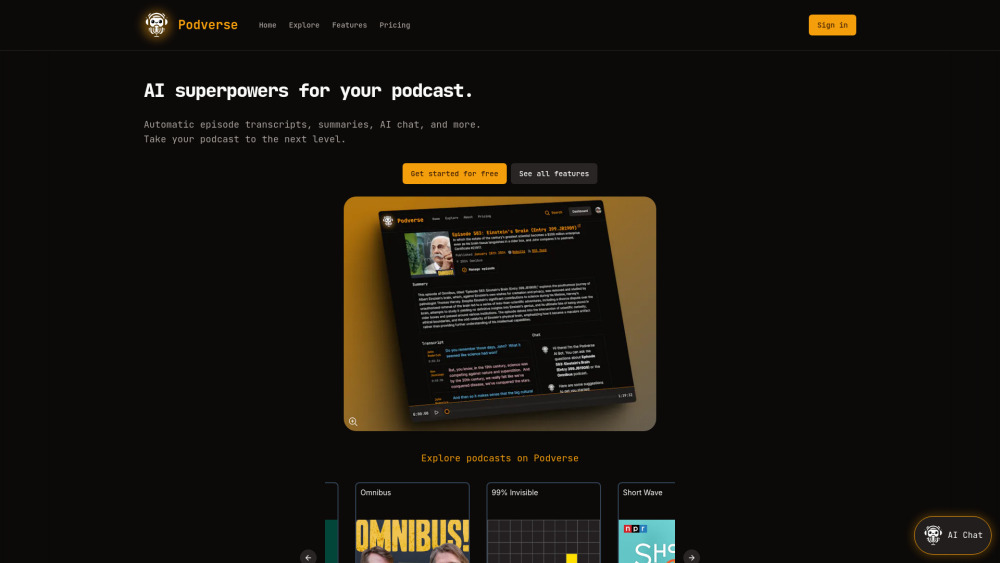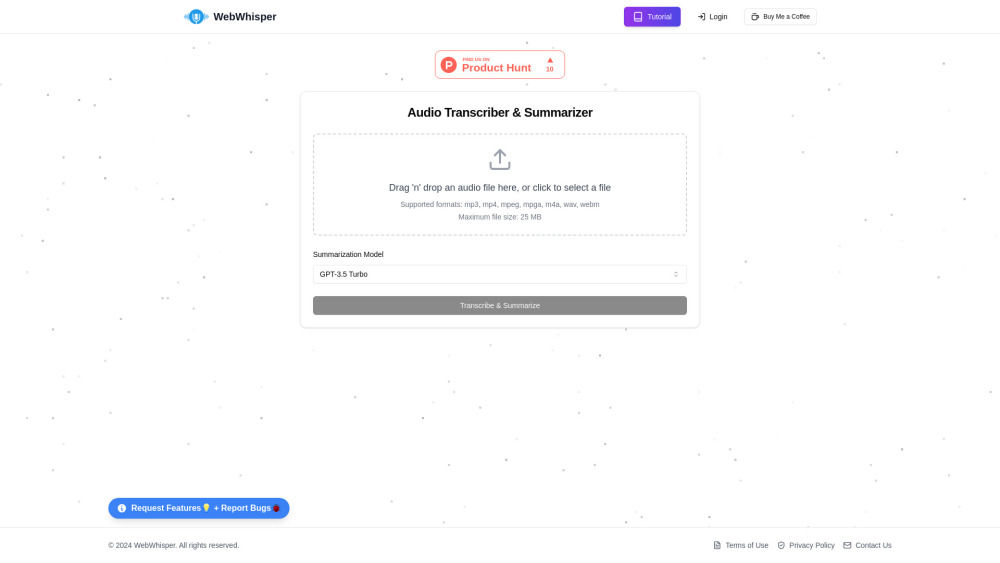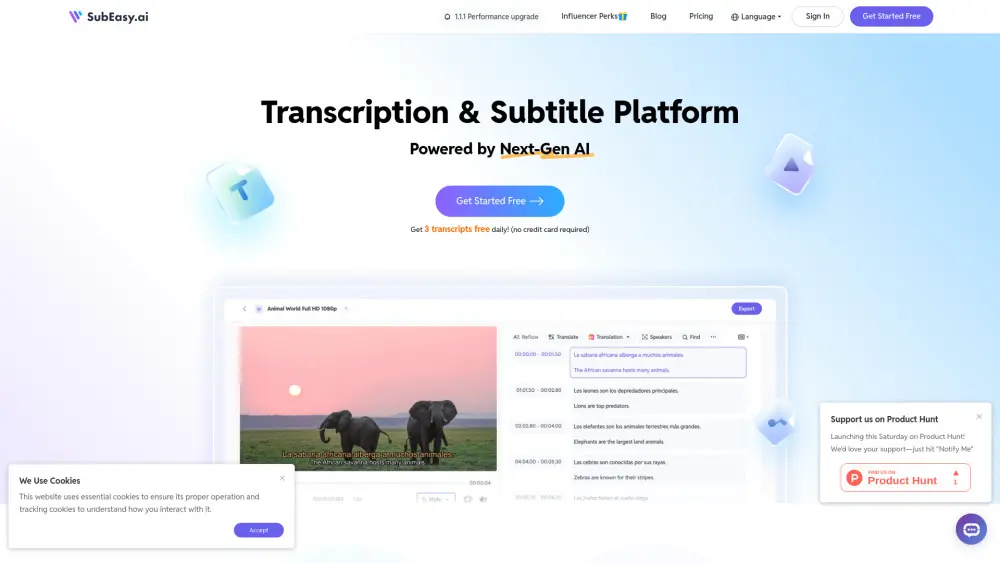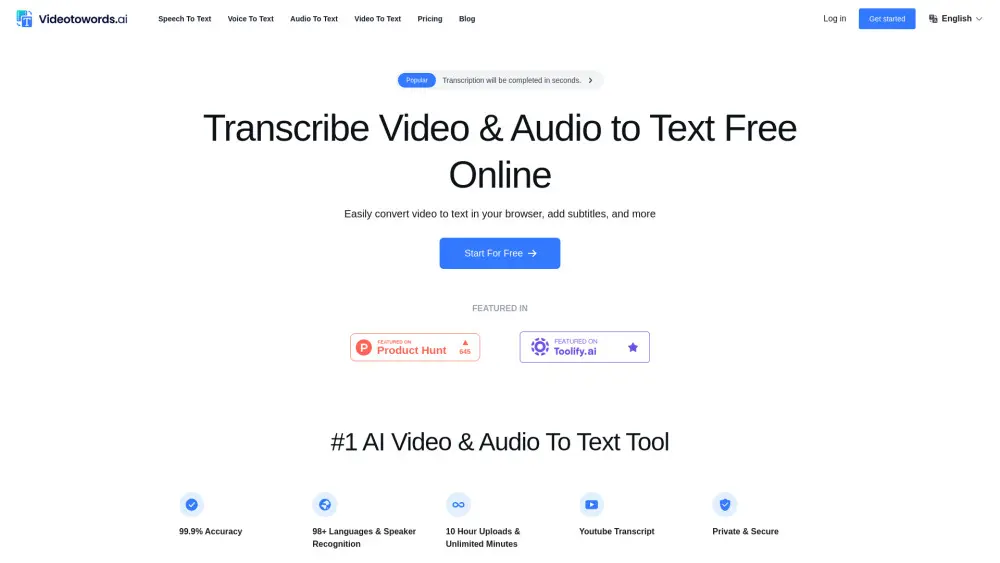Scribewave | AI-Powered Transcription & Subtitles
Product Information
What is Scribewave | AI-Powered Transcription & Subtitles
Save time with Scribewave's accurate and secure transcription services, trusted by 2,400+ users.
Key Features of Scribewave | AI-Powered Transcription & Subtitles
AI-powered transcription, 90 languages, no file size limits, exports to various formats
AI-Powered Transcription
Automate transcription with Scribewave's advanced speech-to-text algorithm, supporting 90 languages and dialects.
No File Size Limits
Upload files of any size, without restrictions, and transcribe them quickly and accurately.
Multi-Format Export
Export transcripts to various formats, including Microsoft Word, Google Docs, and subtitled videos.
Secure and Private
Scribewave ensures data security and privacy, with daily backups, GDPR compliance, and European servers.
User-Friendly Editor
Edit transcripts easily with Scribewave's intuitive editor, featuring audio/video playback and timeline editing.
Use Cases of Scribewave | AI-Powered Transcription & Subtitles
Transcribe interviews and lectures for research and study
Create subtitles and captions for videos and podcasts
Translate audio and video files to 90+ languages
Automate transcription for content creators and journalists
Pros and Cons of Scribewave | AI-Powered Transcription & Subtitles
Pros
- Accurate and fast transcription
- Supports 90 languages and dialects
- No file size limits and flexible export options
- Secure and private data storage
Cons
- Limited free trial
- Pricing plans may not suit small businesses or individuals
How to Use Scribewave | AI-Powered Transcription & Subtitles
- 1
Sign up for a Scribewave account and upload your audio/video file
- 2
Select the language and transcription settings
- 3
Review and edit the transcript using Scribewave's editor
- 4
Export the transcript to your desired format