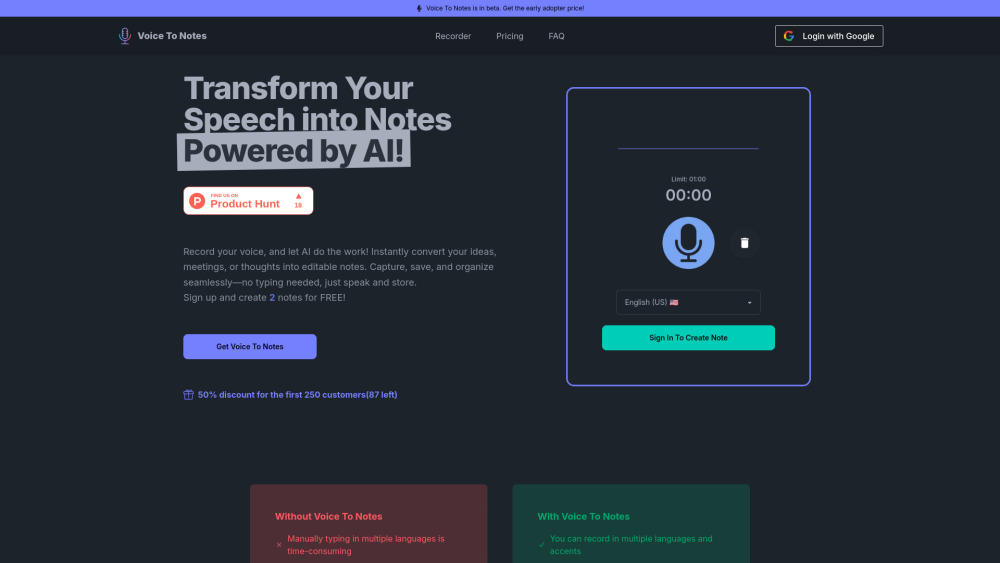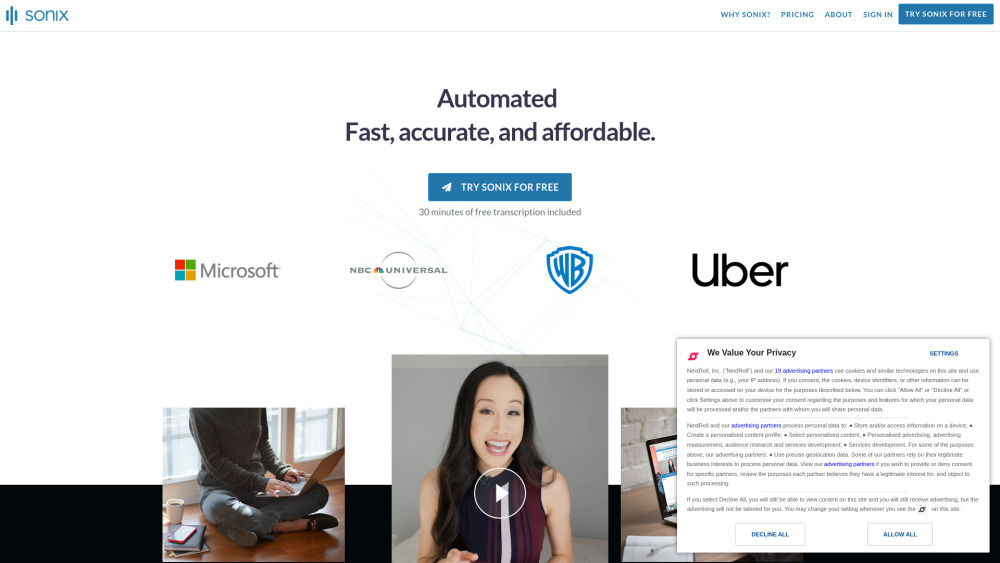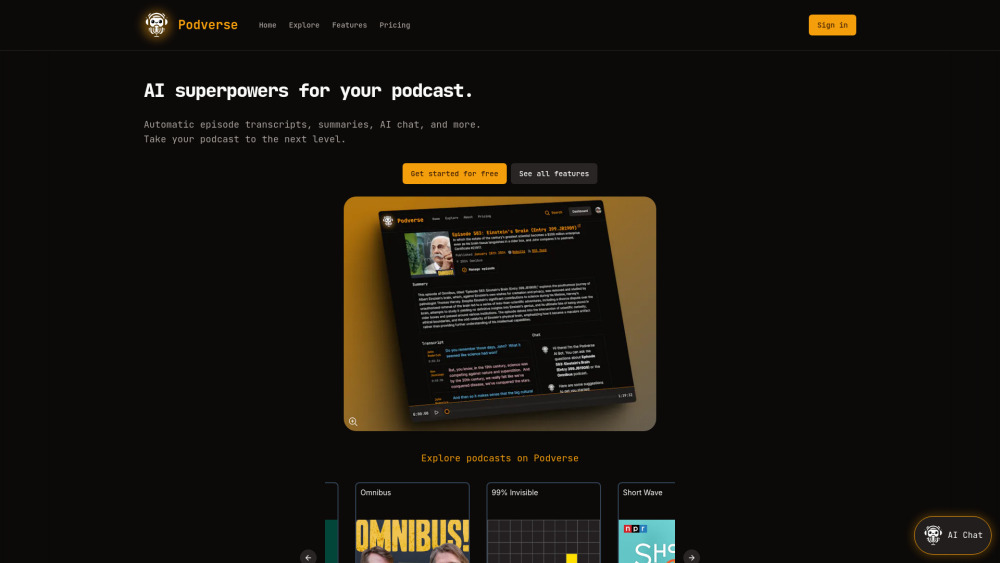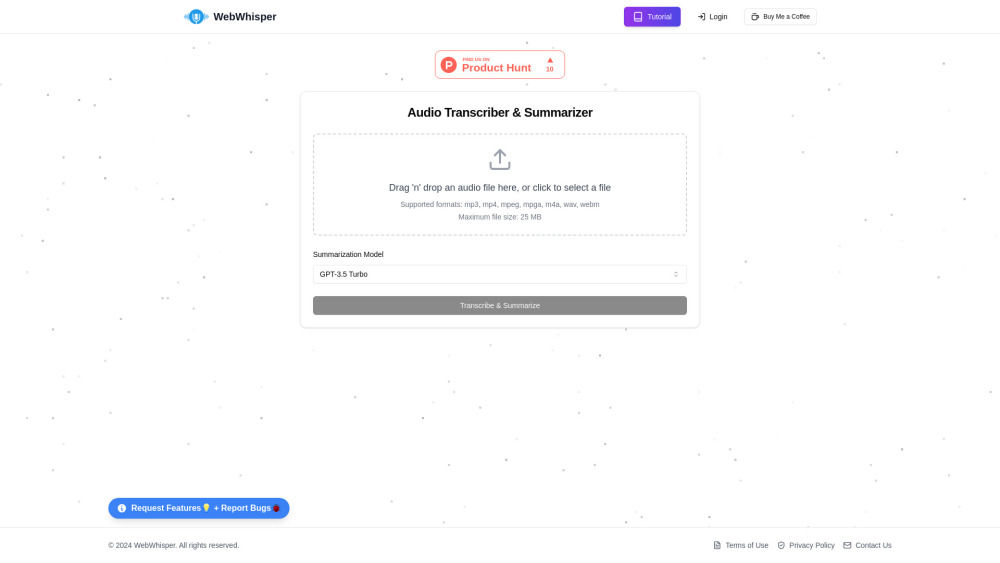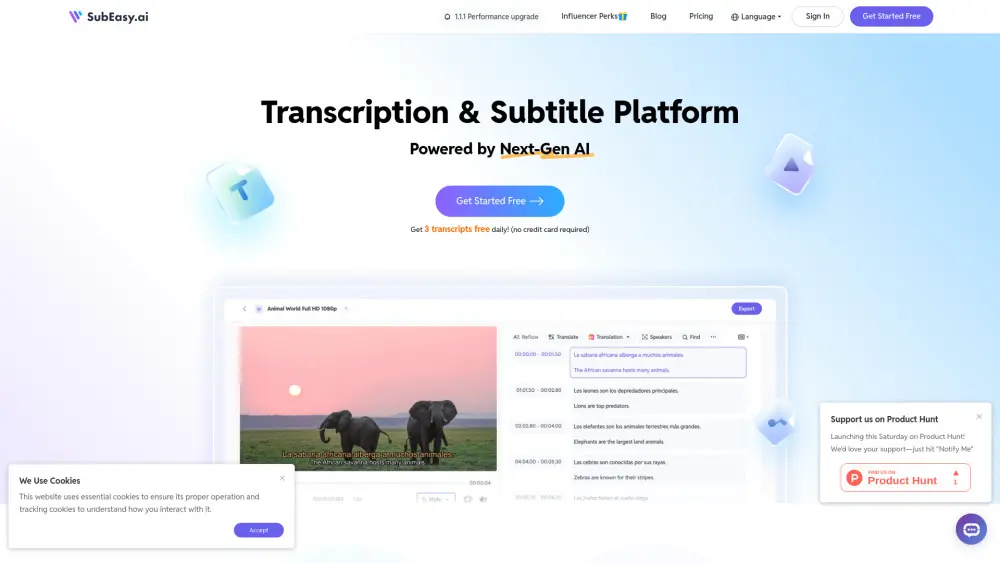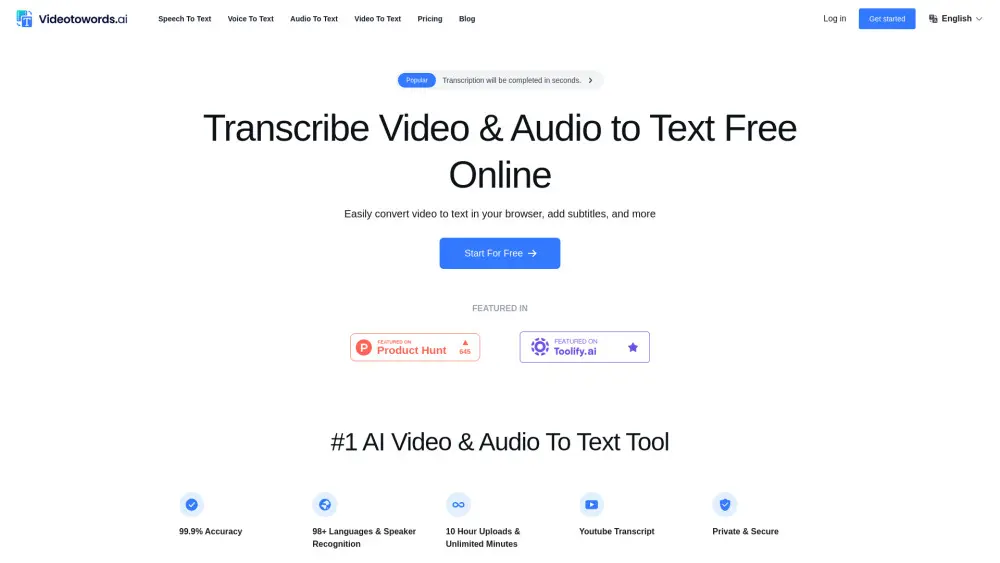Minutes AI
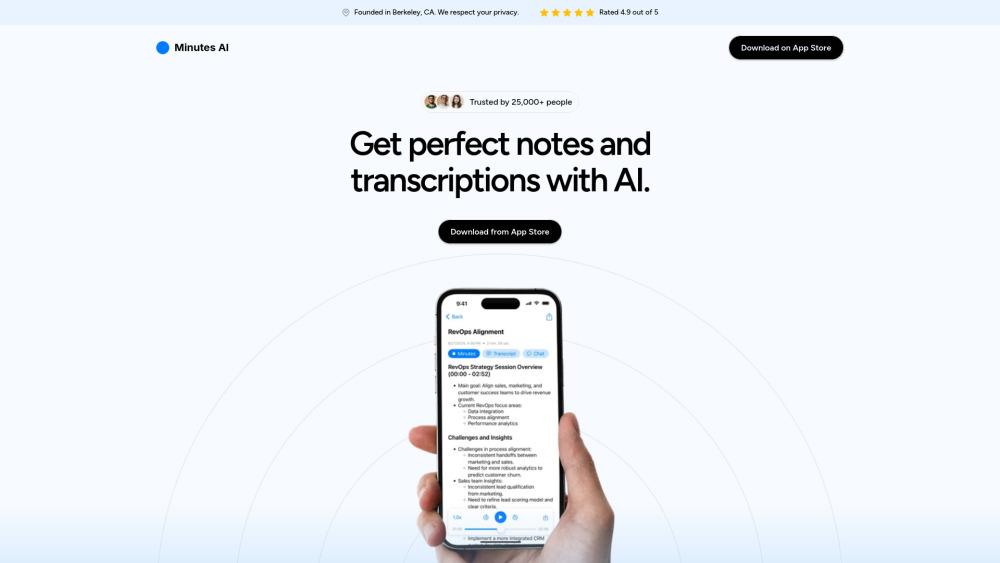
Product Information
Key Features of Minutes AI
Minutes AI is an AI-driven note-taking app that automatically generates meeting notes, transcripts, and summaries from audio recordings, offering features like live audio recording, file uploads, and YouTube imports.
AI-Generated Notes
Automatically generates beautifully formatted notes with headings and key points from audio recordings.
Multi-Language Support
Supports 50+ languages for audio transcription and note-taking, making it versatile for various use cases.
Audio Replay and Transcription
Provides accurate transcriptions and allows users to scrub through the audio recording for easy review.
Chat Functionality
Enables users to chat with their audio to extract insights, list action items, and ask questions about the content.
Use Cases of Minutes AI
Use Minutes AI to streamline meeting note-taking and improve focus during team meetings, client calls, and strategy sessions.
Capture and summarize important points from lectures, seminars, and study group discussions with Minutes AI.
Automate note-taking during job interviews or research interviews with Minutes AI's accurate transcription and summarization features.
Pros and Cons of Minutes AI
Pros
- Saves time by automating note-taking and transcription tasks, allowing for increased productivity.
- Improves focus during meetings by reducing manual note-taking, enabling users to engage more fully.
Cons
- Requires a subscription for full access to features, limiting free users' capabilities.
- Accuracy may vary depending on audio quality and accents, affecting transcription and summarization accuracy.
How to Use Minutes AI
- 1
Download Minutes AI from the App Store on your iOS device.
- 2
Record or import audio using the built-in audio recorder, file uploads, or YouTube imports.
- 3
Review and edit generated notes and transcription to ensure accuracy and completeness.