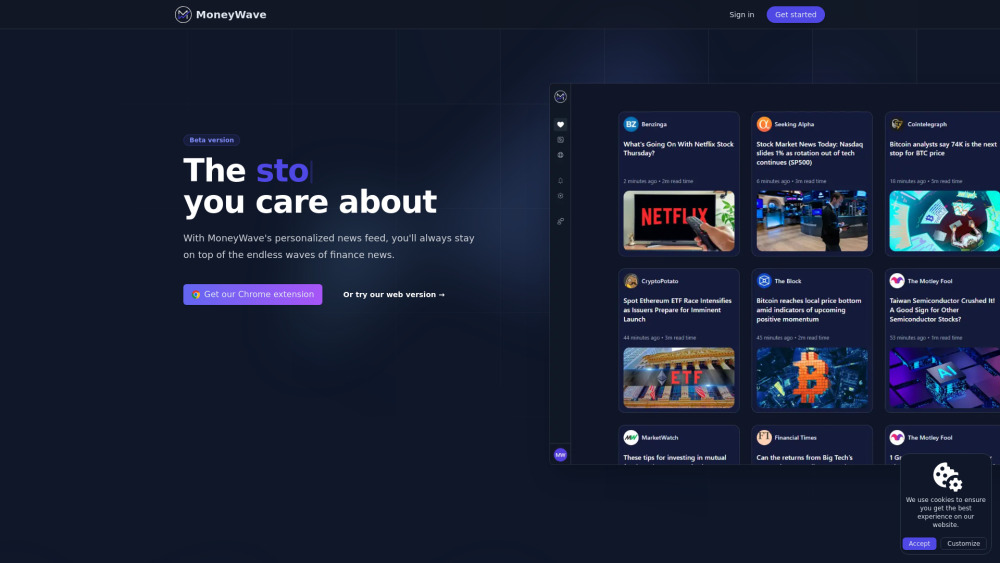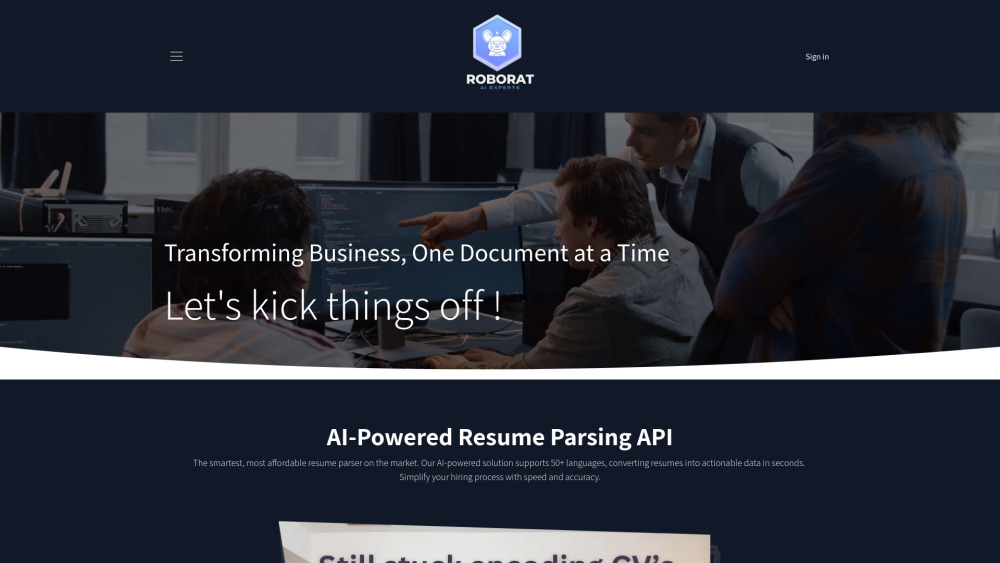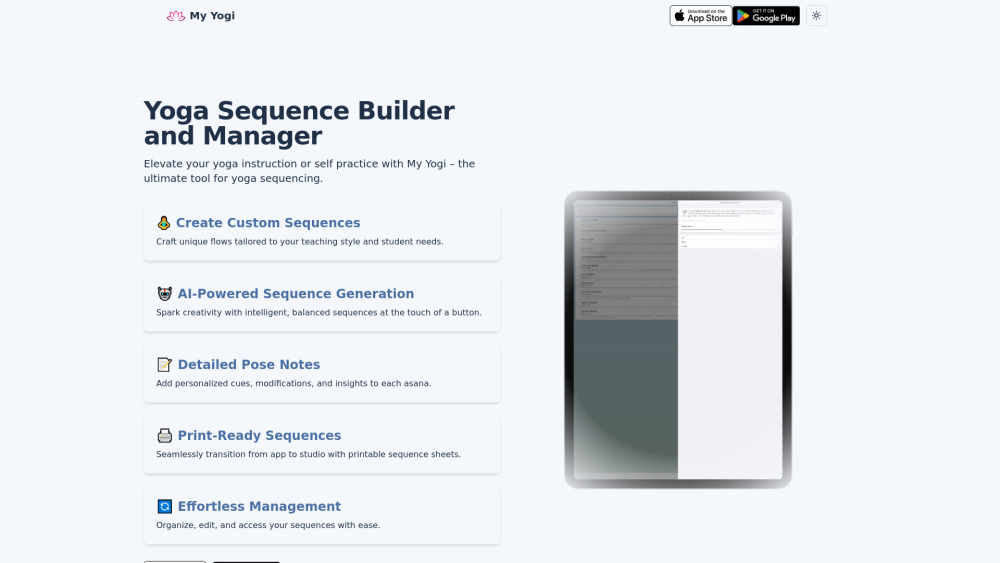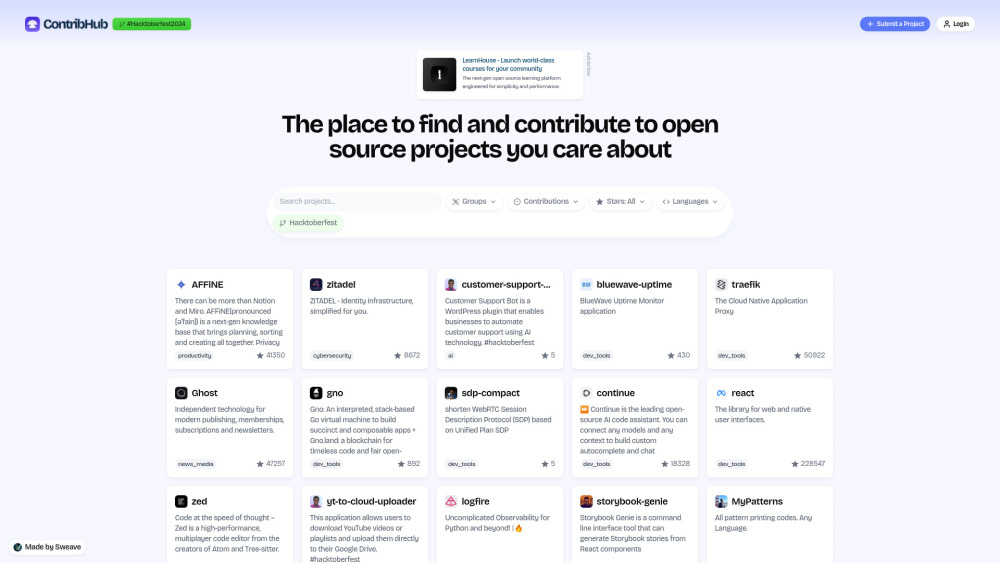MaskMyPrompt - Anonymize Your ChatGPT Prompts
Product Information
Key Features of MaskMyPrompt - Anonymize Your ChatGPT Prompts
Local processing, advanced encryption, and complete anonymity for your ChatGPT prompts, ensuring your data stays private and secure.
Local Processing
All prompt processing occurs locally in the browser window, never sending your data to any server.
Advanced Encryption
MaskMyPrompt uses state-of-the-art encryption methods to protect your prompts and ensure complete anonymity.
Complete Anonymity
Your prompts are never saved or stored, providing an additional layer of security and peace of mind.
Free to Use
MaskMyPrompt is completely free, with no hidden fees or premium upgrades required.
Cross-Platform Compatibility
Accessible on both desktop and mobile devices, ensuring you can anonymize your prompts anywhere.
Use Cases of MaskMyPrompt - Anonymize Your ChatGPT Prompts
Anonymize sensitive business information before discussing it with ChatGPT.
Protect personal data when asking ChatGPT for advice or guidance.
Keep your prompts private when using ChatGPT for research or educational purposes.
Pros and Cons of MaskMyPrompt - Anonymize Your ChatGPT Prompts
Pros
- Ensures complete anonymity and security for your ChatGPT prompts.
- Free to use, with no hidden fees or premium upgrades.
- Accessible on both desktop and mobile devices.
Cons
- May have limitations in terms of advanced features or functionality.
- Requires a stable internet connection to access ChatGPT.
- May not be compatible with all ChatGPT features or integrations.
How to Use MaskMyPrompt - Anonymize Your ChatGPT Prompts
- 1
Visit the MaskMyPrompt website and enter your prompt in the provided text field.
- 2
Click the 'Anonymize' button to process your prompt locally in the browser window.
- 3
Copy the anonymized prompt and paste it into ChatGPT for secure and private conversations.
- 4
Repeat the process for each prompt you want to anonymize, ensuring complete security and anonymity.