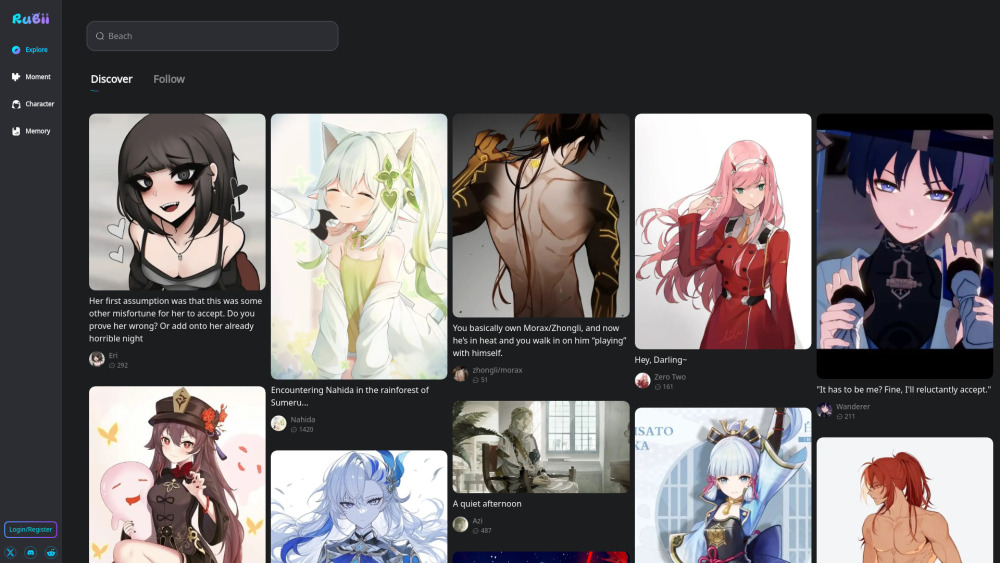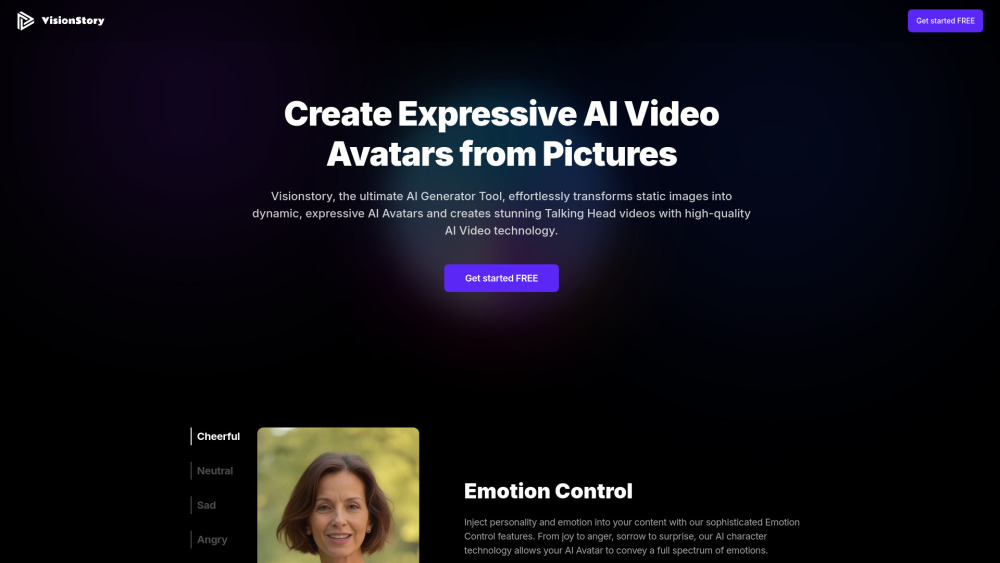Make-A-Character: High Quality Text-to-3D Character Generation within Minutes
Product Information
Key Features of Make-A-Character: High Quality Text-to-3D Character Generation within Minutes
Make-A-Character offers controllable, highly-realistic, fully-completed, animatable, and industry-compatible 3D characters, making it an ideal solution for various industries such as gaming, film, and animation.
Controllable
Customize detailed facial features, including face shape, eyes, hair, and more, using intuitive text prompts.
Highly-Realistic
Characters are generated based on a collected dataset of real human scans, with hairs built as strands rather than meshes, and rendered using PBR techniques in Unreal Engine.
Fully-Completed
Each character is a complete model, including eyes, tongue, teeth, a full body, and garments, ensuring they are ready for immediate use in various situations.
Animatable
Characters are equipped with sophisticated skeletal rigs, allowing them to support standard animations and enhancing their versatility for dynamic scenarios.
Industry-Compatible
Make-A-Character uses explicit 3D representation, ensuring seamless integration with standard CG pipelines employed in the game and film industries.
Use Cases of Make-A-Character: High Quality Text-to-3D Character Generation within Minutes
Create customized 3D characters for gaming and animation projects.
Use Make-A-Character for film and television production to generate realistic characters.
Integrate Make-A-Character with existing CG pipelines for efficient character creation.
Utilize Make-A-Character for virtual reality and augmented reality applications.
Pros and Cons of Make-A-Character: High Quality Text-to-3D Character Generation within Minutes
Pros
- High-quality 3D characters generated within minutes.
- User-friendly interface for personalized character creation.
- Seamless integration with existing CG pipelines.
Cons
- Limited to text-based input for character customization.
- May require additional software or hardware for optimal performance.
How to Use Make-A-Character: High Quality Text-to-3D Character Generation within Minutes
- 1
Enter a text description of the desired character.
- 2
Customize facial features using intuitive text prompts.
- 3
Generate the 3D character using Make-A-Character's framework.
- 4
Integrate the generated character with existing CG pipelines or software.