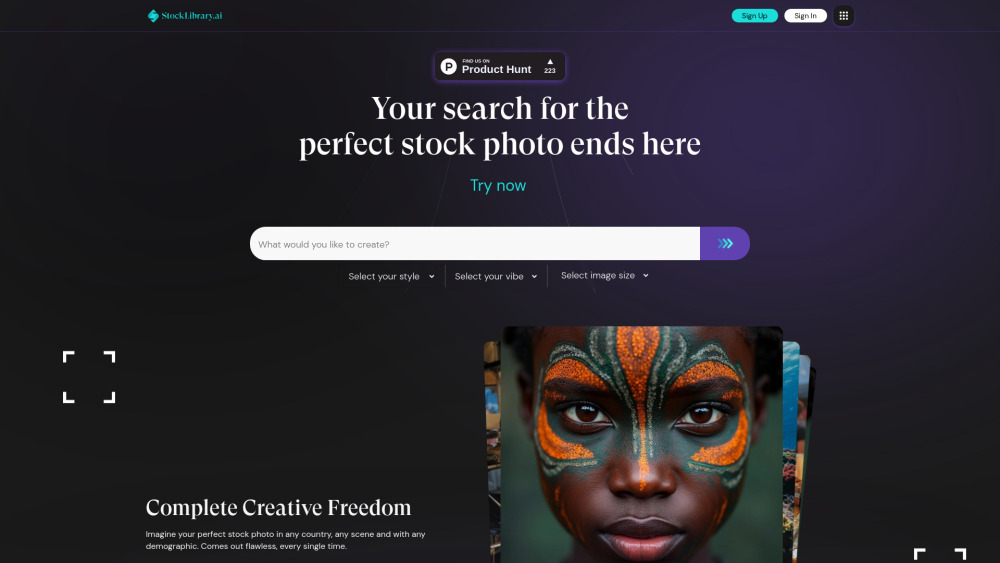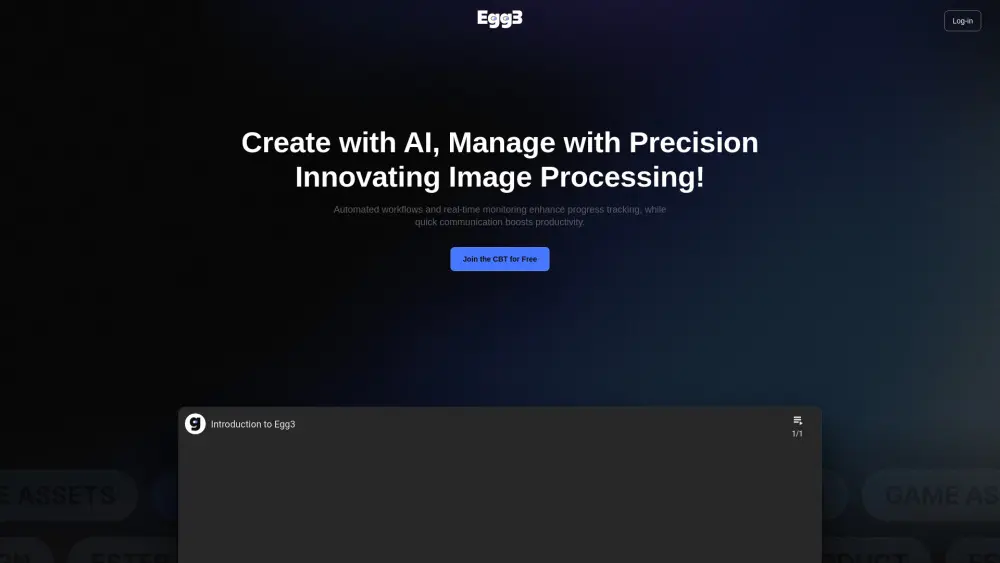Pixvify AI: Free Realistic AI Photo Generator Online

Product Information
Key Features of Pixvify AI: Free Realistic AI Photo Generator Online
Advanced AI technology for realistic photo generation, customizable character styles, and high-quality image output.
Realistic Photo Generation
Uses AI to create realistic and unique images from text input.
Customizable Character Styles
Allows users to customize character appearance and actions for more effective results.
High-Quality Image Output
Generates high-quality images with realistic facial features, expressions, and styles.
Fast Generation Time
Generates images in just 5-8 seconds.
Free and No Watermarks
Completely free to use, with no watermarks or login required.
Use Cases of Pixvify AI: Free Realistic AI Photo Generator Online
Create unique avatars or profile pictures.
Generate realistic images for artistic or design projects.
Enhance photos with Pixvify's AI-powered editing tools.
Pros and Cons of Pixvify AI: Free Realistic AI Photo Generator Online
Pros
- Free to use with no watermarks or login required.
- Advanced AI technology for realistic photo generation.
- Customizable character styles for more effective results.
Cons
- Limited to generating human faces and bodies.
- May require some experimentation to achieve desired results.
How to Use Pixvify AI: Free Realistic AI Photo Generator Online
- 1
Go to Pixvify's realistic AI photo generator playground.
- 2
Enter the description of the AI photo you desire.
- 3
Customize character styles or visual styles (optional).
- 4
Wait for the AI photo generation (5-8 seconds).