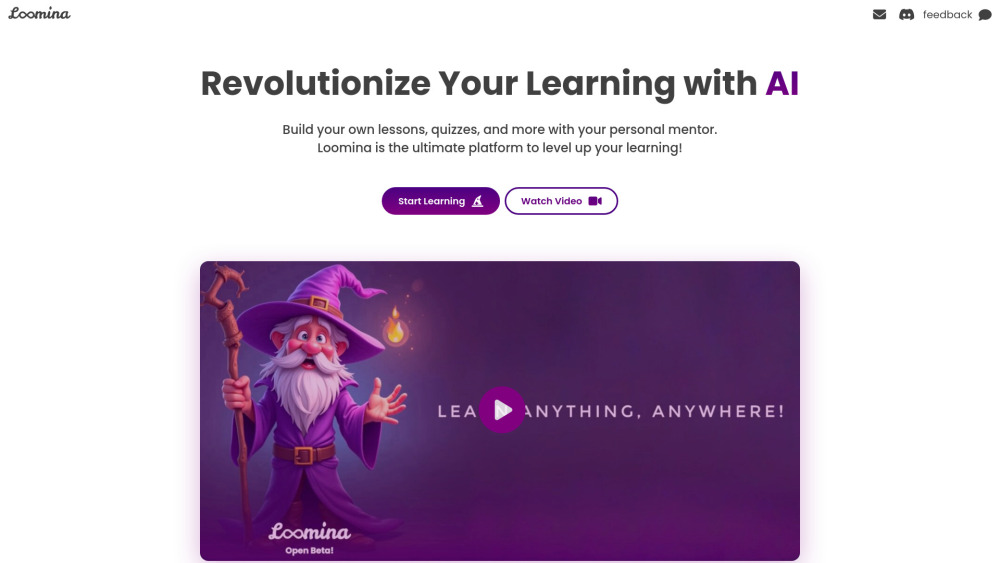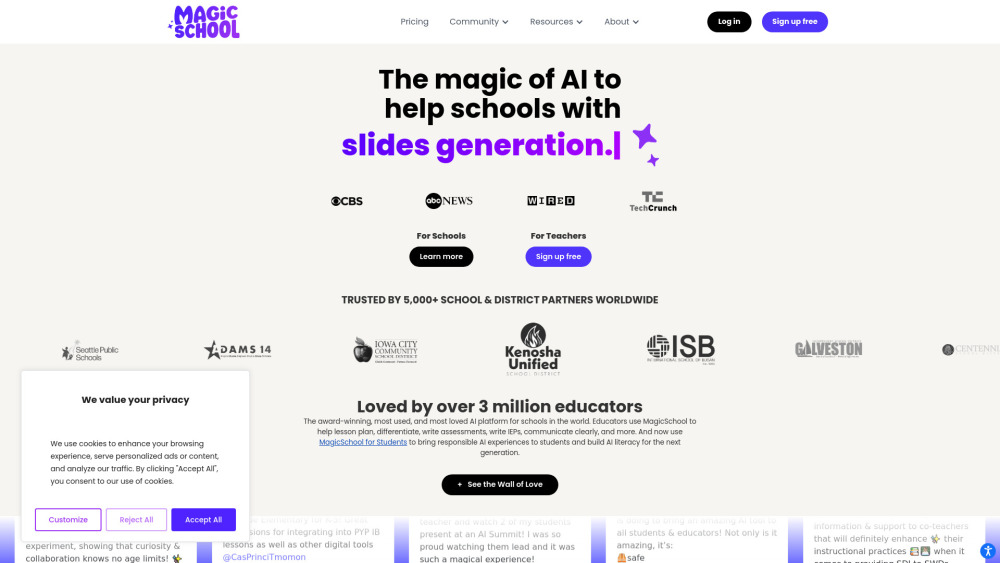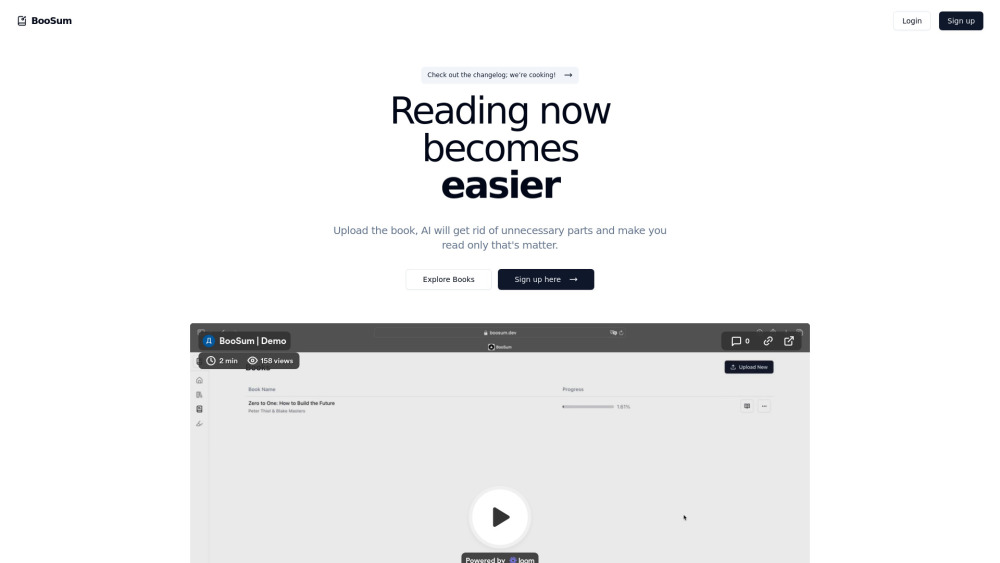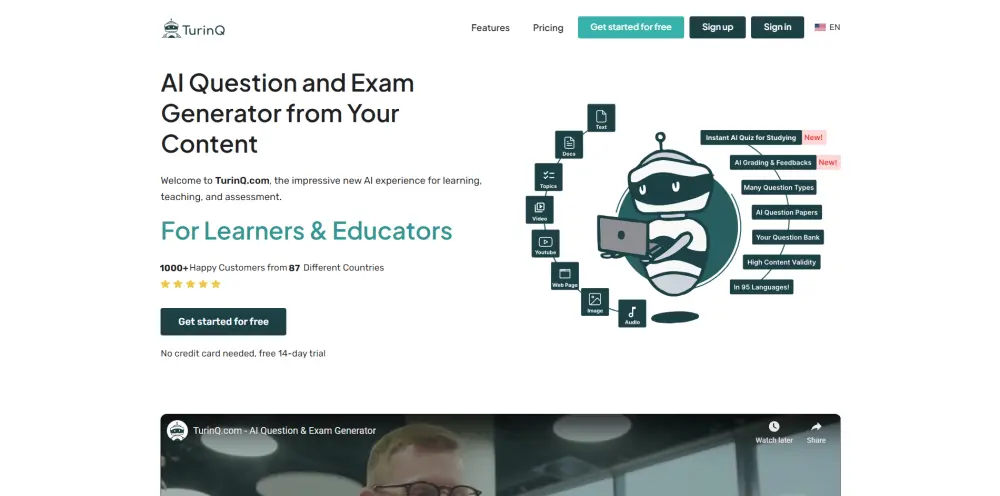MagicSchool AI

Product Information
Key Features of MagicSchool AI
MagicSchool AI is an intuitive AI-powered platform that provides educators with over 70 AI tools to streamline tasks, promote responsible AI use, and save time.
AI-Powered Lesson Planning
Generate customized lesson plans based on specific grade levels, subjects, and learning objectives, saving educators valuable time.
Responsible AI Tools for Students
Offering over 40 AI tools specifically designed for students, promoting AI literacy, critical thinking, and responsible AI use.
FERPA Compliance and Data Security
Prioritizing student and staff data protection with stringent privacy measures, safeguarding sensitive information.
Use Cases of MagicSchool AI
Accelerate Lesson Planning: Generate AI-powered lesson plans tailored to specific grade levels and subjects.
Streamline Assessment Creation: Use AI to create diverse assessments, rubrics, and feedback to support student evaluation.
Enhance Student AI Literacy: Engage students with responsible AI tools, promoting AI literacy, critical thinking, and future workforce skills.
Pros and Cons of MagicSchool AI
Pros
- Saves Educators Time: Streamlining tasks with AI-powered tools, allowing educators to focus on high-impact activities.
- Promotes Responsible AI Use: Fostering AI literacy, critical thinking, and responsible AI use among educators and students.
Cons
- Potential Learning Curve: Educators may require initial training to effectively integrate MagicSchool AI into their workflow.
- Premium Features: Some advanced features may incur additional costs for schools or districts.
How to Use MagicSchool AI
- 1
Sign Up for a Free Account: Visit MagicSchool AI and click the 'Sign Up 100% free' button to get started.
- 2
Access AI-Powered Tools: Navigate the dashboard to select from over 70 AI tools, including lesson planning, assessment creation, and IEP writing.