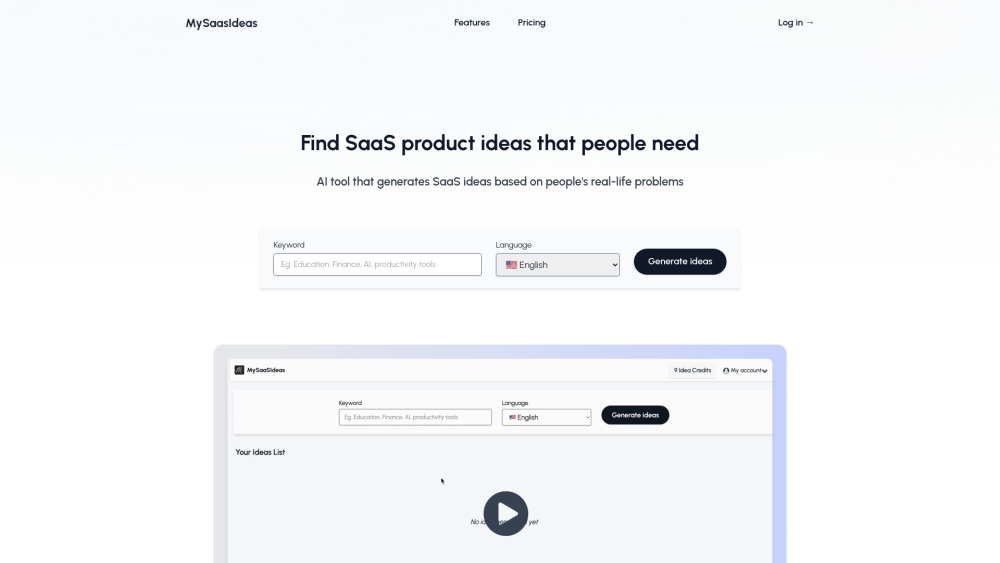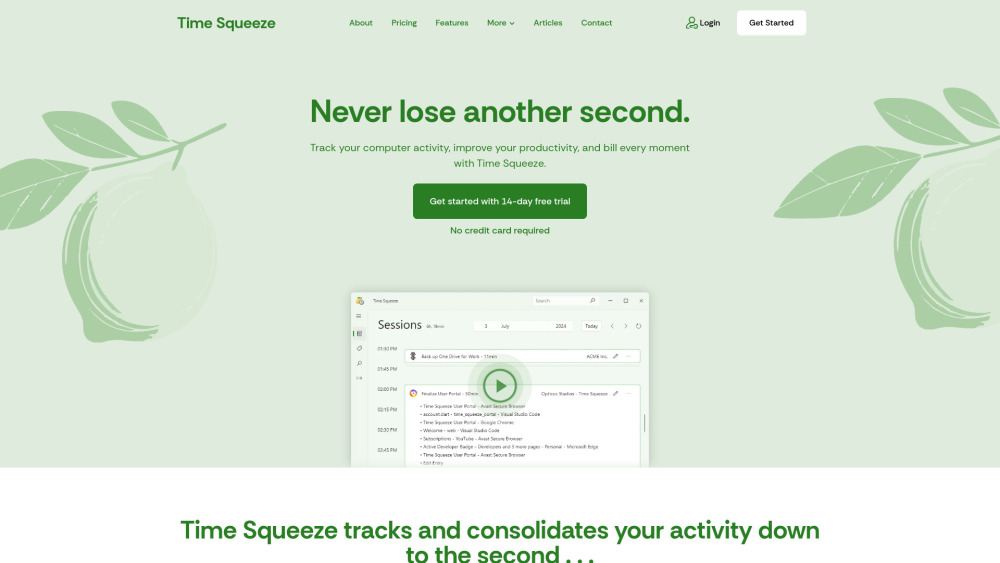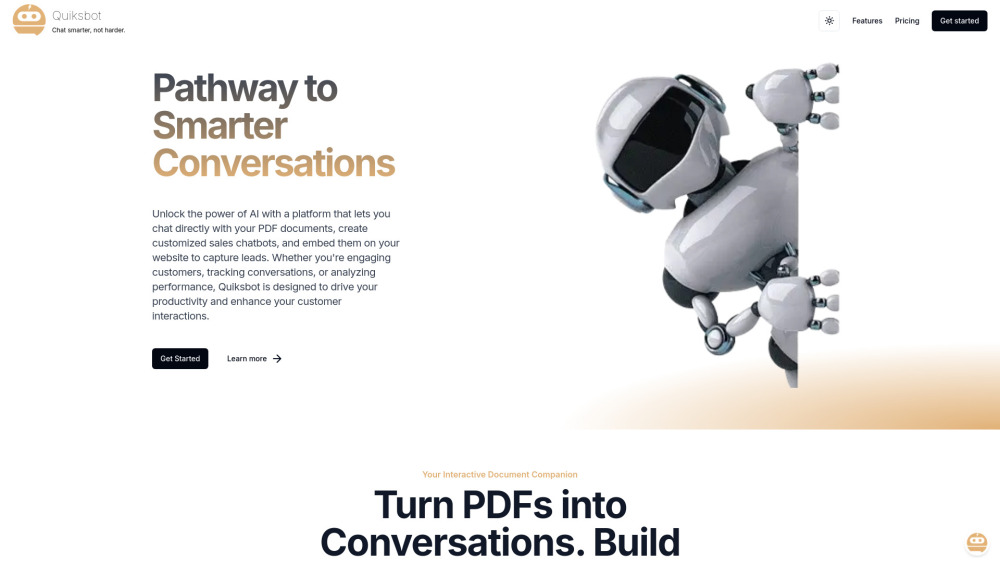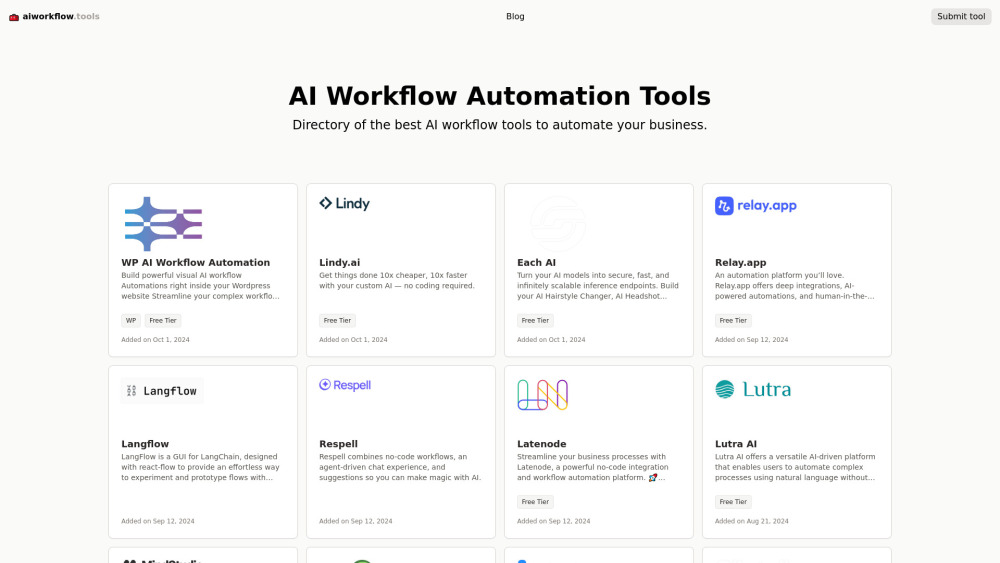Product Information
Key Features of 灵办AI
灵办AI is a comprehensive AI assistant that enhances work and study efficiency by offering features such as translation, conversation, writing, AI search, AI reading, content rewriting, and code generation/correction. It operates across multiple platforms including browser plugins, web interfaces, desktop applications, and mobile versions, providing seamless integration for users to access its capabilities anytime, anywhere. Its AI writing assistant and free AI translation features make it an indispensable tool for anyone looking to improve their productivity and language skills.
Multi-platform Accessibility:
Available as browser plugin, web interface, desktop application, and mobile H5 version for seamless cross-platform usage.
Intelligent Conversations:
Engages in real-time dialogues to answer questions, provide creative ideas, and offer immediate solutions.
Advanced Translation:
Supports webpage translation, bilingual comparison, and original-translation display across over 60 languages with its free AI translation feature.
AI Writing Assistance:
Generates high-quality content for articles, titles, sentences, and short texts across various scenarios with its AI writing assistant.
Quick Text Operations:
Allows users to select text on any webpage for instant translation, explanation, or knowledge expansion.
Use Cases of 灵办AI
Academic Support: Assists students in writing papers, reviewing courses, and solving homework problems with its AI writing helper.
Professional Writing: Helps create work summaries, social media content, book reviews, and presentation outlines with its AI writing assistant.
Language Learning: Facilitates language acquisition through instant translation and explanation of words and phrases with its free AI translation feature.
Coding Assistance: Provides code generation, correction, and explanation for programmers and developers.
Pros and Cons of 灵办AI
Pros
- Versatile functionality covering multiple aspects of work and study
- Cross-platform availability ensuring access from various devices
- Free to use, making it accessible to a wide range of users
- Real-time AI assistance for immediate problem-solving and creativity boost
Cons
- Potential over-reliance on AI for tasks that may require human critical thinking
- May require internet connection for full functionality
How to Use 灵办AI
- 1
注册账号: 访问灵办AI官网 (https://ilingban.com/),注册一个免费账号
- 2
选择使用平台: 灵办AI支持网页、浏览器插件、macOS和Windows客户端,选择你喜歡的使用方式
- 3
安装浏览器插件或客户端: 如果选择浏览器插件或客户端,下载并安装相应的程序
- 4
登录账号: 在选择的平台上登录你的灵办AI账号
- 5
选择功能: 根据需気选择翻译、对话、写作、AI搜索等功能
- 6
使用划词功能: 在网页上选中文字,使用划词功能进行翻译或解释
- 7
进行AI对话: 在对话框中输入问题或要気,与AI助手进行交互
- 8
使用AI写作: 选择写作功能,输入主题或要気,让AI生成文章、标题等内容
- 9
利用云端储存: 使用同一账号在不同平台登录,可以随时查看之前的使用记录