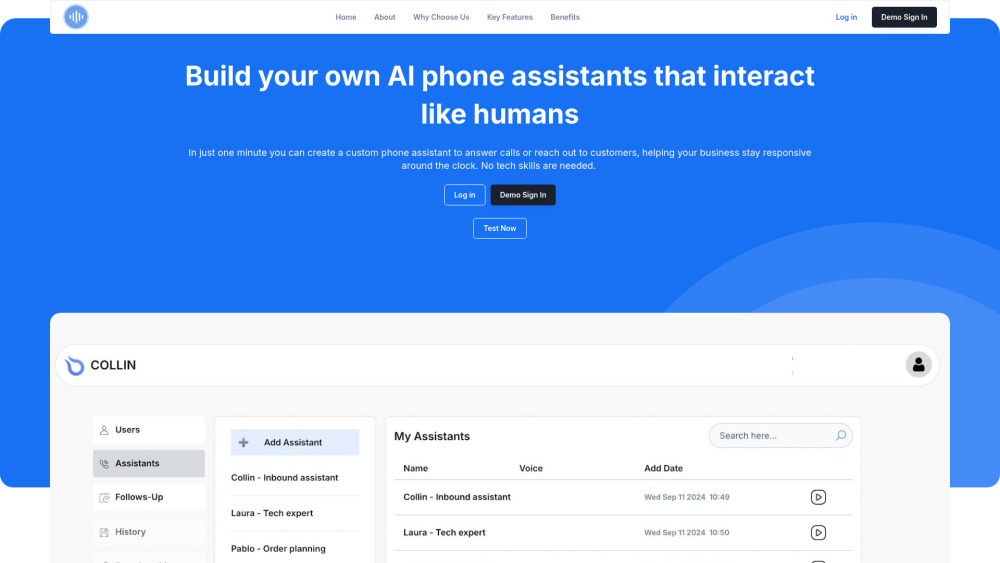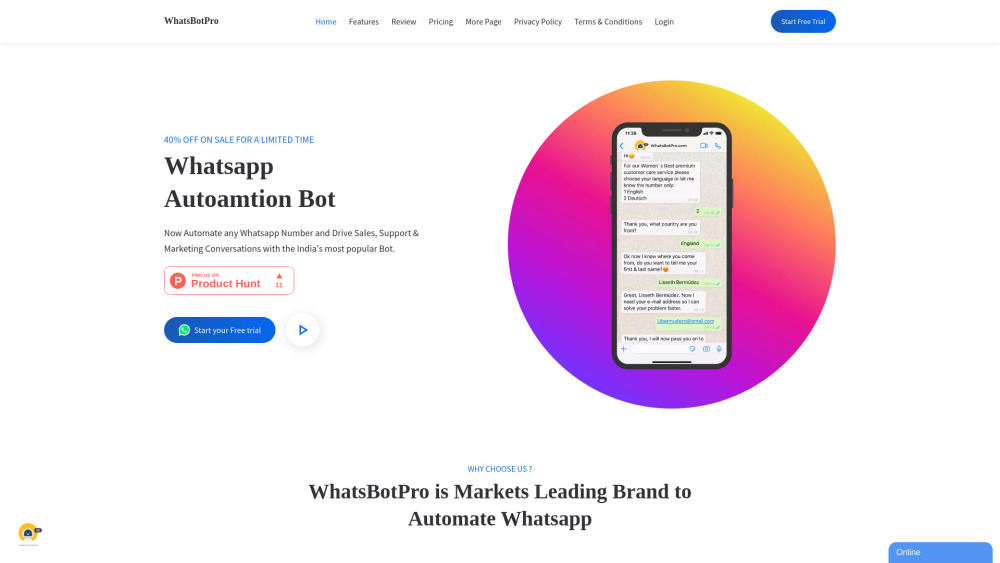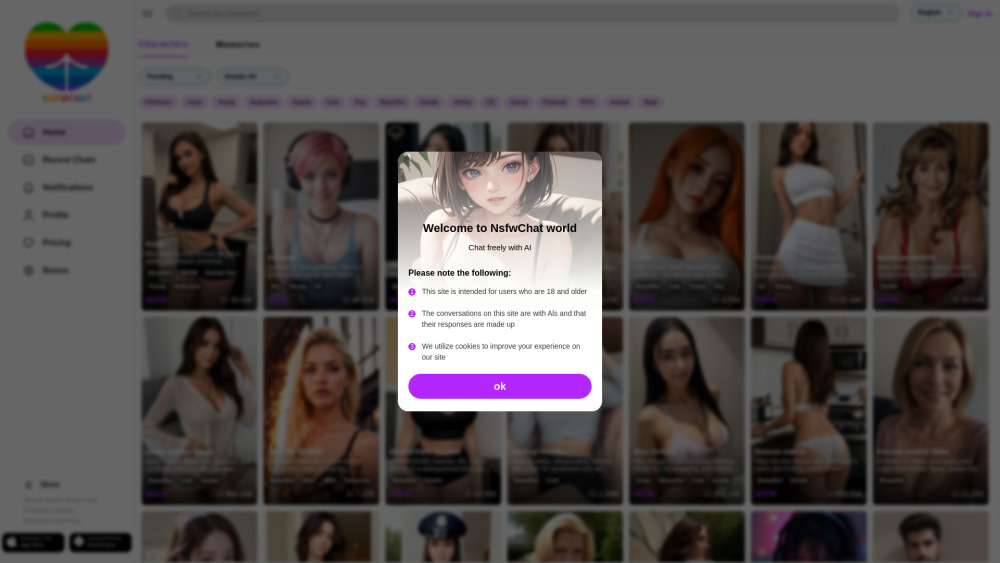Quiksbot - AI Chatbot for Websites | Chat with PDF Files
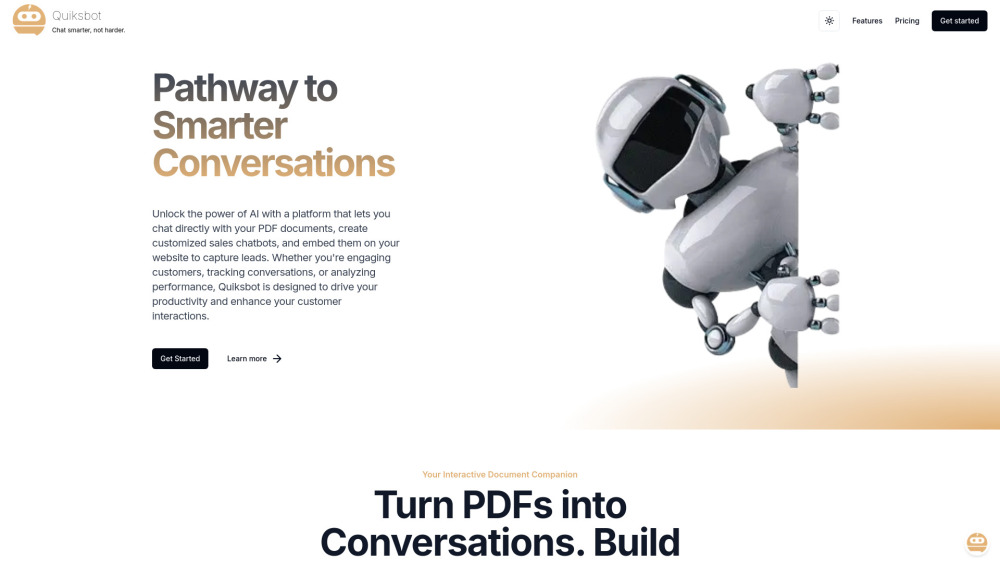
Product Information
Key Features of Quiksbot - AI Chatbot for Websites | Chat with PDF Files
Quiksbot offers AI-powered chat, customizable chatbots, PDF interaction, chatbot analytics, and performance tracking, making it a powerful tool for businesses to drive productivity and enhance customer interactions.
AI-Powered Chat
Quiksbot uses AI-powered chat to answer queries and extract information from PDF documents.
Customizable Chatbots
Quiksbot allows users to create customized sales chatbots for their website to capture leads.
PDF Interaction
Quiksbot enables users to interact with their PDF documents using AI-powered chat.
Chatbot Analytics
Quiksbot provides valuable insights from detailed chatbot analytics and performance tracking.
Performance Tracking
Quiksbot allows users to track the performance of their chatbots and make data-driven decisions.
Use Cases of Quiksbot - AI Chatbot for Websites | Chat with PDF Files
Use Quiksbot to create a chatbot that helps customers find information in a PDF document.
Use Quiksbot to create a sales chatbot that engages visitors and captures leads on a website.
Use Quiksbot to analyze the performance of a chatbot and make data-driven decisions.
Use Quiksbot to customize the responses of a chatbot to fit a business's needs.
Pros and Cons of Quiksbot - AI Chatbot for Websites | Chat with PDF Files
Pros
- Quiksbot provides valuable insights from detailed chatbot analytics and performance tracking.
- Quiksbot allows users to switch between different AI models like ChatGPT.
- Quiksbot enables users to tailor the AI's responses by customizing its prompts to fit their business needs.
Cons
- Quiksbot may require a subscription to access all features.
- Quiksbot may have limitations on the number of PDF documents that can be used.
- Quiksbot may require technical expertise to set up and customize.
How to Use Quiksbot - AI Chatbot for Websites | Chat with PDF Files
- 1
Sign up for a Quiksbot account and create a new chatbot.
- 2
Upload a PDF document to Quiksbot and configure the chatbot's settings.
- 3
Embed the chatbot on a website and test its functionality.
- 4
Use Quiksbot's analytics and performance tracking to optimize the chatbot's performance.