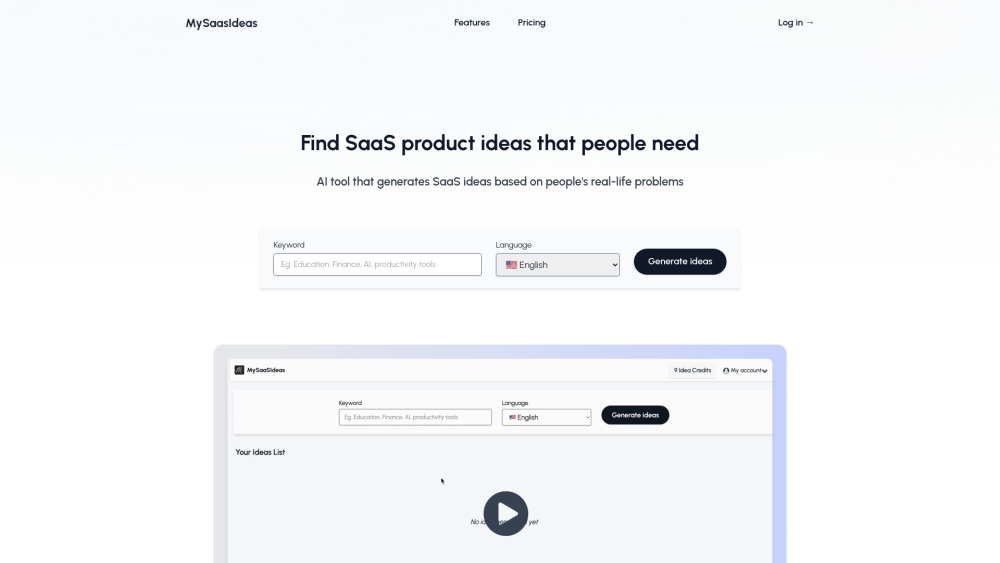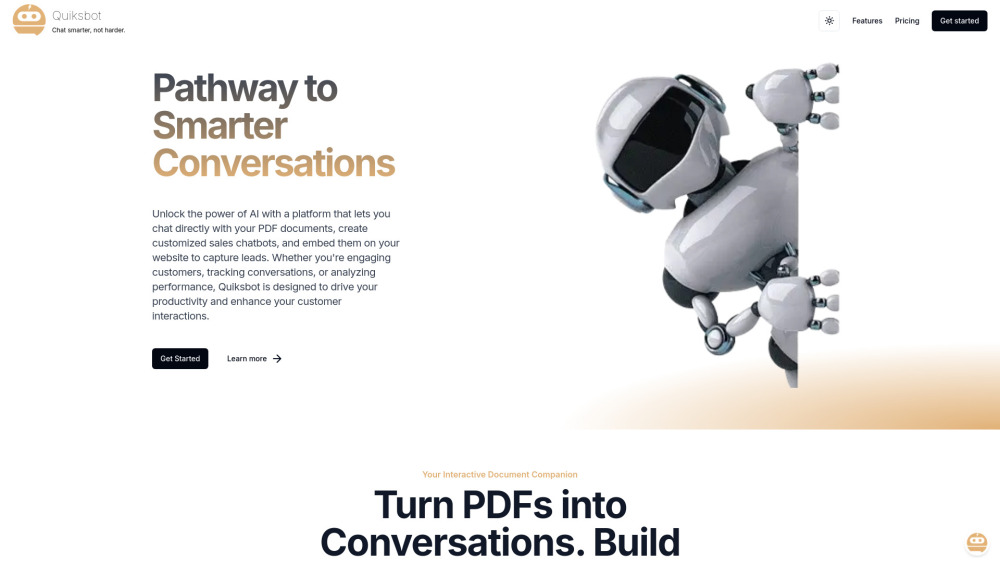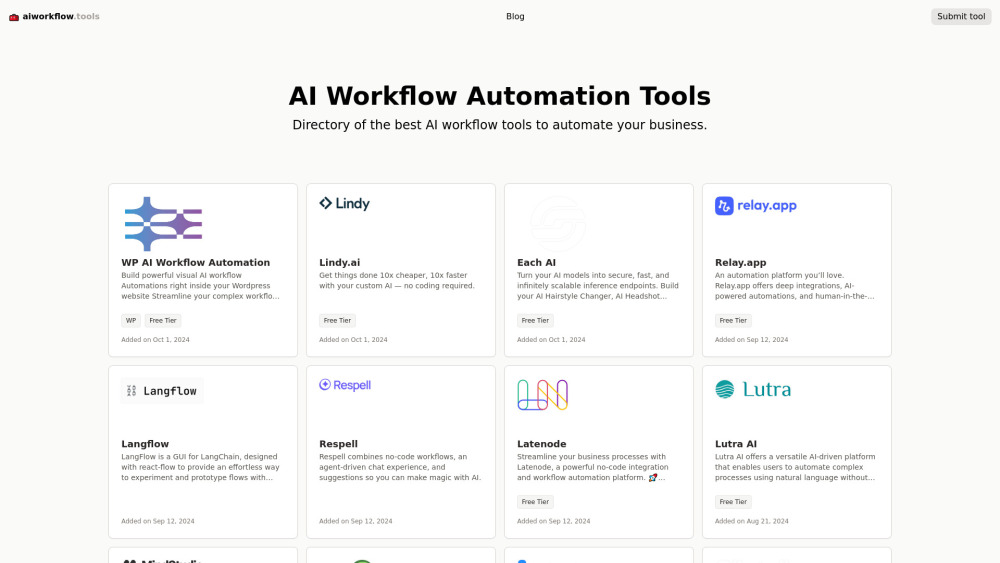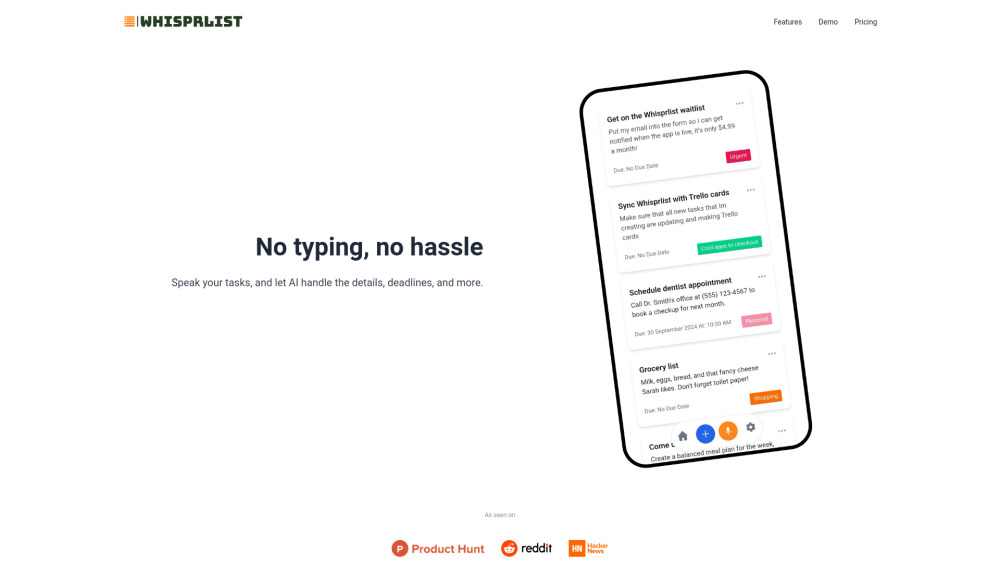Time Squeeze - Never Lose Another Second
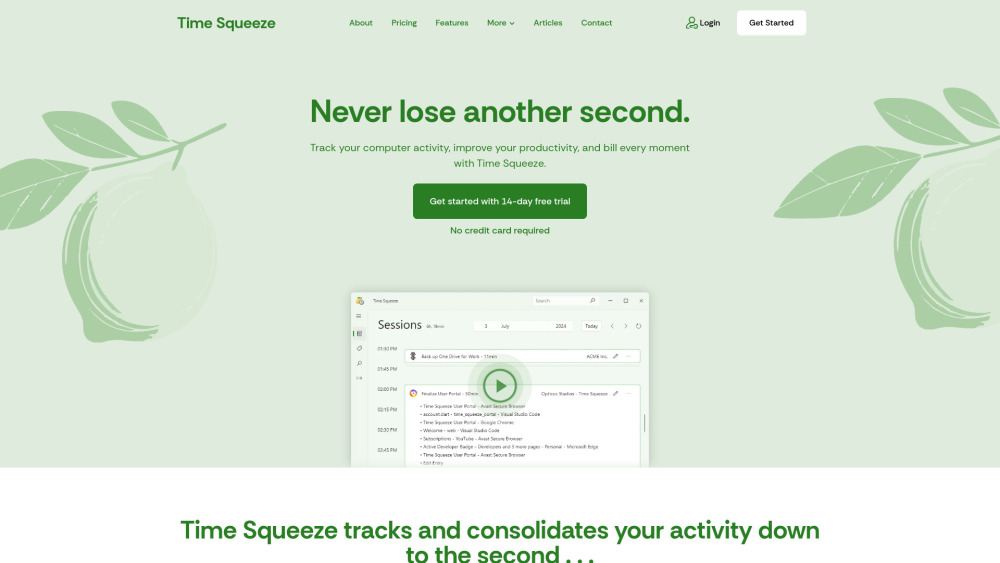
Product Information
Key Features of Time Squeeze - Never Lose Another Second
Automatic time tracking and consolidation, billing made easy, no time-to-project reconciliation needed, look-back and timeline, better cost accounting, easy installation and deployment.
Automatic Time Tracking & Consolidation
Time Squeeze automatically tracks and consolidates the time you spend on websites, individual files, apps, and activities away from PC (AFK). No manual timer needed.
Makes Billing a Cinch
No more end-of-billing-period guesswork. Once your time is tracked, your work is done. With easy data exports, reporting, and statistics you can delegate your billing to an assistant or third-party provider.
No (time-to-project) Reconciliation Needed
Time Squeeze does not need to be paired with third-party project management software to do its job. You can associate activities with clients or projects out-of-the-box and on-the-fly.
Look-Back & Timeline
Look back and account for your time. Navigate your timeline and drill down to the smallest detail. Corroborate and substantiate your billing and reports with actual data. No need to scour through old emails or your calendars.
Better Cost Accounting
How are you using your time? Are you and/or your company pricing properly? How much use do you get out of costly software subscriptions? Time Squeeze helps you answer these questions and more.
Use Cases of Time Squeeze - Never Lose Another Second
Track time spent on projects and clients
Automate billing and reporting
Improve productivity and efficiency
Enhance cost accounting and pricing
Pros and Cons of Time Squeeze - Never Lose Another Second
Pros
- Accurate time tracking and consolidation
- Easy billing and reporting
- Improved productivity and efficiency
- Better cost accounting and pricing
Cons
- May require some setup and configuration
- Limited customer support
- May not be suitable for very large teams or enterprises
How to Use Time Squeeze - Never Lose Another Second
- 1
Sign up for a free trial
- 2
Install and configure Time Squeeze
- 3
Start tracking your time and activities
- 4
Use the data to improve your productivity and billing