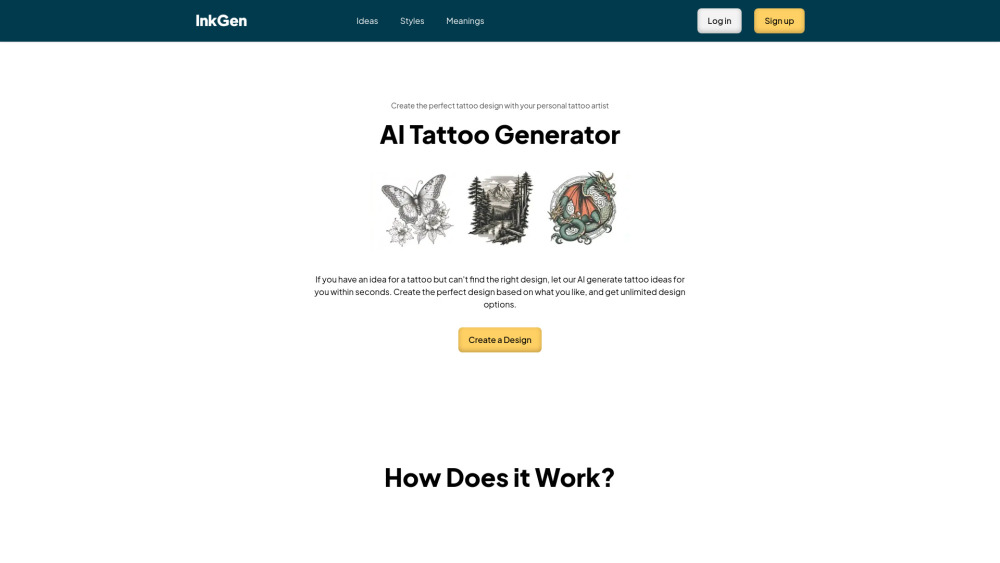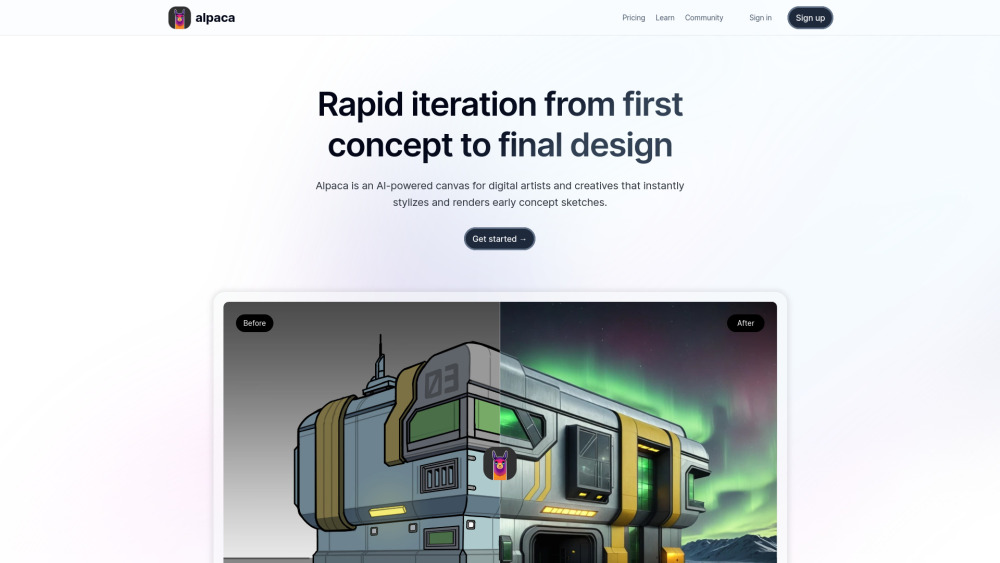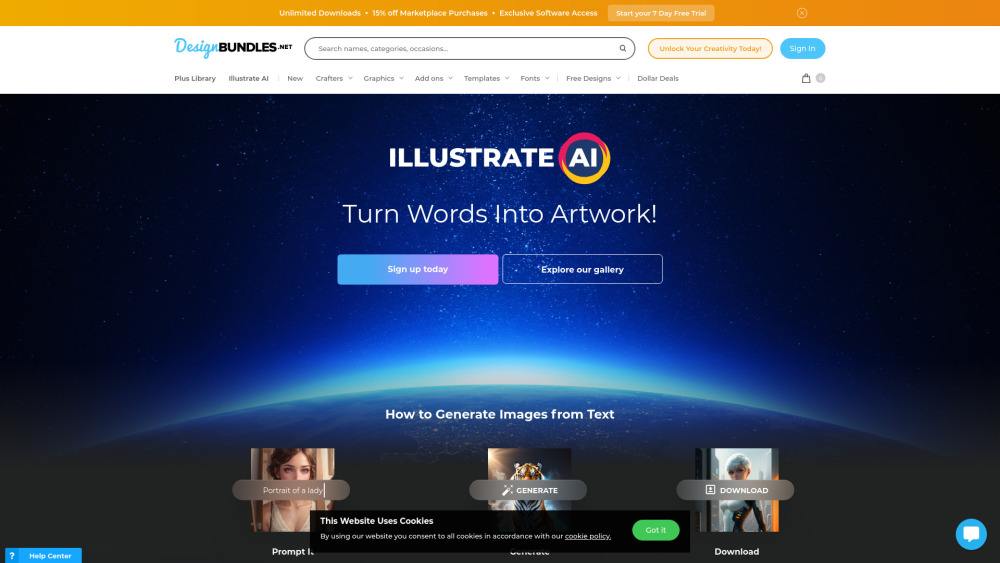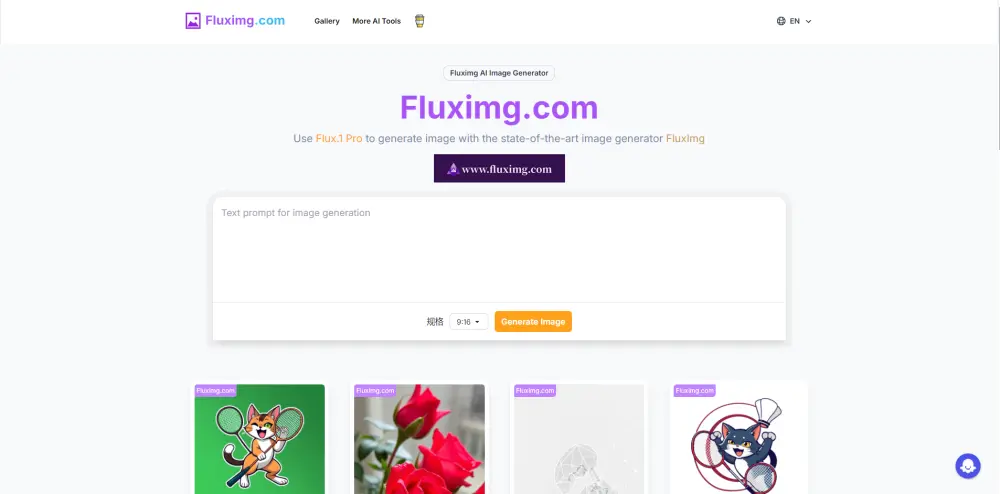Line Art Generator – AI-Powered Auto Line Art Tool
Product Information
Key Features of Line Art Generator – AI-Powered Auto Line Art Tool
Auto edge detection, multiple styles, instant rendering, zero‑retention privacy, advanced AI core.
Auto Edge Detection
One‑click AI analysis converts any photo into refined line art while keeping every original detail intact.
Multiple Art Styles
Choose from AUTO, Single‑Line Portrait, Anime Clean Line, Isometric Blueprint, and upcoming styles for versatile creations.
Instant Rendering
Optimized pipeline delivers high‑quality line drawings in under 2 seconds on average.
Zero‑Retention Privacy
All uploaded files are permanently deleted after processing, ensuring complete data privacy.
FLUX KONTEXT Core
Industry‑leading AI model provides high‑resolution, consistent strokes for professional‑grade line art.
Use Cases of Line Art Generator – AI-Powered Auto Line Art Tool
Create custom avatars and headshots for social media profiles.
Generate manga or anime character outlines for comic projects.
Produce precise isometric blueprints for product prototypes and architectural plans.
Design branding illustrations and marketing graphics quickly.
Pros and Cons of Line Art Generator – AI-Powered Auto Line Art Tool
Pros
- Fast AI rendering under 2 seconds.
- Privacy‑first workflow with zero data retention.
- Versatile styles for art, design, and engineering.
Cons
- Free tier limited to lower resolution outputs.
- Some advanced styles require a paid subscription.
- Internet connection needed for AI processing.
How to Use Line Art Generator – AI-Powered Auto Line Art Tool
- 1
Upload an image or enter a text prompt describing your idea.
- 2
Select a style or let AUTO detect the best option.
- 3
Click Generate and wait less than 2 seconds for the result.
- 4
Download the line art or edit it directly in the preview.