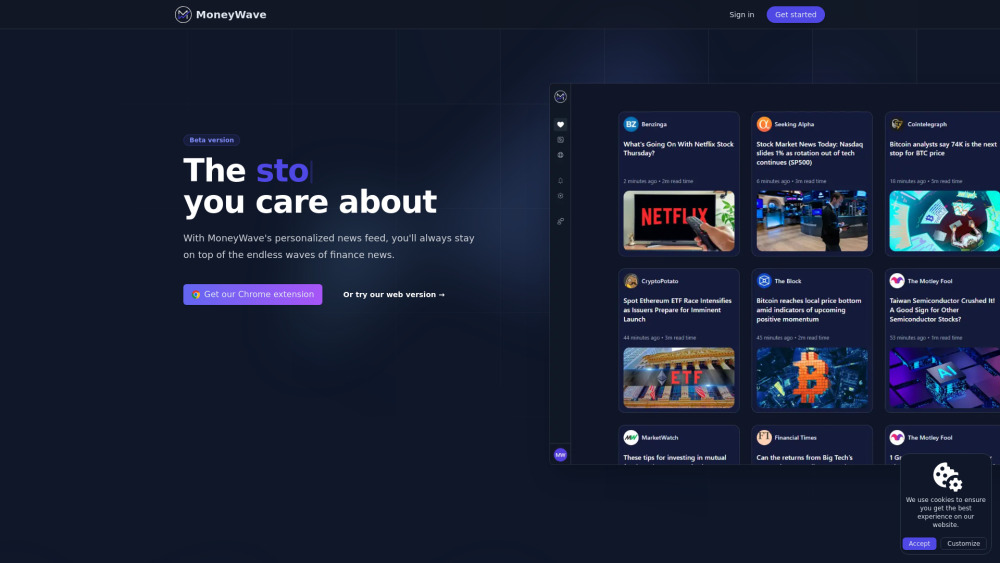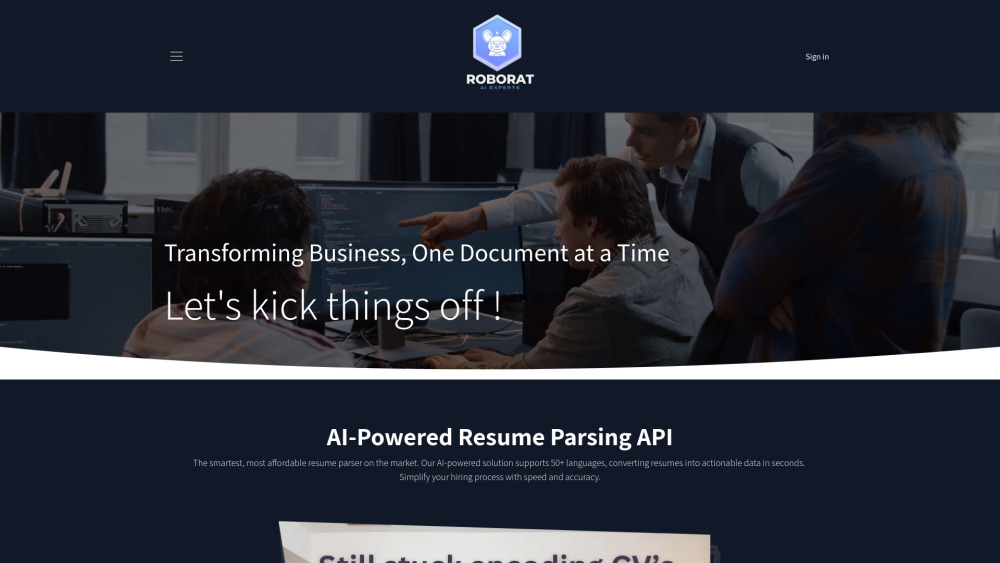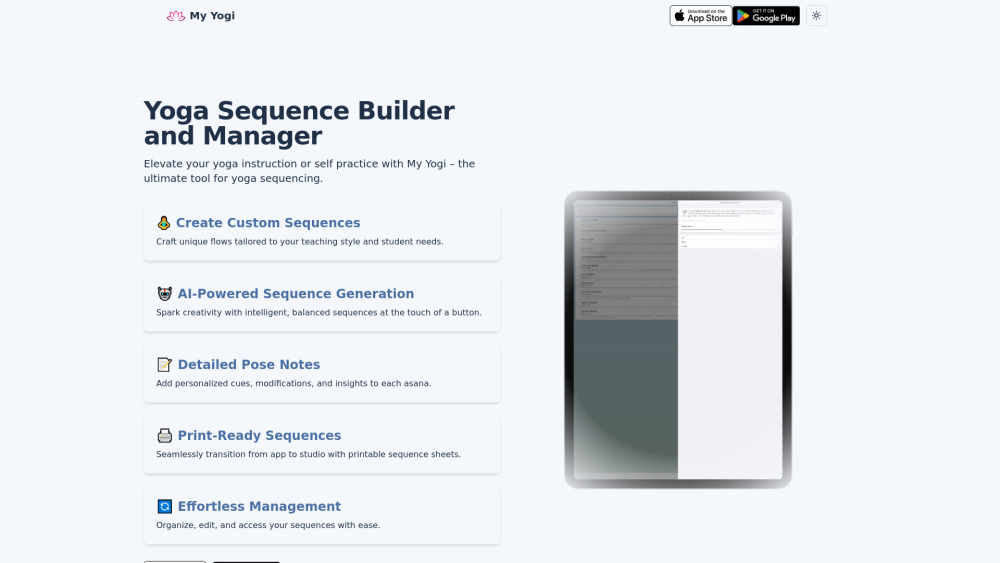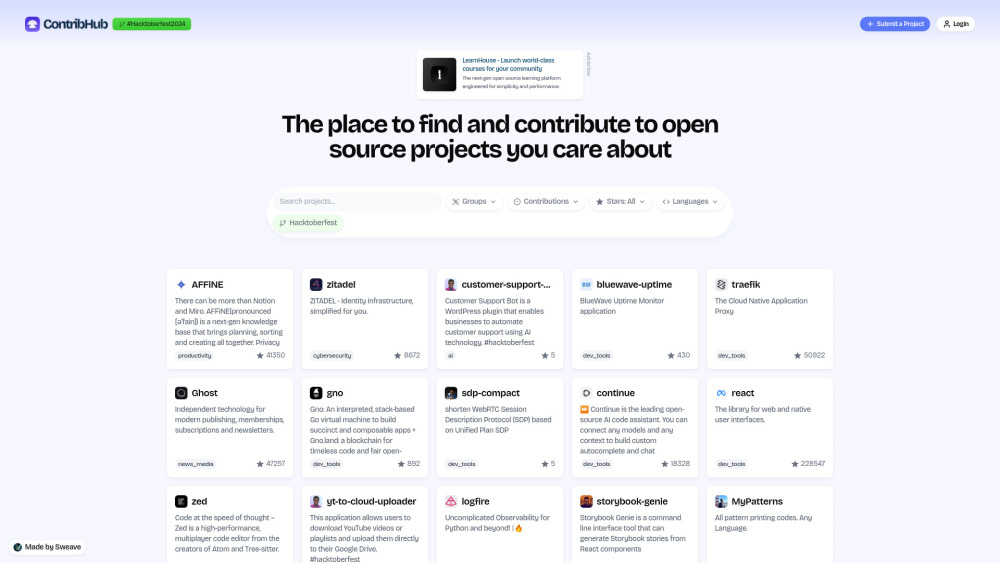Gradio - Build & Share Delightful Machine Learning Apps
Product Information
Key Features of Gradio - Build & Share Delightful Machine Learning Apps
Gradio allows you to build and share machine learning apps with a friendly web interface, generate public links to share with others, and permanently host your app on Hugging Face Spaces.
Easy Setup
Gradio can be installed with pip and requires only a few lines of code to create an interface.
Shareable Apps
Gradio allows you to generate public links to share your app with others, who can interact with the model on your computer remotely from their own devices.
Permanent Hosting
You can permanently host your Gradio app on Hugging Face Spaces, which will host the interface on its servers and provide you with a link you can share.
Friendly Web Interface
Gradio provides a friendly web interface that anyone can use, making it easy to demo your machine learning model.
Support for Multiple Libraries
Gradio supports multiple libraries, including TensorFlow, PyTorch, and scikit-learn.
Use Cases of Gradio - Build & Share Delightful Machine Learning Apps
Build a machine learning app to classify images
Create a chatbot that uses natural language processing
Develop a predictive model to forecast sales
Build a recommender system to suggest products to customers
Pros and Cons of Gradio - Build & Share Delightful Machine Learning Apps
Pros
- Easy to use and set up
- Shareable apps with public links
- Permanent hosting on Hugging Face Spaces
- Support for multiple libraries
Cons
- Limited customization options
- Requires some knowledge of machine learning
- May require additional setup for complex models
How to Use Gradio - Build & Share Delightful Machine Learning Apps
- 1
Install Gradio with pip
- 2
Create a Gradio interface with a few lines of code
- 3
Launch the interface and share the public link with others
- 4
Permanently host the app on Hugging Face Spaces