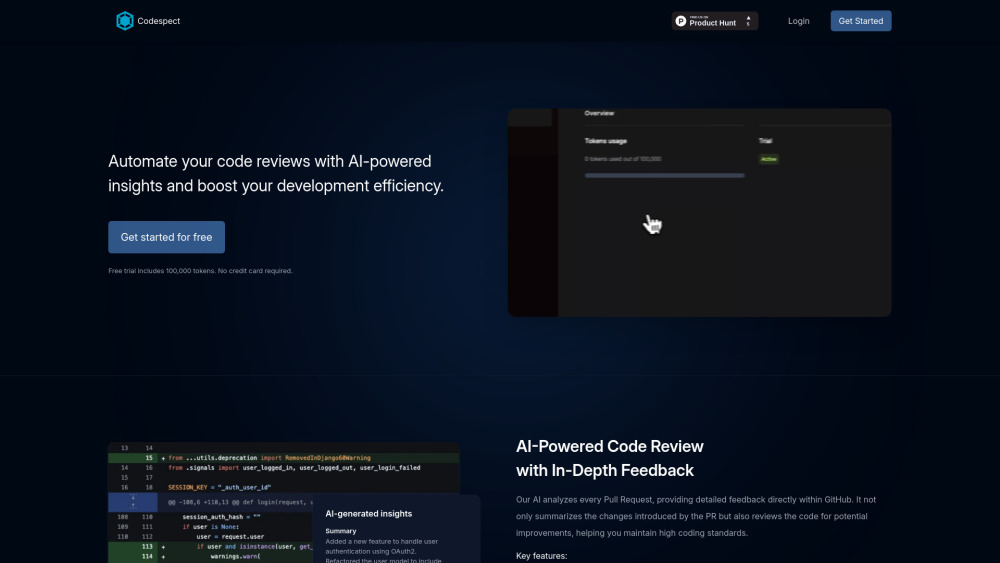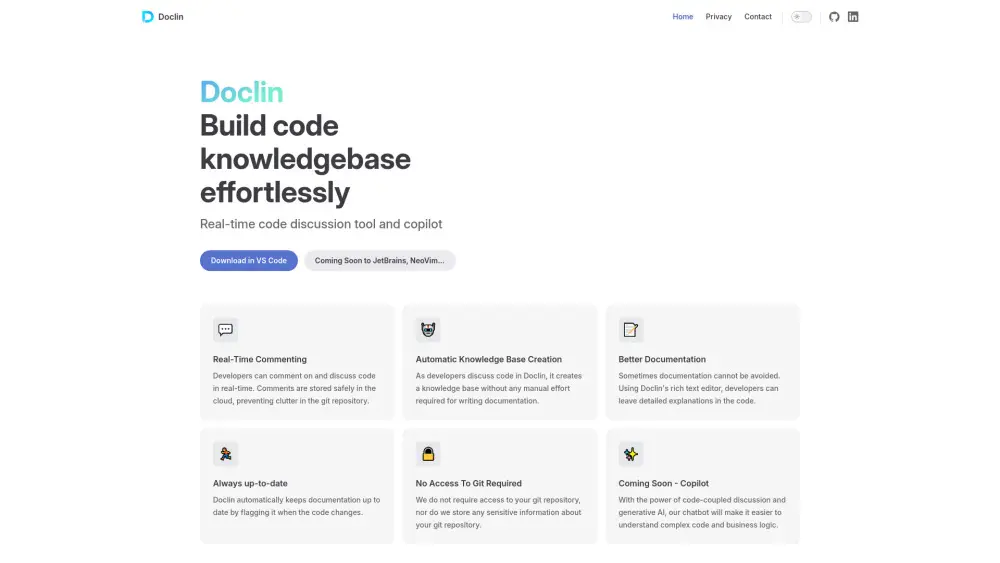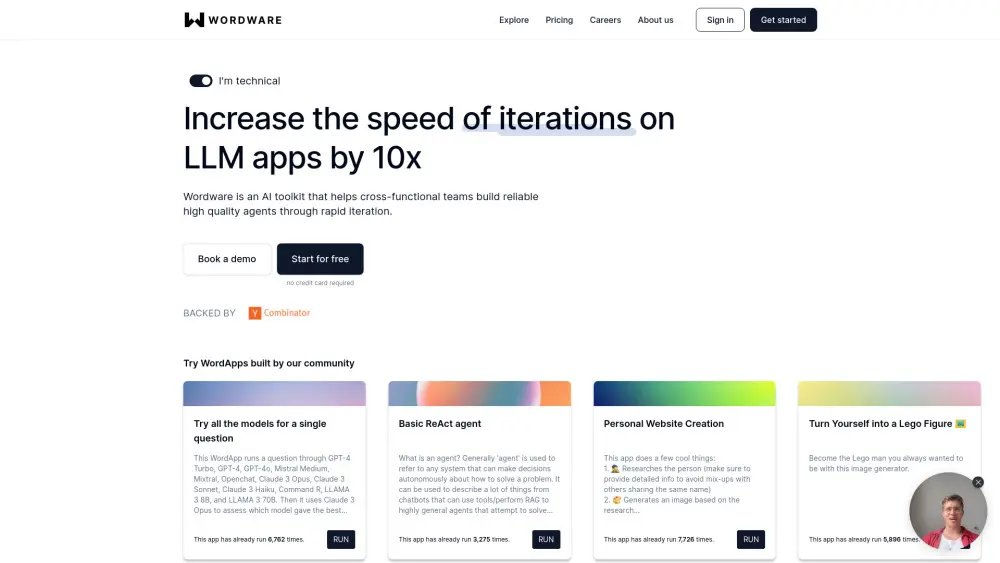GitHub Next | Copilot Workspace - Revolutionize Your Development Workflow
Product Information
Key Features of GitHub Next | Copilot Workspace - Revolutionize Your Development Workflow
Task-oriented development environment, steerable AI assistance, collaborative by default, and accessible from anywhere.
Task-Oriented Development Environment
Helps you plan and author a coordinated set of changes to your codebase.
Steerable AI Assistance
Allows you to guide the system toward the solution you want, making it easier to evaluate the correctness of the generated code.
Collaborative by Default
Instantly share a workspace with your team, and they can try out their own iterations.
Accessible from Anywhere
Using the GitHub mobile app, you can browse issues, repos, and PRs, and open them directly within Copilot Workspace.
Integrated Terminal and Secure Port Forwarding
Validate your code for correctness using an integrated terminal and secure port forwarding.
Use Cases of GitHub Next | Copilot Workspace - Revolutionize Your Development Workflow
Plan and author a coordinated set of changes to your codebase.
Collaborate with your team in real-time, using a shared workspace.
Access your workspace from anywhere, using the GitHub mobile app.
Validate your code for correctness using an integrated terminal and secure port forwarding.
Pros and Cons of GitHub Next | Copilot Workspace - Revolutionize Your Development Workflow
Pros
- Revolutionizes your development workflow, making it more efficient and effective.
- Steerable AI assistance makes it easier to evaluate the correctness of the generated code.
- Collaborative by default, making it easy to work with your team in real-time.
Cons
- Currently in technical preview, with limited access.
- Some repositories may not be compatible due to OAuth restrictions.
- May require additional setup and configuration to use with your existing workflow.
How to Use GitHub Next | Copilot Workspace - Revolutionize Your Development Workflow
- 1
Sign up for the waitlist to get access to Copilot Workspace.
- 2
Check out the getting started guide to learn how to use Copilot Workspace.
- 3
Explore the features and capabilities of Copilot Workspace to see how it can improve your development workflow.