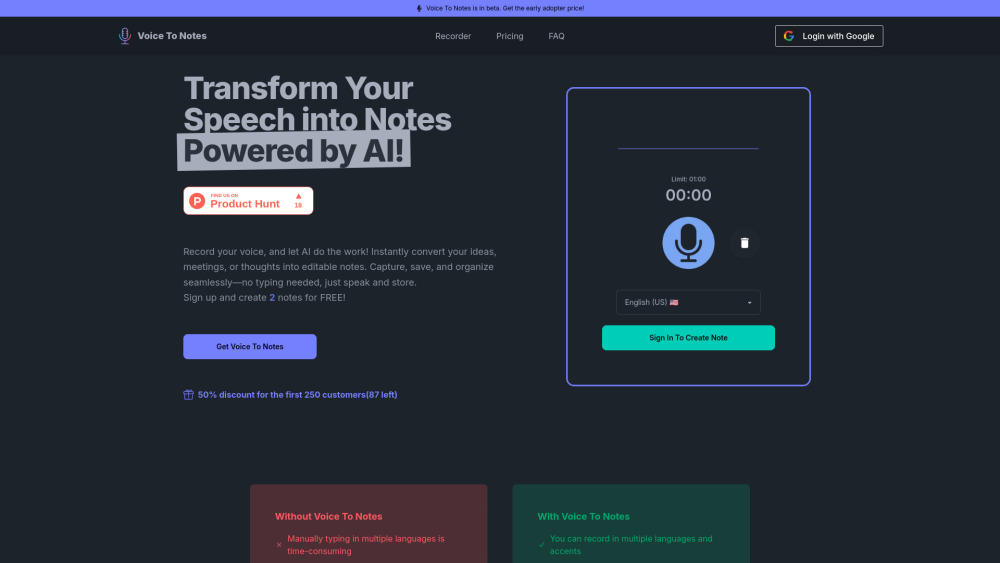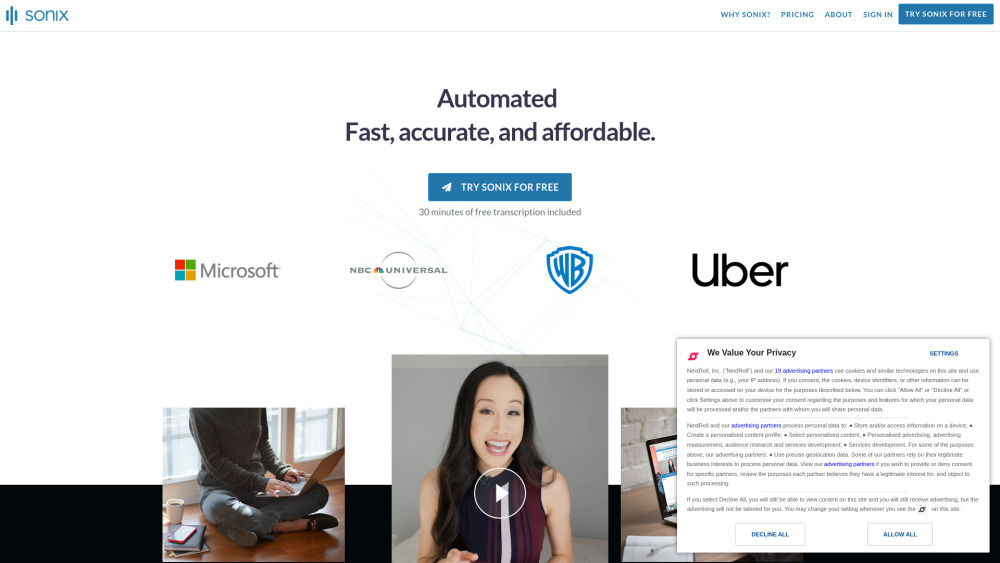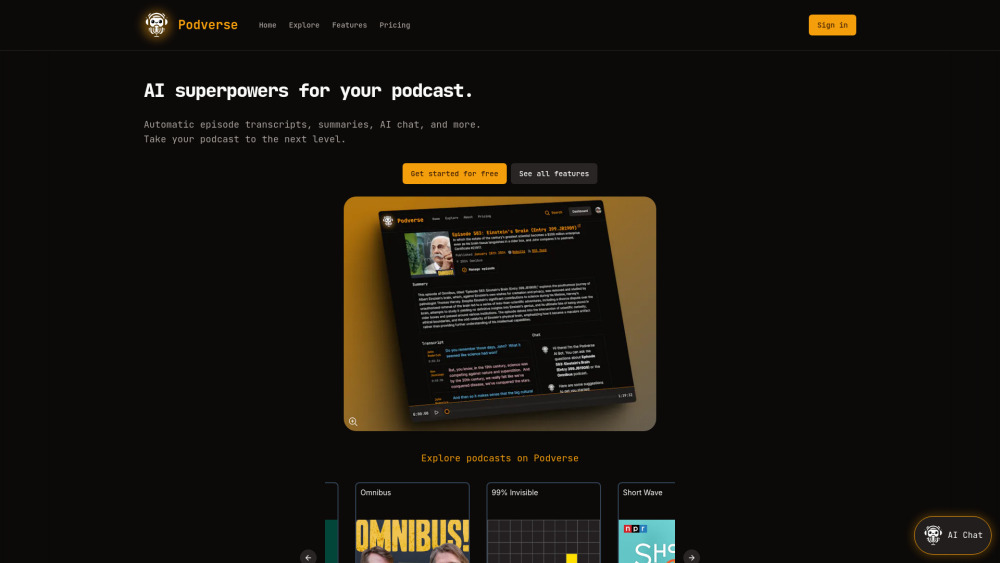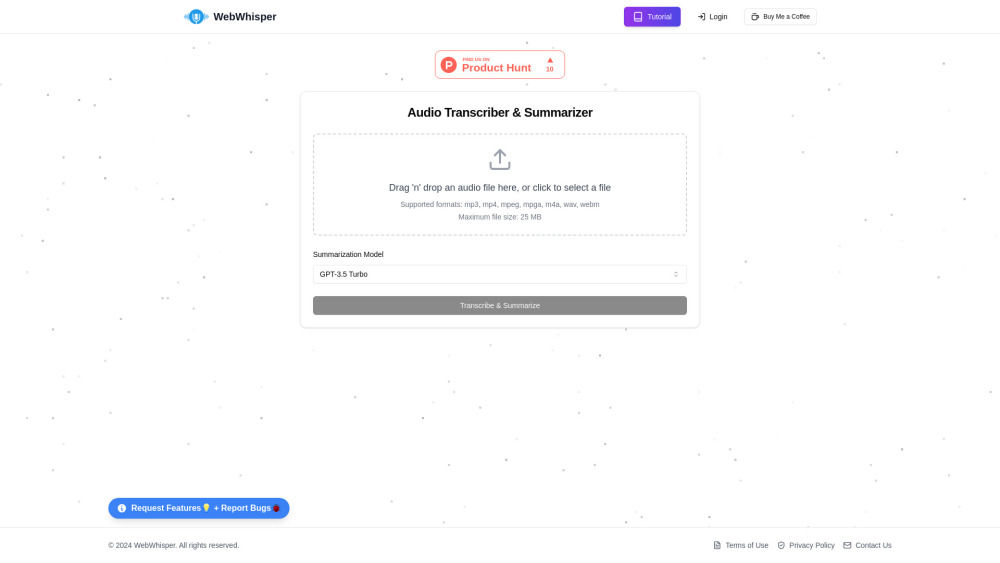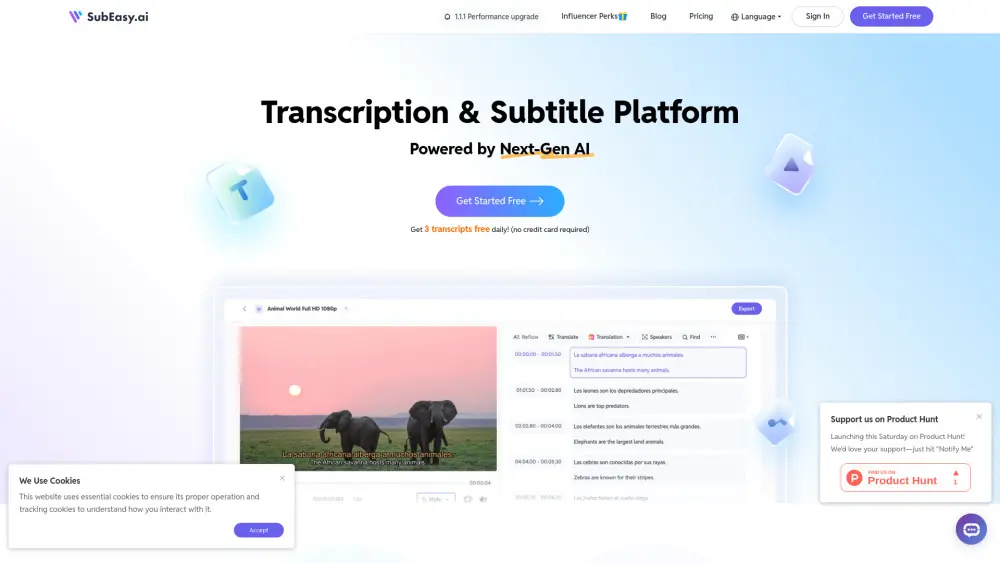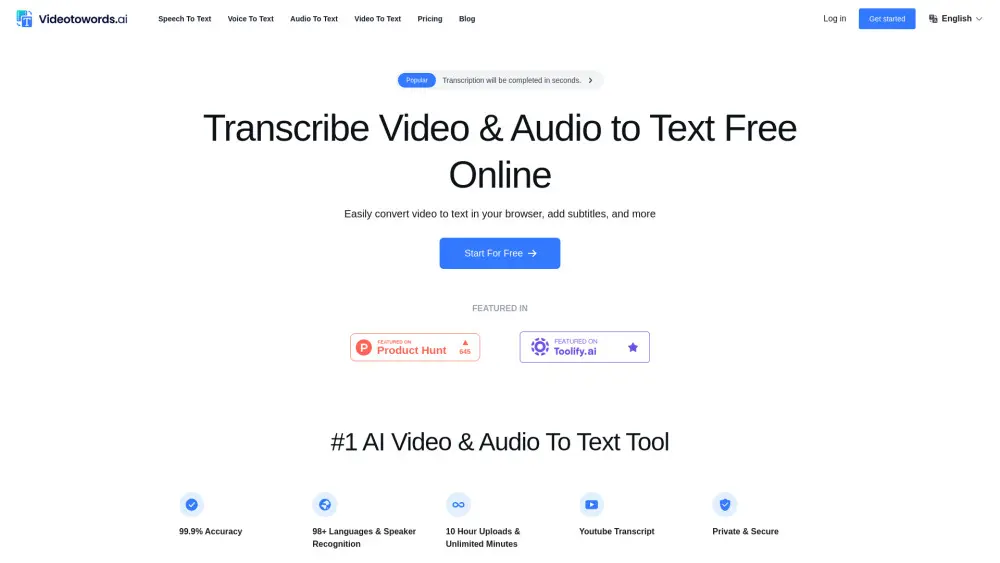Free Transcription Tool | Deepgram
Product Information
What is Free Transcription Tool | Deepgram
Effortlessly transcribe audio files, YouTube videos, and live conversations into text with Deepgram's free AI transcription tool.
Key Features of Free Transcription Tool | Deepgram
Supports 36+ languages, live transcription, audio file upload, and YouTube video transcription
Multi-Language Support
Transcribe audio and video in over 36 languages and dialects with high accuracy.
Live Transcription
Capture every word of your meetings, interviews, or lectures in real-time with our live conversation transcription feature.
Audio File Upload
Upload your audio files and convert them into text quickly and efficiently with our free transcription tool.
YouTube Video Transcription
Paste the YouTube link into our tool and get a transcript of the video in no time.
Free and Ad-Free
Enjoy a seamless transcription experience with no ads or costs.
Use Cases of Free Transcription Tool | Deepgram
Students: Transcribe lectures and audio files for easy note-taking
Journalists: Convert interviews into text for faster writing
Podcasters: Transcribe episodes for better accessibility
Professionals: Capture meetings and conversations in real-time
Pros and Cons of Free Transcription Tool | Deepgram
Pros
- Highly accurate transcription
- Supports over 36 languages and dialects
- Free and ad-free experience
Cons
- Limited features in the free version
- No human review option
- May not work well with low-quality audio
How to Use Free Transcription Tool | Deepgram
- 1
Select your language and input method
- 2
Click the 'Speak' button or upload an audio file
- 3
Get your transcript and copy or download it