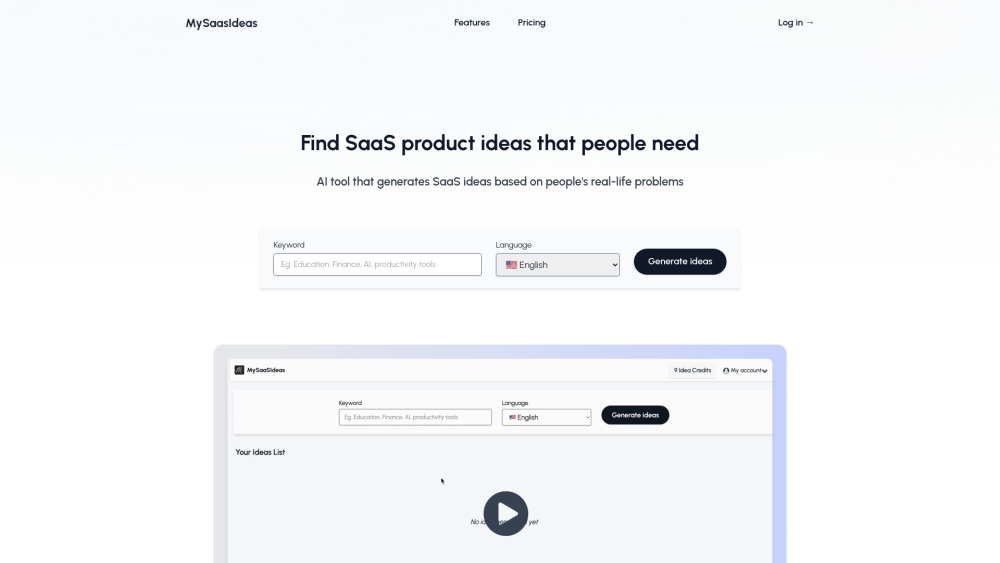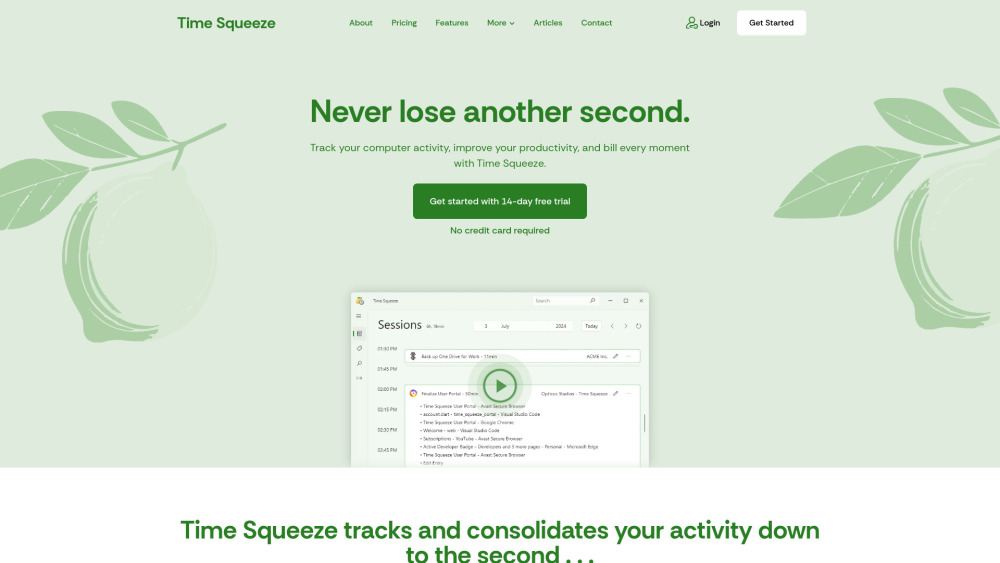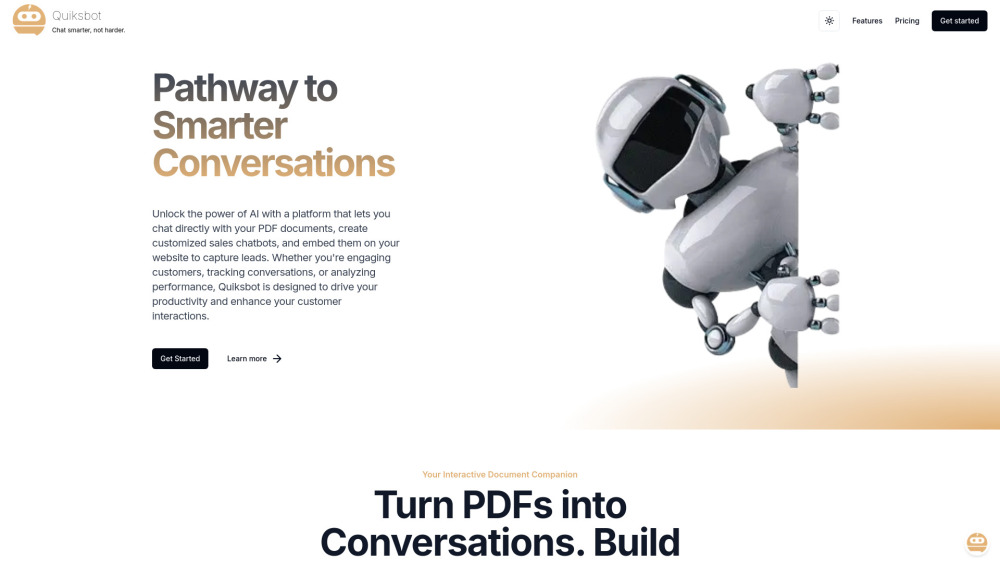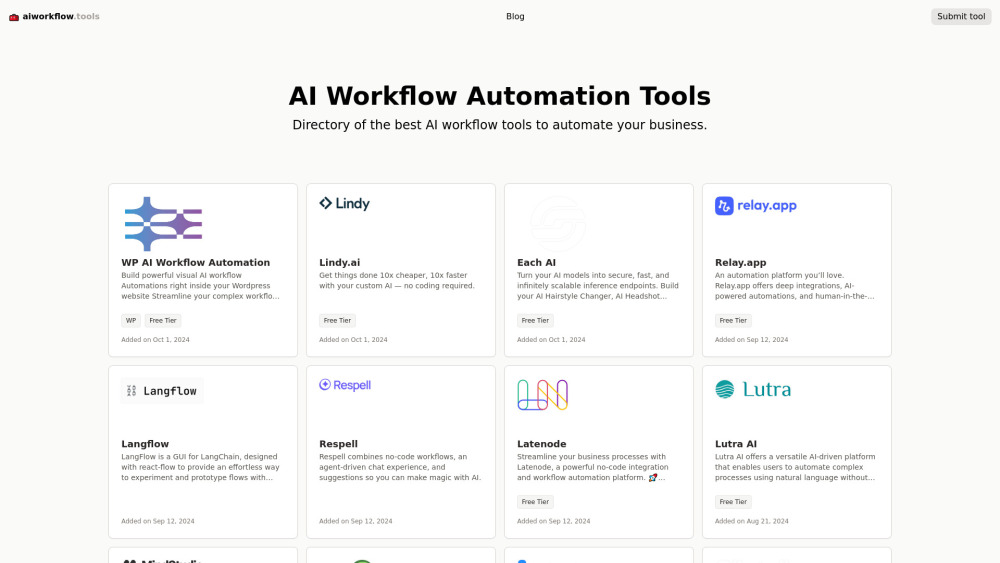eesel - The New Tab for Work
Product Information
Key Features of eesel - The New Tab for Work
Find and create documents, follow teammates' projects, and access your browser history in one place. Works with any app and doesn't require setup or login.
Document Search
Find any document you need for work in one place, fully searchable and easy to access.
Project Following
Follow your teammates' projects and stay up-to-date on their progress.
Browser History Filtering
Filter your browser history to show only the documents you need for work.
No Setup Required
No setup or login required to start using eesel.
Works with Any App
Works with anything you open in your browser, from new apps to old company intranets.
Use Cases of eesel - The New Tab for Work
Find a document you need for a meeting.
Create a new document and share it with your team.
Follow a teammate's project and stay up-to-date on their progress.
Access your browser history to find a document you previously viewed.
Pros and Cons of eesel - The New Tab for Work
Pros
- Saves time by quickly finding documents you need.
- Increases productivity by allowing you to focus on your work.
- Works with any app, making it a versatile tool.
Cons
- May not work with all types of documents or files.
- Some users may find the interface overwhelming at first.
- Limited customization options.
How to Use eesel - The New Tab for Work
- 1
Install the eesel extension for your browser.
- 2
Open a new tab to access eesel.
- 3
Start searching for documents or creating new ones.
- 4
Follow your teammates' projects and stay up-to-date on their progress.