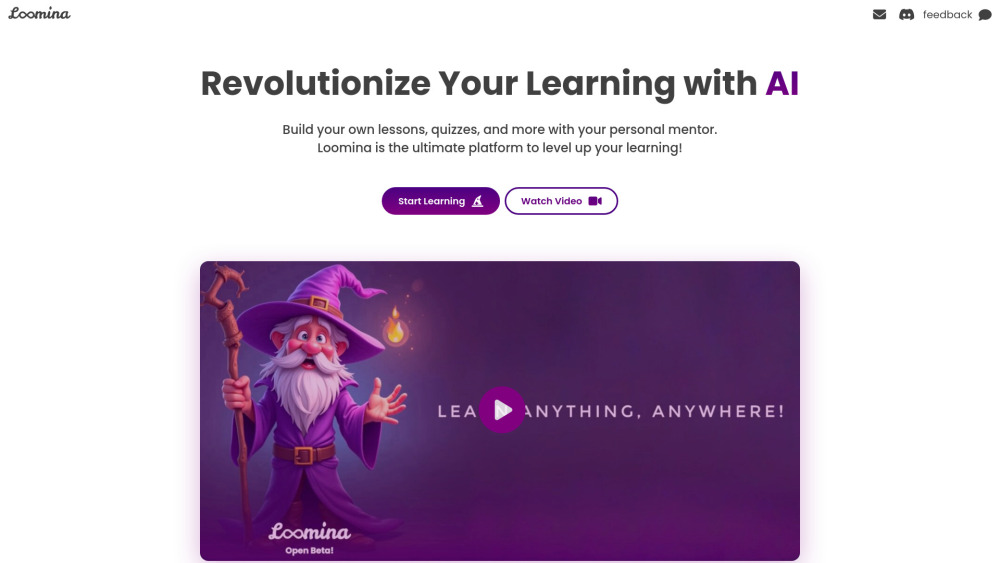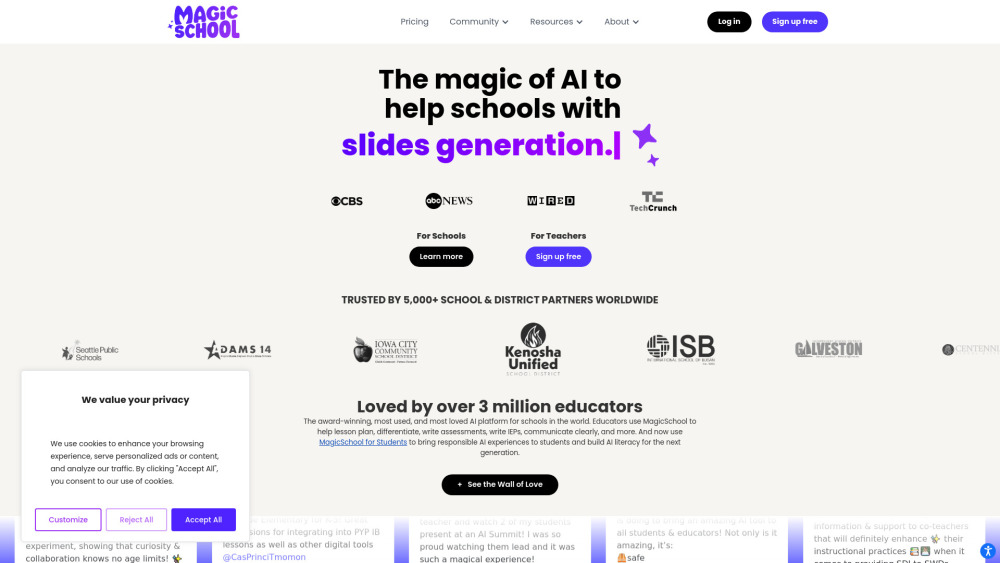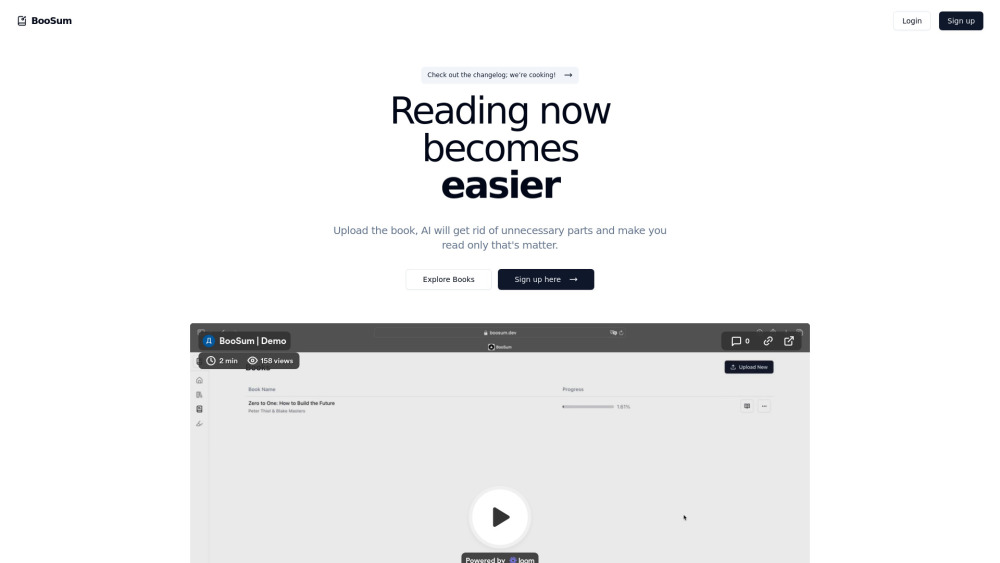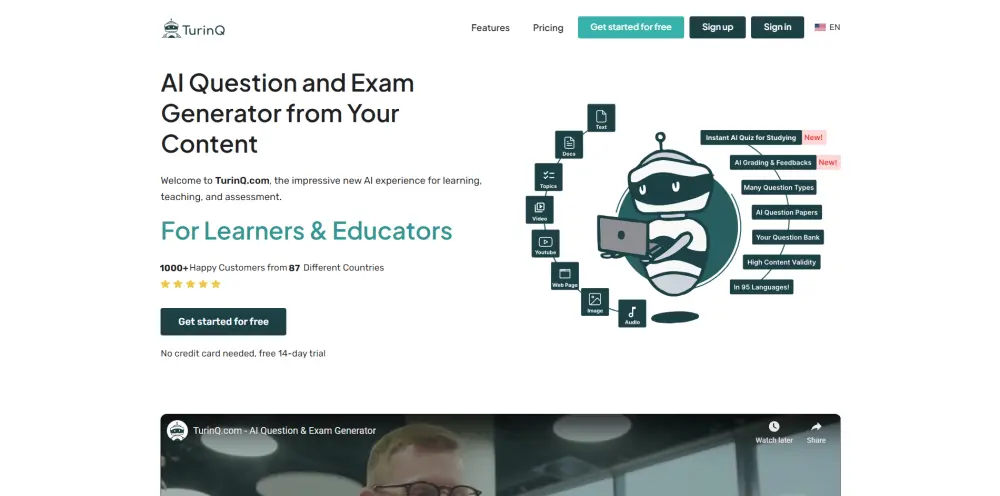Product Information
What is Edmin
Edmin is your AI education administration ally. Streamline processes from admissions to finance management with our intuitive platform.
Key Features of Edmin
AI-driven education administration software that streamlines college management through automated tools, customizable modules, and data security.
Comprehensive Student Information System
Manages admissions, enrollment, financial management, and faculty administration in one intuitive platform, ensuring accuracy and efficiency.
Compliance Management
Edmin ensures adherence to accreditation standards and regulatory requirements, providing automated reporting and regular compliance updates to meet evolving regulations.
Data Security
State-of-the-art encryption, access controls, and audit trails protect sensitive institutional data, ensuring confidentiality and integrity.
Use Cases of Edmin
Improve Operational Efficiency: Automate routine administrative tasks and integrate functions into one platform, reducing manual workload and enhancing productivity.
Enhance Communication: Create surveys, questionnaires, and real-time feedback forms to improve communication between students, faculty, and staff, fostering a collaborative environment.
Support Academic Planning: Use curriculum management, academic advising, and performance tracking tools to keep students on track and ensure successful outcomes.
Pros and Cons of Edmin
Pros
- Streamlines administrative tasks, reducing manual workload and enhancing operational efficiency
- Improves compliance management and data security, ensuring adherence to regulatory requirements
Cons
- May require significant initial setup and customization, requiring time and resources
- Potential learning curve for staff and students adapting to the new system, requiring training and support
How to Use Edmin
- 1
Sign Up: Create an account for your educational institution on the Edmin website and provide necessary details.
- 2
Set Up Institution Profile: Enter key information about your school or college to customize the platform for your needs.
- 3
Configure Modules: Select and activate Edmin modules, such as student information system, financial management, and faculty administration.