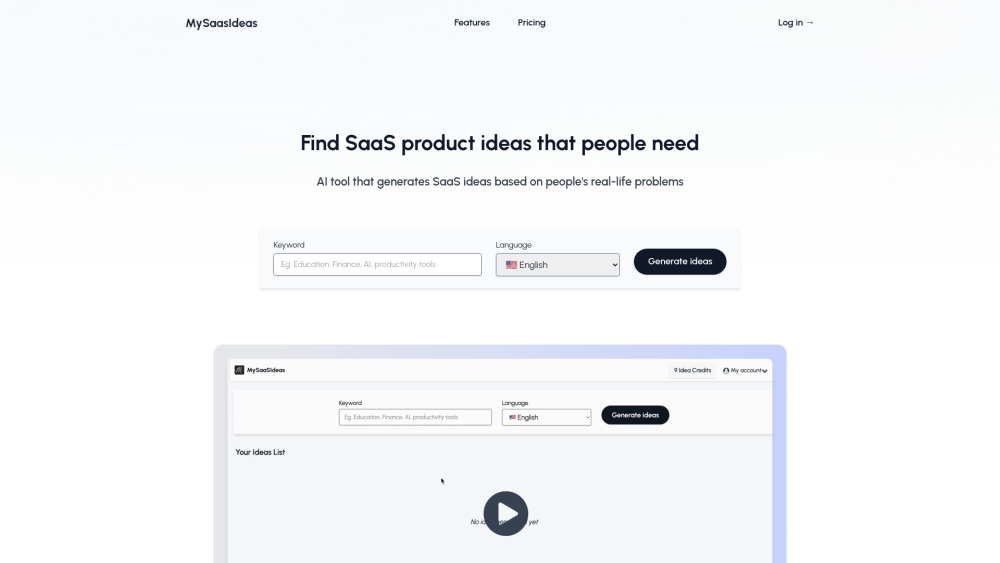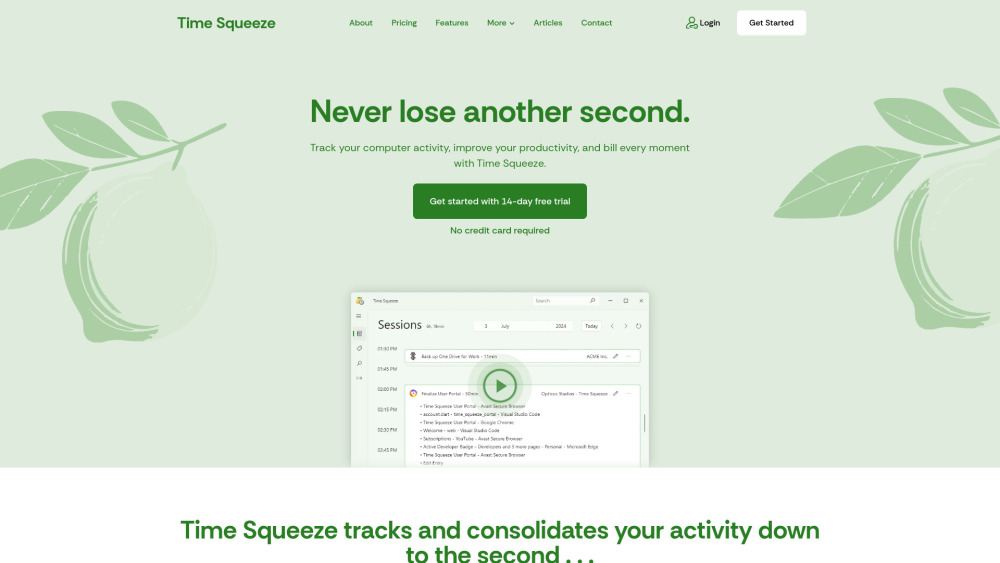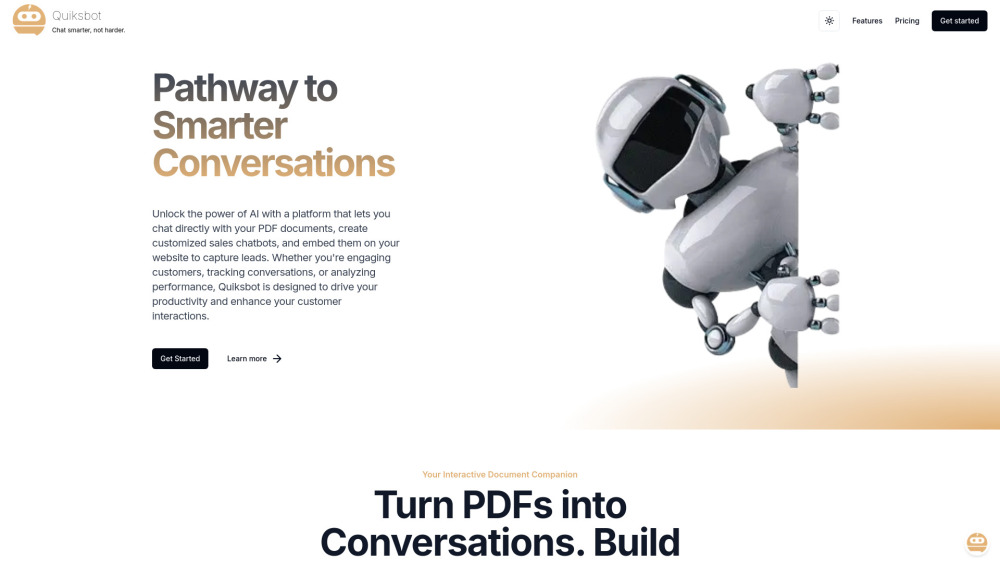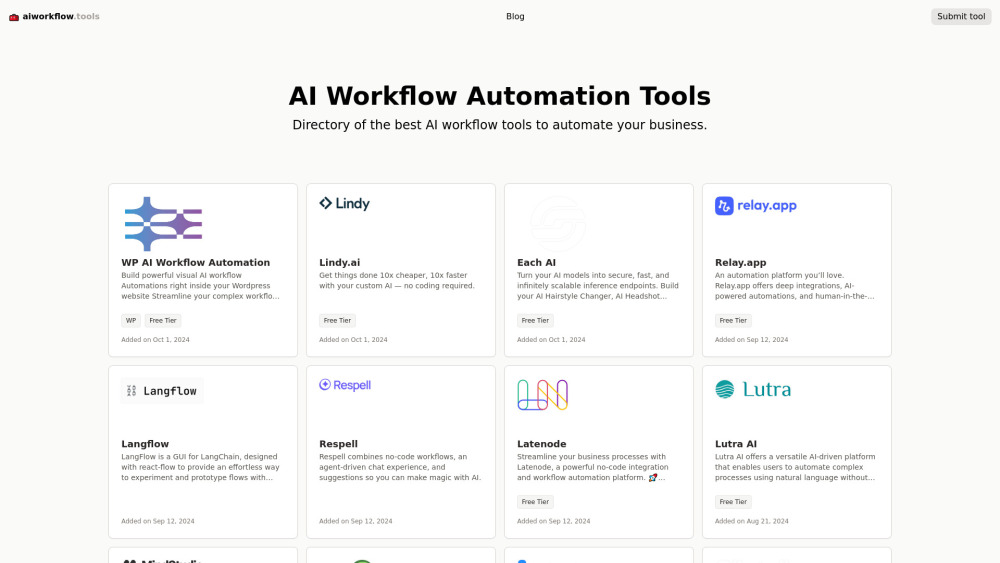ChatGPT for Excel - Unlock the Power of Excel with AI Intelligence
Product Information
Key Features of ChatGPT for Excel - Unlock the Power of Excel with AI Intelligence
AI-powered add-in for Microsoft Excel that automates tasks, provides valuable insights, and saves time and effort, featuring a free AI assistant for Excel.
AI Assistant
Free AI assistant for Excel that answers questions and simplifies workflows.
AI-Powered Tables
Create AI-powered tables in seconds with ChatGPT for Excel.
Translation
Translate your content into dozens of languages with ChatGPT for Excel.
Formatting
Quickly format your data with AI for consistency using ChatGPT for Excel.
Data Extraction
Extract valuable data insights with ChatGPT for Excel.
Use Cases of ChatGPT for Excel - Unlock the Power of Excel with AI Intelligence
Automate tasks and workflows in Excel
Gain valuable insights and data analysis
Save time and effort with AI-powered features
Translate content into multiple languages
Create AI-powered tables and reports
Pros and Cons of ChatGPT for Excel - Unlock the Power of Excel with AI Intelligence
Pros
- Automates tasks and workflows
- Provides valuable insights and data analysis
- Saves time and effort
- Supports multiple AI models
- Offers flexible pricing plans
Cons
- May require additional purchase or subscription
- Limited compatibility with certain Excel versions
- May require technical expertise for setup and use
How to Use ChatGPT for Excel - Unlock the Power of Excel with AI Intelligence
- 1
Download and install the ChatGPT for Excel add-in
- 2
Launch the add-in and follow the setup instructions
- 3
Explore the features and tools offered by ChatGPT for Excel
- 4
Start automating tasks and workflows with AI-powered features