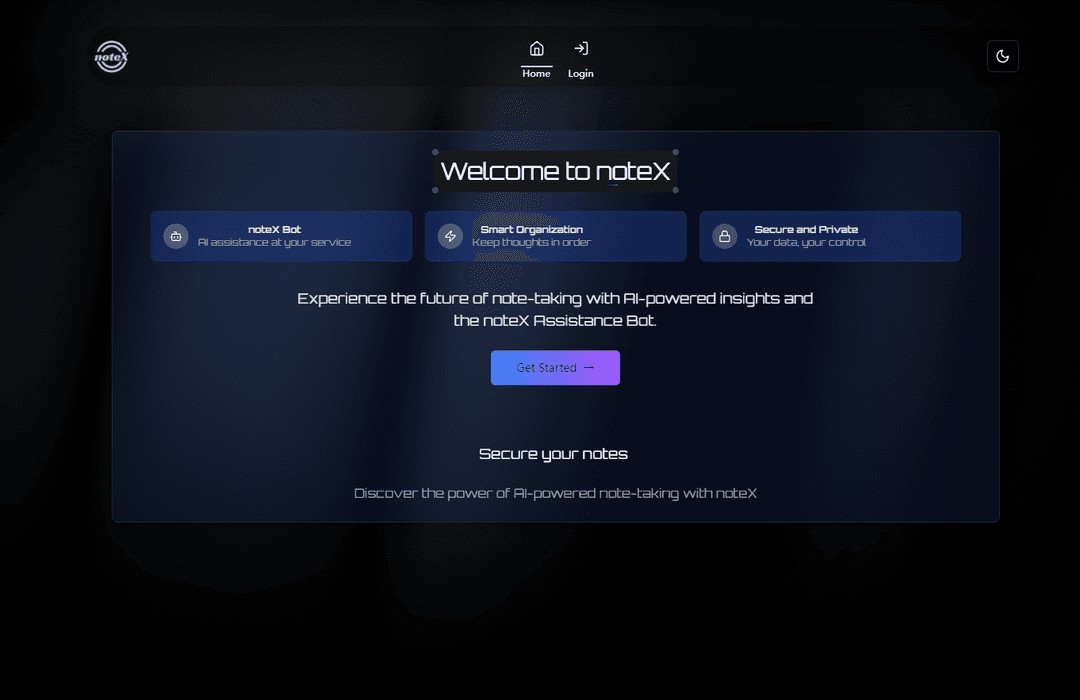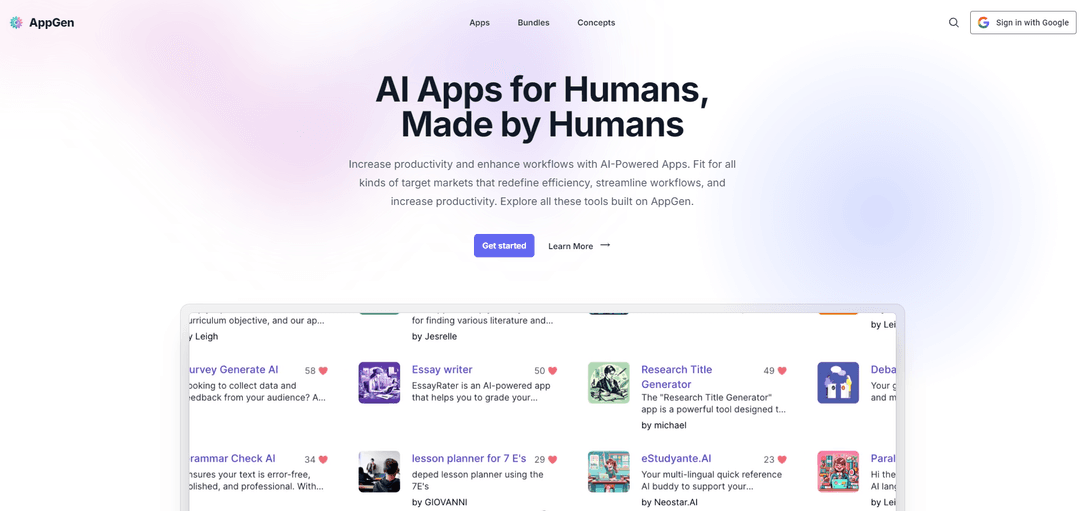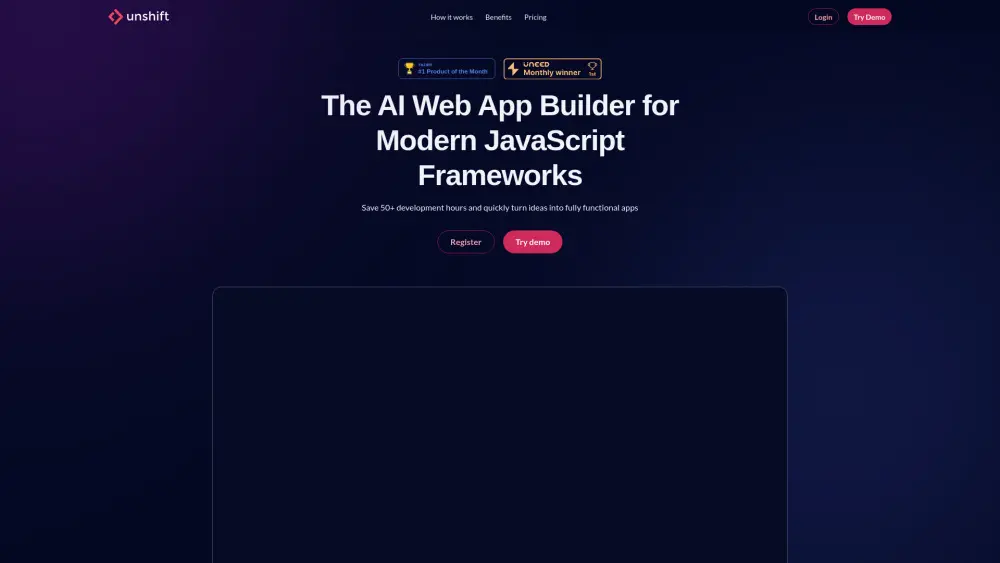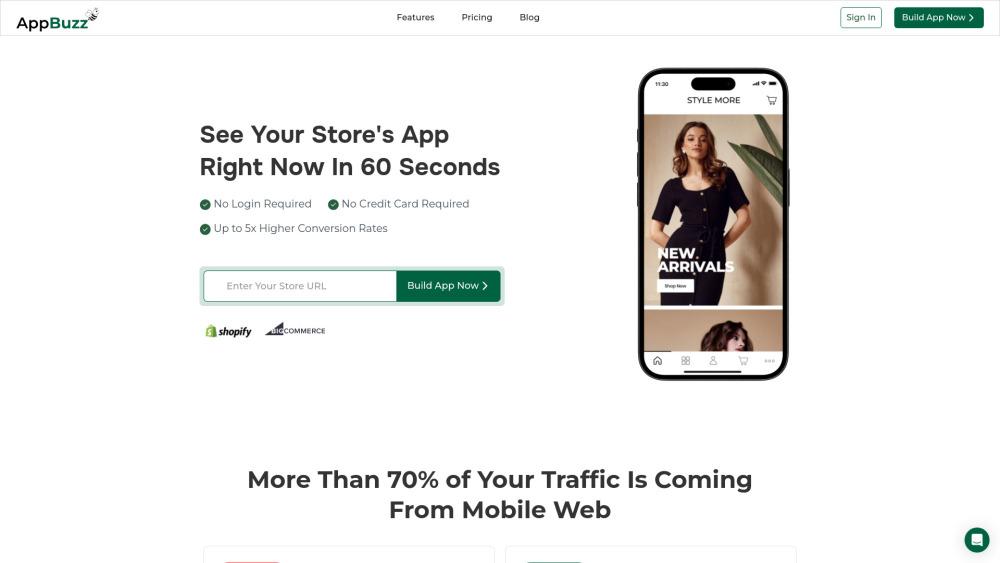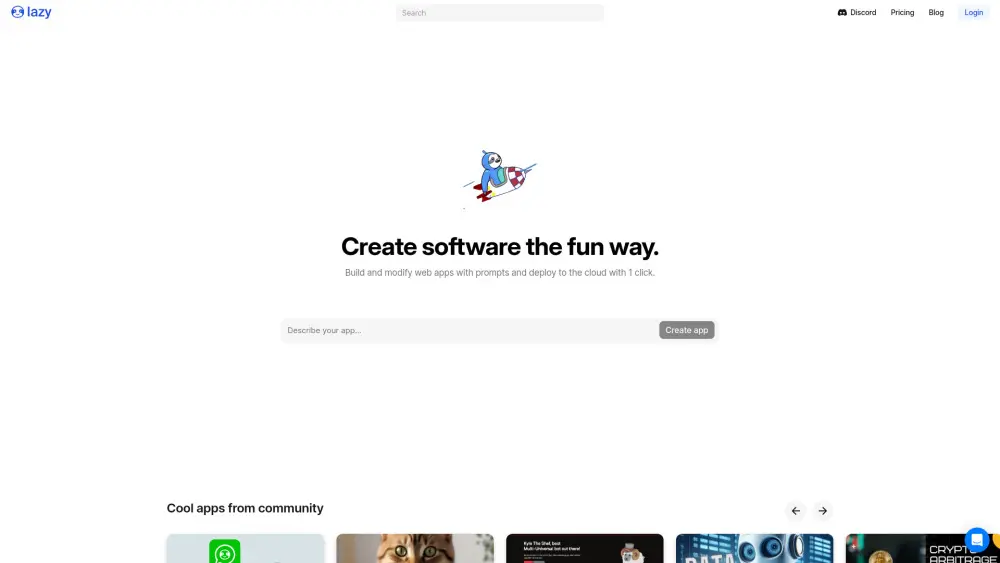CalStudio – Build Custom AI Apps No-Code Fast
Product Information
Key Features of CalStudio – Build Custom AI Apps No-Code Fast
No-code AI app builder with GPT‑4, voice bots, instant deployment.
No-Code Builder
Drag‑and‑drop interface lets you assemble AI apps in minutes, eliminating the need for programming skills.
GPT‑4 & Claude
Integrate the latest large language models, including GPT‑4 and Claude, for advanced conversational intelligence.
Voice Bot Support
Add speech‑to‑text and text‑to‑speech capabilities to create hands‑free assistants and interactive voice bots.
Instant Deployment
Publish your app with a single click; receive a shareable link and embed anywhere you like.
Monetization Studio
Built‑in tools let you set pricing, manage subscriptions, and track revenue from your AI apps.
Use Cases of CalStudio – Build Custom AI Apps No-Code Fast
Study assistant for students to summarize notes and answer questions.
Personal fitness coach delivering customized workout plans.
Calorie tracker that logs meals and suggests healthy recipes.
Travel planner that creates itineraries and booking reminders.
Pros and Cons of CalStudio – Build Custom AI Apps No-Code Fast
Pros
- 5‑minute app setup
- No coding required
- Scalable AI models
Cons
- Limited to supported AI models
- Advanced tweaks may need technical know‑how
- Requires constant internet connection
How to Use CalStudio – Build Custom AI Apps No-Code Fast
- 1
Sign up and pick a ready‑made template.
- 2
Select an AI model and customize prompts.
- 3
Add voice bot or UI components as needed.
- 4
Publish and share your app link instantly.