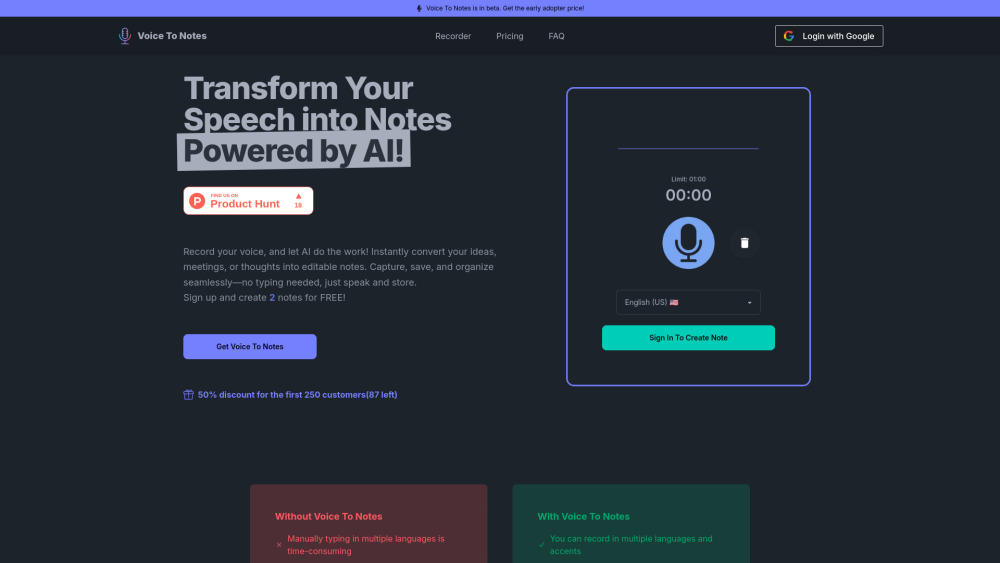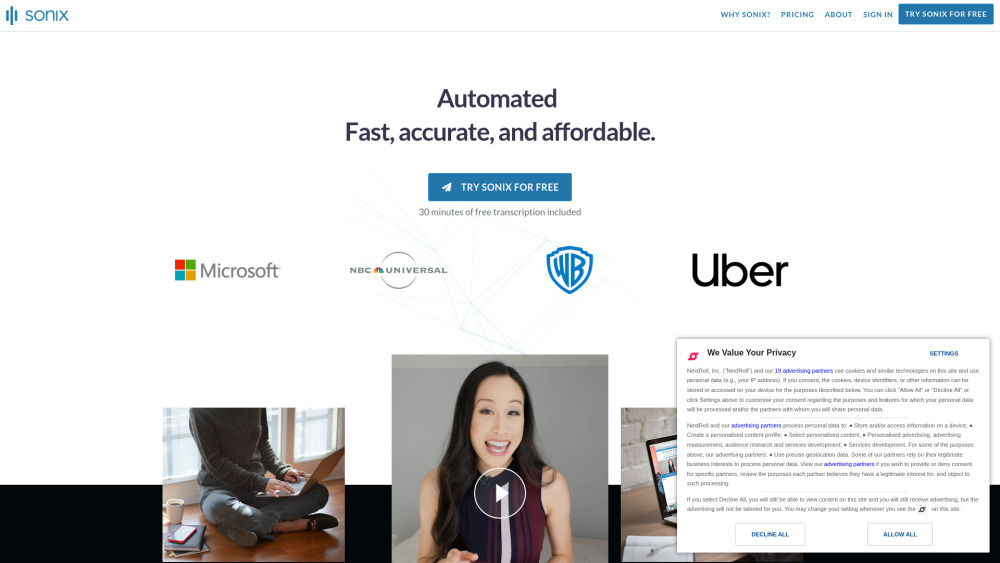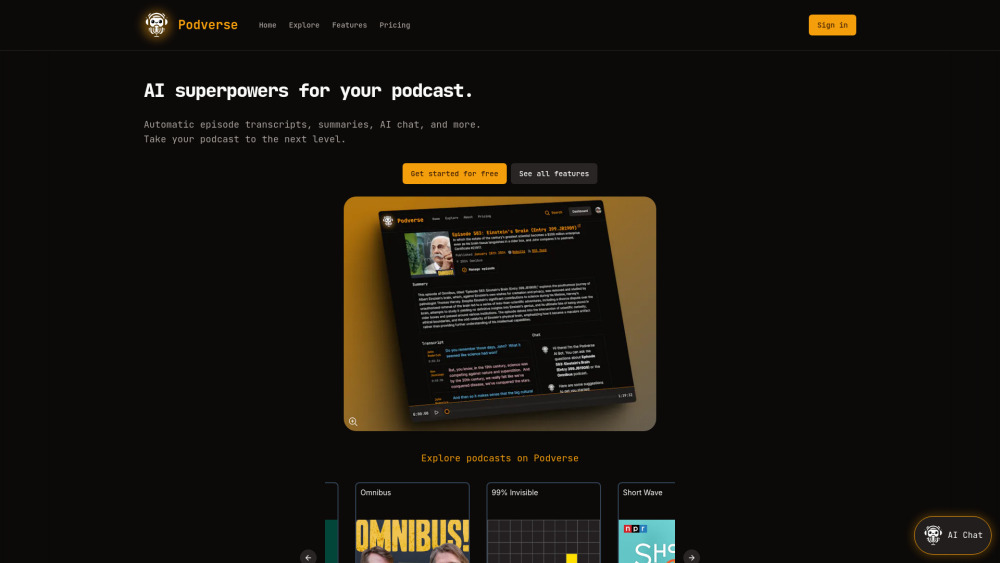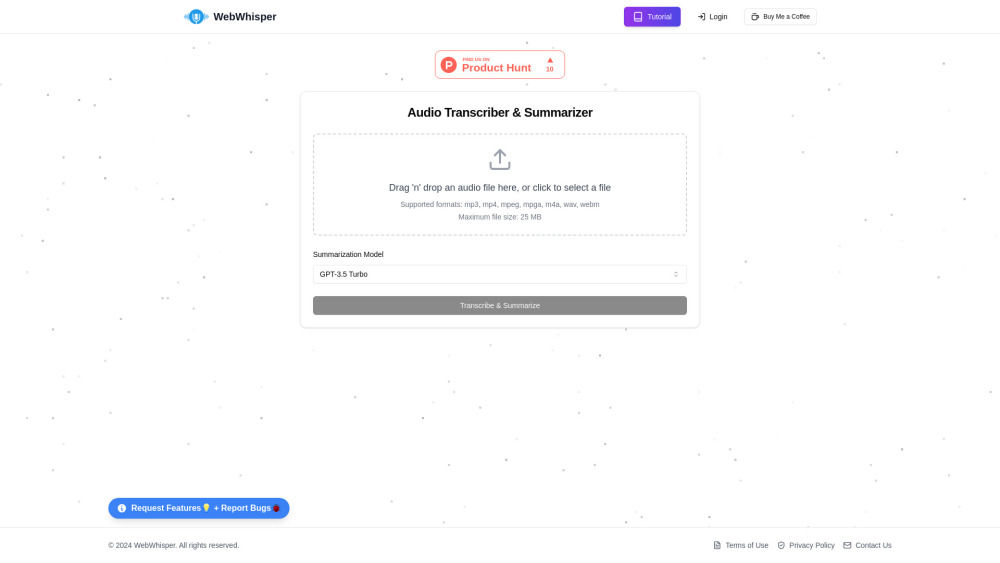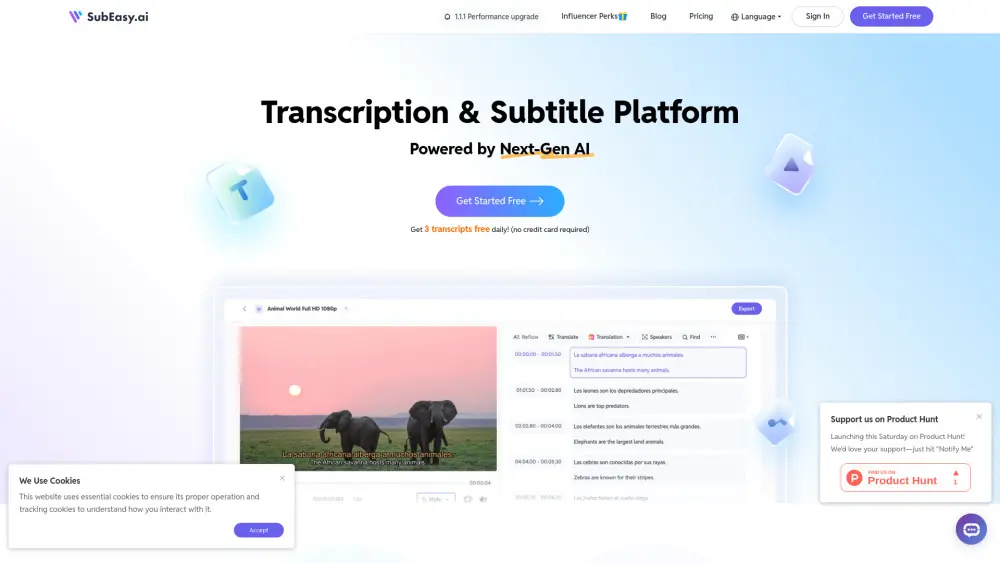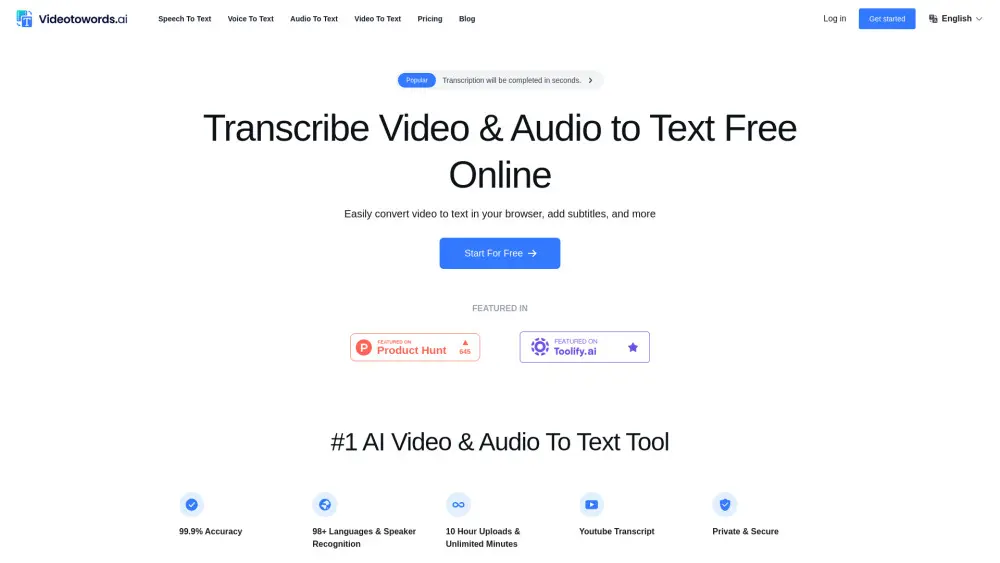Buzz Captions - Offline Audio Transcription and Translation
Product Information
Key Features of Buzz Captions - Offline Audio Transcription and Translation
Offline audio transcription and translation, live transcription and translation, audio and video file import and export, support for multiple Whisper models and the OpenAI Whisper API.
Offline Audio Transcription
Transcribe audio files offline using OpenAI's Whisper, supporting over 90 languages.
Live Transcription and Translation
Perform live transcription and translation from your computer's microphones, with support for multiple languages.
Audio and Video File Import and Export
Import audio and video files and export transcripts to CSV, SRT, TXT, and VTT formats.
Multi-Platform Support
Available on Windows, Linux, and macOS (Intel), with a native macOS version also available.
Free and Open-Source
Buzz Captions is free and open-source, available on GitHub for users to access and contribute to.
Use Cases of Buzz Captions - Offline Audio Transcription and Translation
Transcribe audio files for subtitles or closed captions.
Translate audio files from one language to another.
Use live transcription and translation for real-time subtitles or interpretation.
Import and export audio and video files for further processing or editing.
Pros and Cons of Buzz Captions - Offline Audio Transcription and Translation
Pros
- Offline audio transcription and translation for increased flexibility.
- Support for over 90 languages for global accessibility.
- Free and open-source for users to access and contribute to.
Cons
- Resource-intensive audio transcription may not be real-time depending on system resources and chosen language and model size.
- Limited to supported Whisper models and the OpenAI Whisper API.
- May require technical expertise for advanced features and customization.
How to Use Buzz Captions - Offline Audio Transcription and Translation
- 1
Download and install Buzz Captions on your preferred platform.
- 2
Import audio or video files for transcription and translation.
- 3
Select your desired language and model for transcription and translation.
- 4
Export transcripts to CSV, SRT, TXT, or VTT formats for further use.