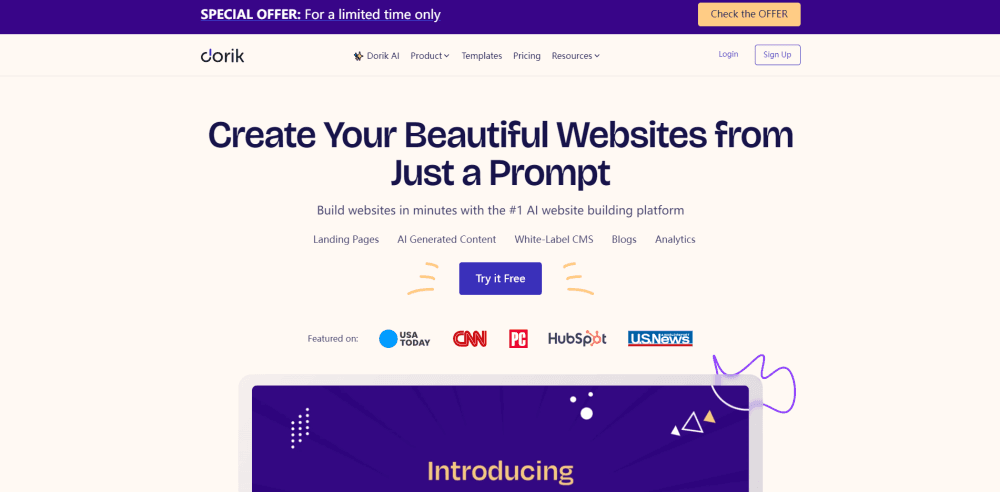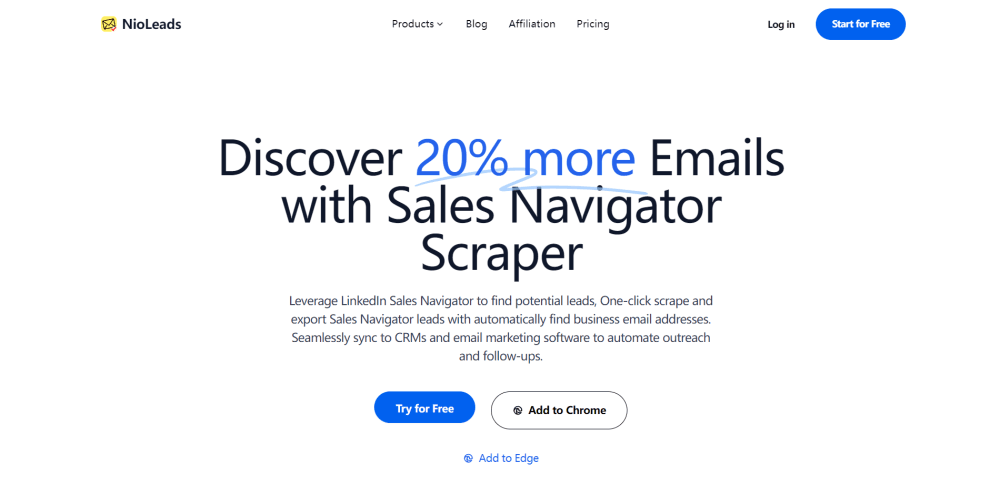Browse AI - No-Code Web Automation Tool

Product Information
Key Features of Browse AI - No-Code Web Automation Tool
No-code web automation for data extraction, change monitoring, and API creation.
Data Extraction
Extract data from any website without requiring programming knowledge, saving time and effort.
Change Monitoring
Monitor changes to website data and receive notifications when updates occur, ensuring you stay informed.
API Creation
Create custom APIs from any website, enabling seamless integration with your applications and services.
No-Code Interface
Use a user-friendly interface to automate web tasks without requiring programming knowledge or expertise.
Scalability
Scale your web automation tasks with ease, handling large volumes of data and complex workflows.
Use Cases of Browse AI - No-Code Web Automation Tool
Extract data from e-commerce websites to monitor competitor prices.
Monitor changes to news articles and receive notifications when updates occur.
Create custom APIs for integrating website data with your applications.
Pros and Cons of Browse AI - No-Code Web Automation Tool
Pros
- Saves time and effort by automating web tasks.
- No programming knowledge required for data extraction and API creation.
Cons
- Limited to supported websites and data formats.
- Premium features may require a subscription or additional costs.
How to Use Browse AI - No-Code Web Automation Tool
- 1
Sign up for a Browse AI account and access the no-code interface.
- 2
Configure your web automation tasks using the intuitive interface.
- 3
Monitor and manage your automated tasks and data extractions.