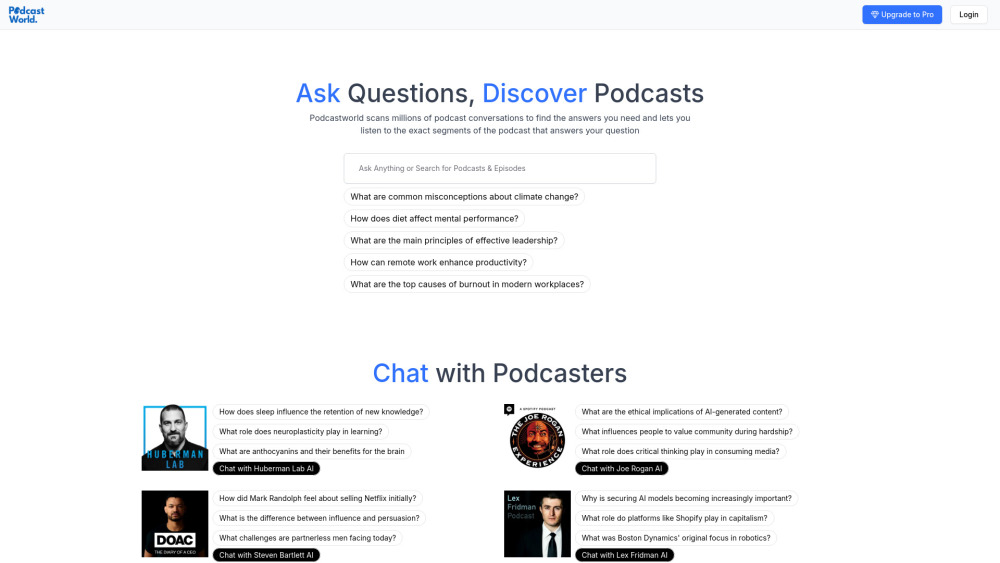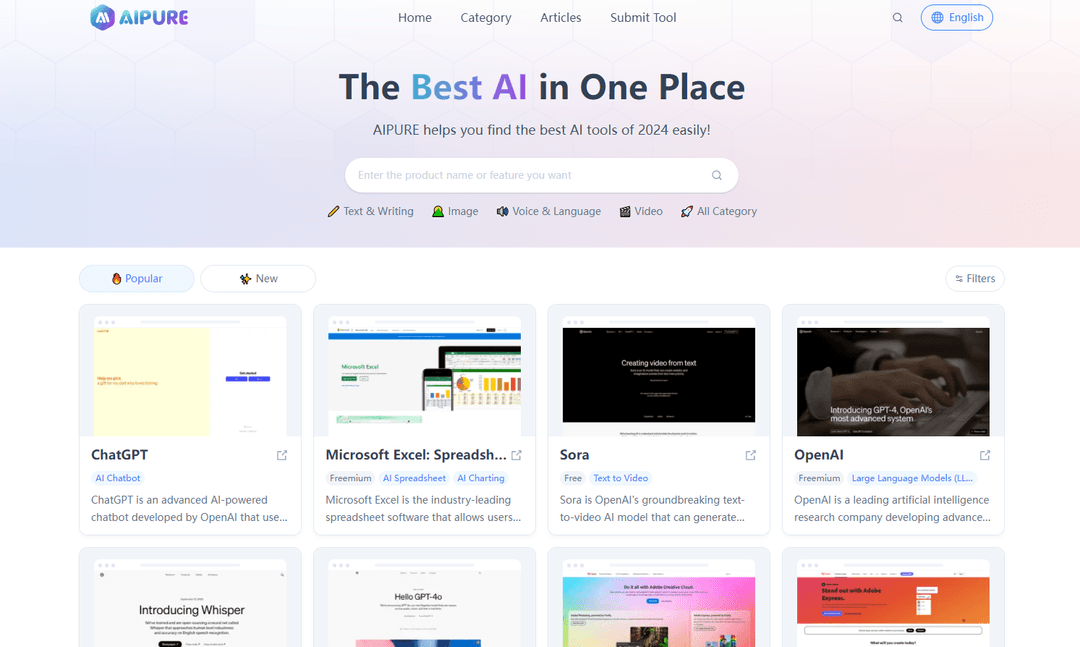SeekAll - Unified Search Extension for Chrome

Product Information
Key Features of SeekAll - Unified Search Extension for Chrome
Unified search across multiple websites and AI engines for efficient results.
Multi-Engine Search
Search multiple websites and AI engines simultaneously, saving time and effort.
Unified Results Interface
View organized results from all searched websites and AI engines in a single interface.
Customizable Search Engines
Add or remove search engines to tailor your search experience to your preferences.
Quick Search Access
Access SeekAll directly from your browser toolbar for fast and convenient searching.
Result Filtering
Filter search results by relevance, date, or other criteria to find what you need quickly.
Use Cases of SeekAll - Unified Search Extension for Chrome
Research topics across multiple websites and AI engines.
Compare information from different sources in a single interface.
Streamline your search process with a unified interface.
Pros and Cons of SeekAll - Unified Search Extension for Chrome
Pros
- Saves time by searching multiple websites and AI engines simultaneously.
- Organizes results in a unified interface for easy comparison.
Cons
- May require additional setup to customize search engines.
- Some websites or AI engines may not be supported.
How to Use SeekAll - Unified Search Extension for Chrome
- 1
Install the SeekAll Chrome extension from the Chrome Web Store.
- 2
Configure your preferred search engines in the extension settings.
- 3
Click the SeekAll icon in your browser toolbar to start searching.