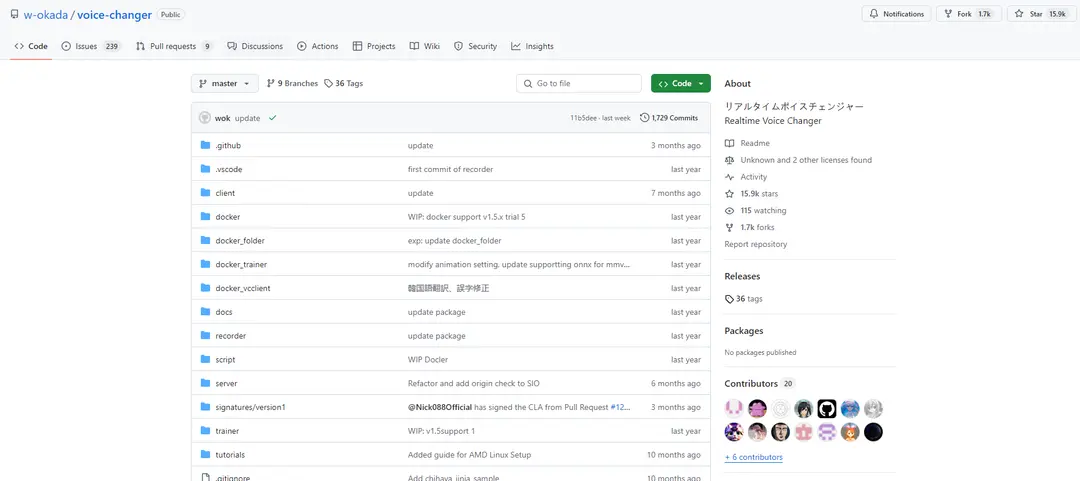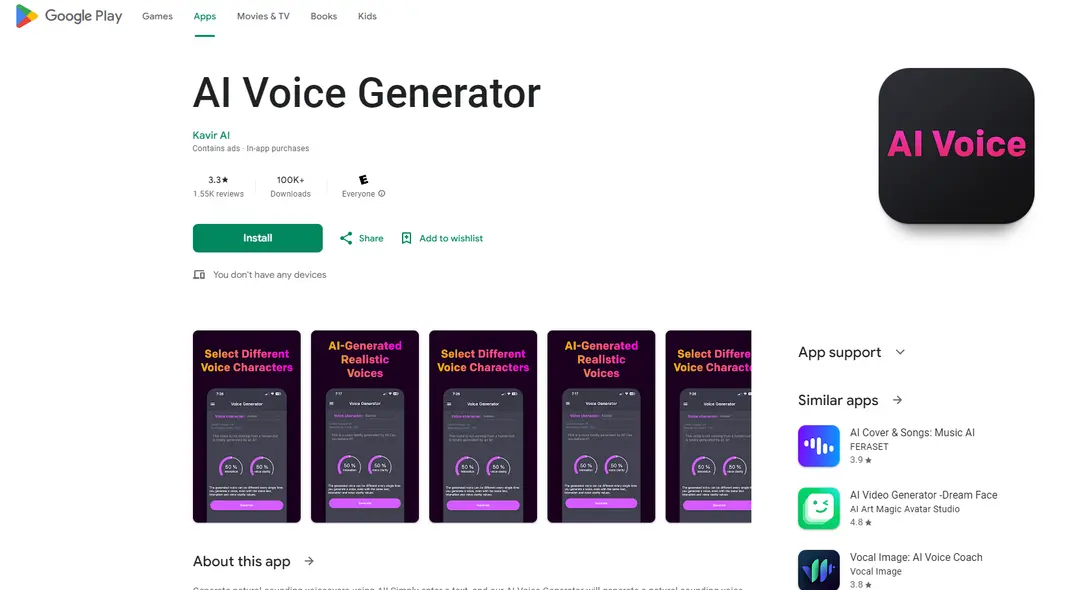No.1 AI Voice Over Tool | Create Realistic Human-Like Voiceovers!
Create professional AI voice overs from 800+ human-like voices in 170+ languages with Animaker Voice. Perfect for e-learning, explainer videos, social media, and more.
Visit Website
https://www.animaker.com/voice/?utm_source=perchance-ai.net&utm_medium=referral
Product Information
Key Features of No.1 AI Voice Over Tool | Create Realistic Human-Like Voiceovers!
800+ voices, 170+ languages, 4-step process, and more
Multiple Voice Options
Choose from 800+ human-like voices in 170+ languages to find the perfect fit for your video.
Easy 4-Step Process
Create a professional AI voice over in just four steps: select category, choose voice, enter script, and preview/download.
Customization Options
Add emphasis effects to your script and customize your voice over to fit your brand and style.
Multiple Download Formats
Download your voice over in .mp3, .wav, or .aac formats to use in your video.
Free to Use
Animaker Voice has a freemium model, allowing you to try out the app and download voiceovers for free.
Use Cases of No.1 AI Voice Over Tool | Create Realistic Human-Like Voiceovers!
E-learning & Training
Explainer Videos
Social Media Videos
Product Demos
Branding Videos
Podcasts & Audiobooks
Pros and Cons of No.1 AI Voice Over Tool | Create Realistic Human-Like Voiceovers!
Pros
- Realistic human-like voiceovers
- Easy to use and customize
- Multiple voice and language options
Cons
- Limited downloads in free version
- May require subscription for full features
How to Use No.1 AI Voice Over Tool | Create Realistic Human-Like Voiceovers!
- 1
Select category and voice
- 2
Enter script and customize
- 3
Preview and download voice over