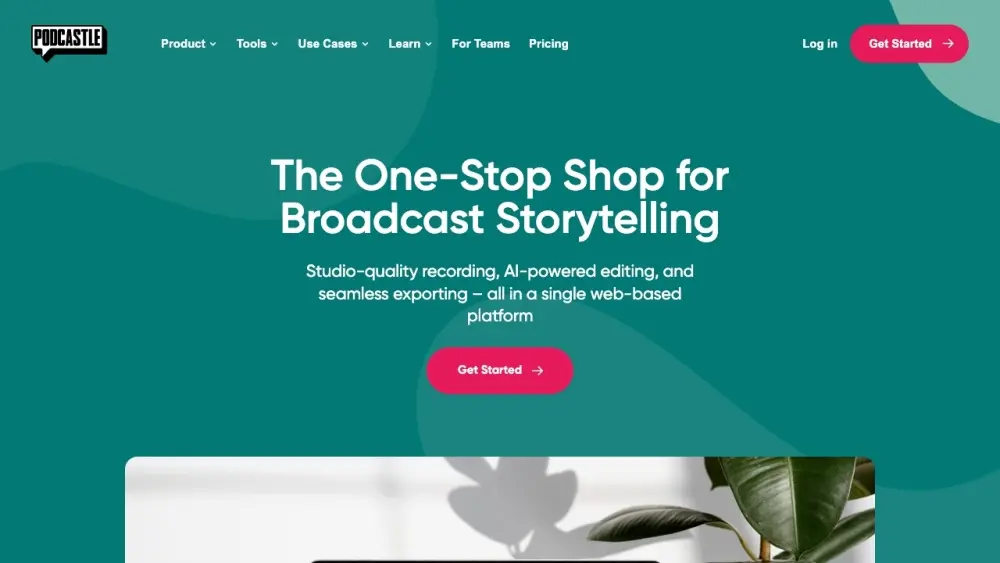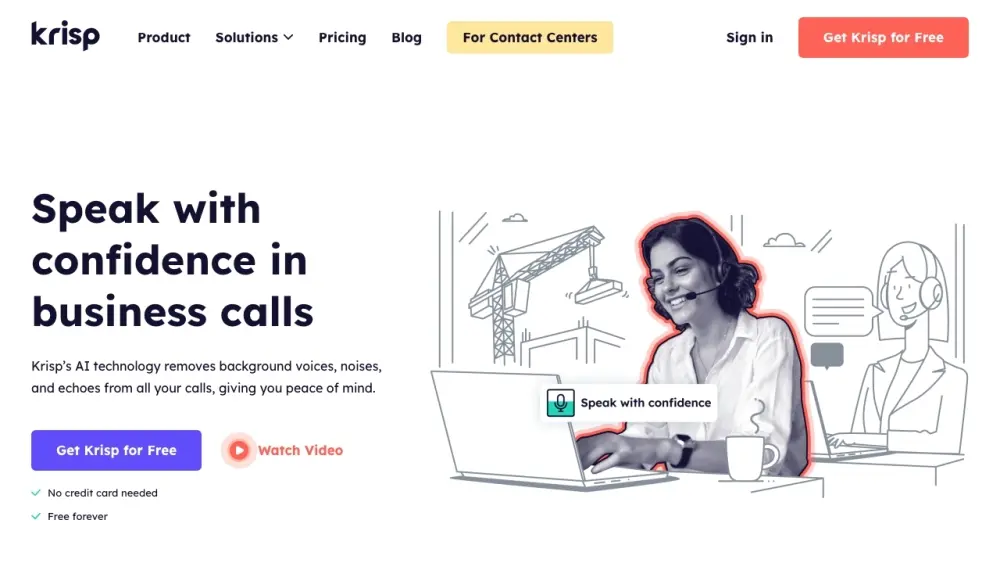Transform Your Recordings with ai|coustics
Product Information
Key Features of Transform Your Recordings with ai|coustics
AI-powered audio enhancer, remove background noise, echo, and distortions
Studio-Quality Audio
Enhance your audio to professional studio quality with our AI-powered audio enhancer.
Background Noise Removal
Remove unwanted background noise from your recordings with our advanced noise cancellation technology.
Echo and Distortion Removal
Eliminate echo and distortion from your recordings, ensuring clear and crisp audio.
Real-Time Enhancement
Enhance your audio in real-time with our fast and efficient processing technology.
Cross-Platform Compatibility
Use our audio enhancer on any device or platform, including web, mobile, and desktop applications.
Use Cases of Transform Your Recordings with ai|coustics
Content creators: enhance podcast, video, and music recordings
Educators: create high-quality eLearning audio
Broadcasting agencies: streamline real-time production
Hardware devices: bring studio-quality audio to devices
Pros and Cons of Transform Your Recordings with ai|coustics
Pros
- Studio-quality audio enhancement
- Fast and efficient processing
- Real-time enhancement capabilities
Cons
- Limited free version capabilities
- Requires subscription for full features
How to Use Transform Your Recordings with ai|coustics
- 1
Upload your audio file to our web application
- 2
Select the enhancement settings and start processing
- 3
Download your enhanced audio file