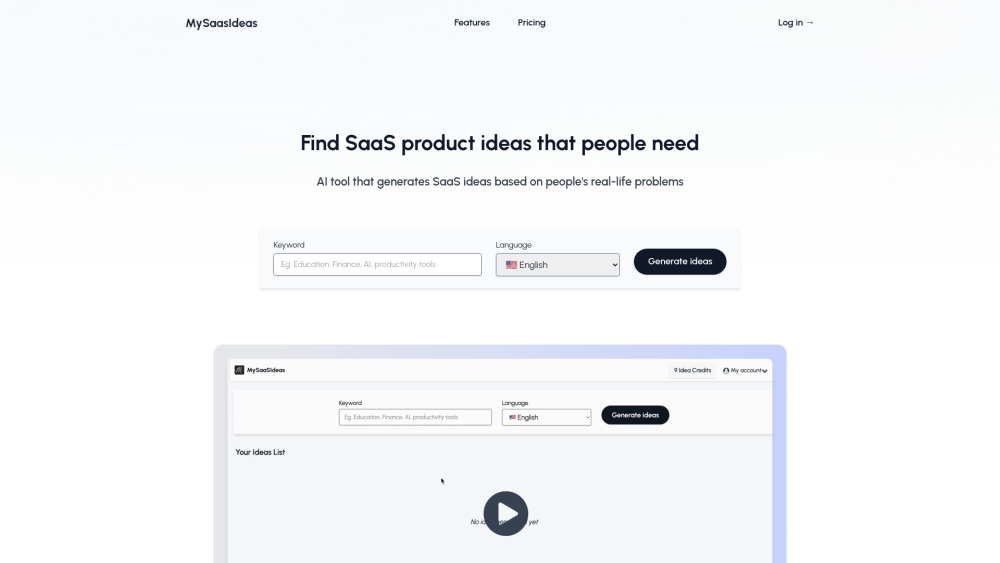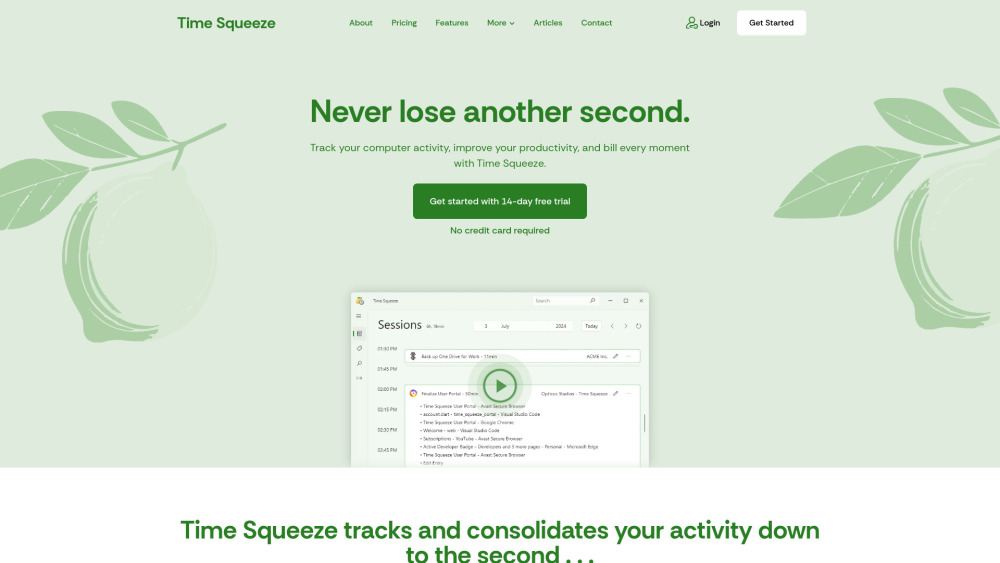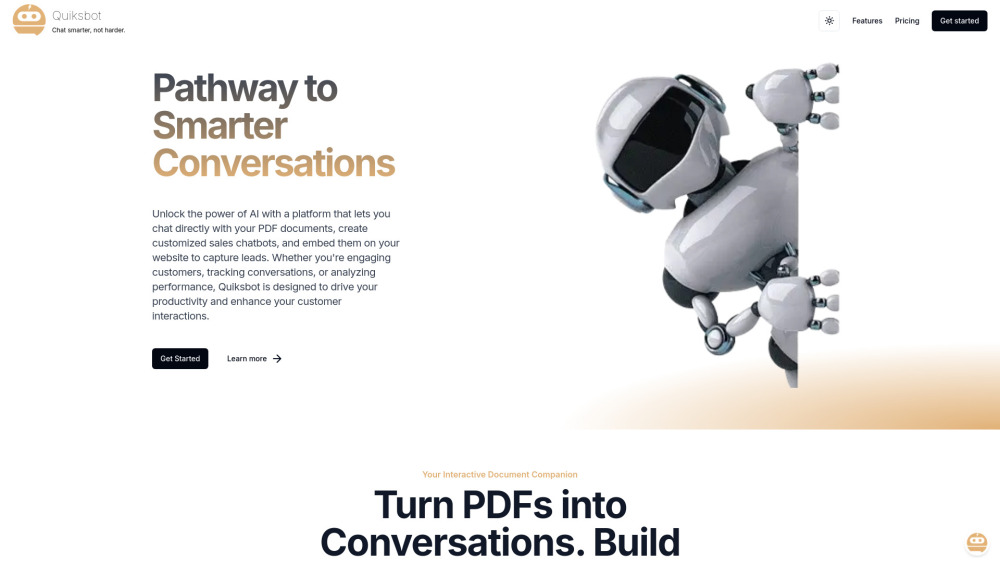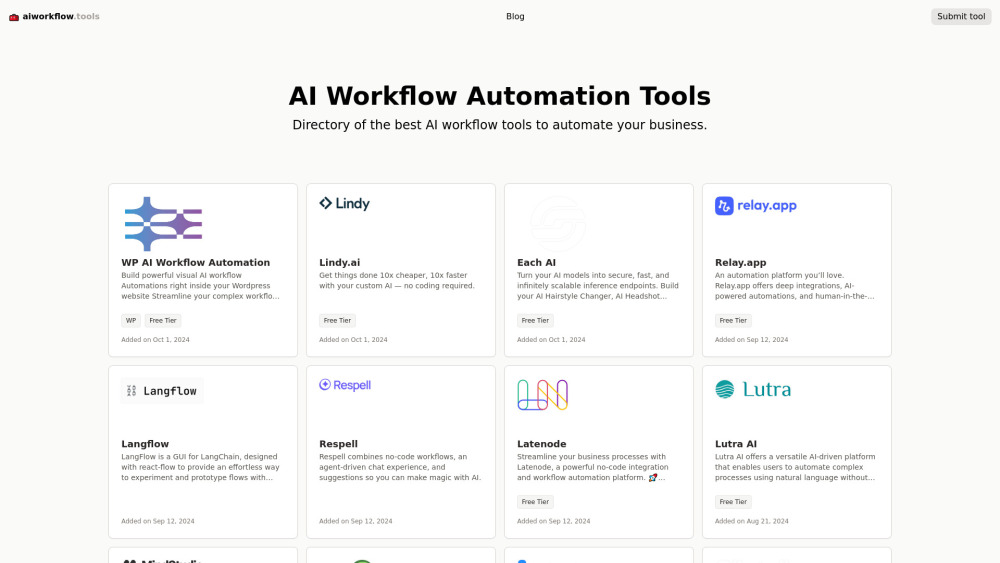WebCopilot.ai - Streamline Content Creation on Any Web Page
Product Information
Key Features of WebCopilot.ai - Streamline Content Creation on Any Web Page
WebCopilot.ai offers AI-driven suggestions for email management, social media impact, professional connections, social impact, sheet formula creation, and community influence to streamline content creation.
AI-Driven Email Management
Speed up email composition and responses with AI-driven suggestions using WebCopilot.
Social Media Impact
Craft engaging tweets effortlessly and amplify your Twitter presence with WebCopilot's AI support.
Professional Networking
Boost your professional networking and content creation with WebCopilot's AI support on LinkedIn.
Social Impact
Enhance your Facebook posts and interactions with AI-powered insights, thanks to WebCopilot.
Sheet Formula Creation
Supercharge data analysis and automate tasks in Google Sheets using WebCopilot's AI capabilities.
Use Cases of WebCopilot.ai - Streamline Content Creation on Any Web Page
Streamline email management by using AI-driven suggestions for faster composition and responses.
Boost social media impact by crafting engaging tweets and amplifying Twitter presence.
Elevate professional connections by using AI support on LinkedIn for content creation and networking.
Amplify social impact by enhancing Facebook posts and interactions with AI-powered insights.
Pros and Cons of WebCopilot.ai - Streamline Content Creation on Any Web Page
Pros
- Saves time and maximizes productivity with AI-driven suggestions.
- Streamlines content creation on any web page.
- Offers AI support for email management, social media impact, professional connections, social impact, and sheet formula creation.
Cons
- Limited to Google Chrome browser.
- Requires an OpenAI account and API key for activation.
- May have limitations on free version features.
How to Use WebCopilot.ai - Streamline Content Creation on Any Web Page
- 1
Create an OpenAI account and get your API key.
- 2
Install the WebCopilot.ai plugin from the Chrome Web Store.
- 3
Activate the plugin with your OpenAI API key.
- 4
Start using WebCopilot.ai to streamline content creation on any web page.