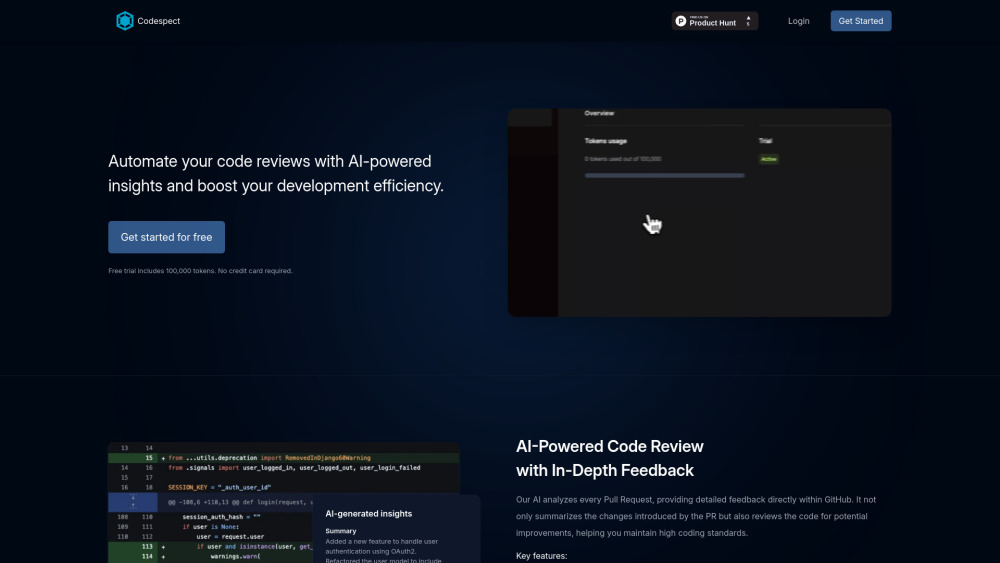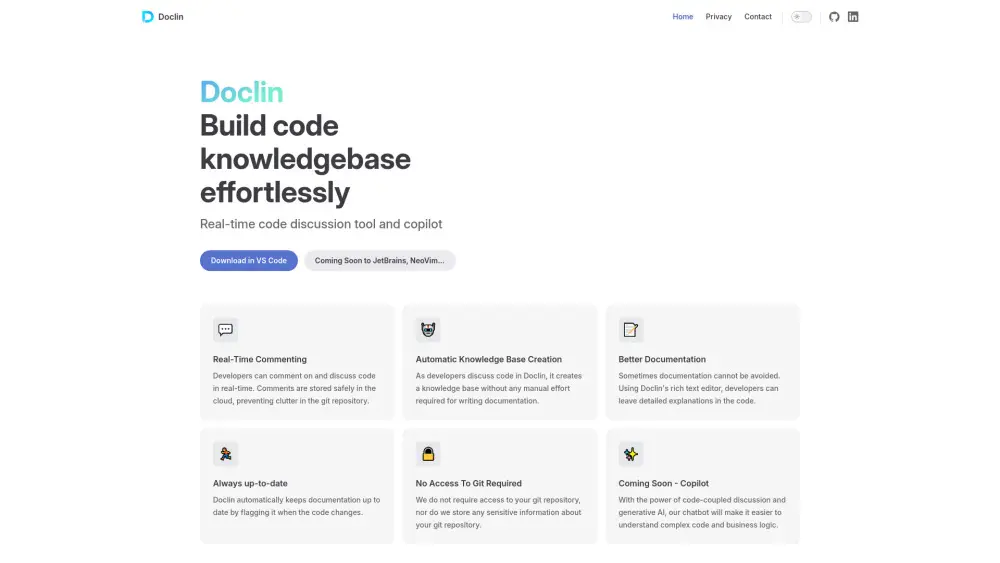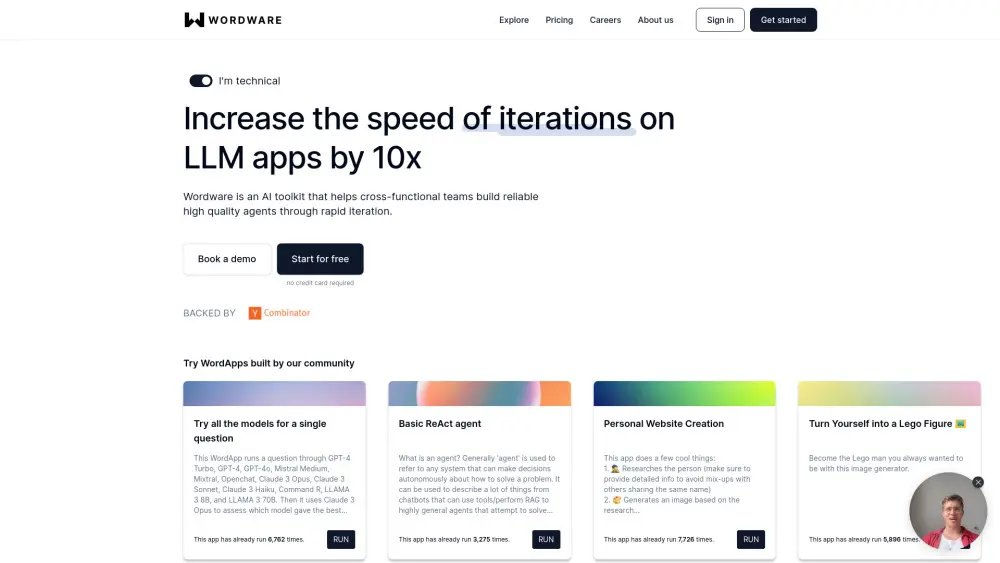Void Editor - The Open Source AI Code Editor
Product Information
Key Features of Void Editor - The Open Source AI Code Editor
Void Editor features AI-powered autocomplete, inline editing, intelligent search, and more, making it a powerful tool for developers.
AI-Powered Autocomplete
Void Editor's AI-powered autocomplete feature provides users with intelligent suggestions to enhance their coding experience.
Inline Editing
Void Editor allows users to edit their code inline, making it easier to make changes and updates.
Intelligent Search
Void Editor's intelligent search feature uses AI to provide users with accurate and relevant search results.
Host Locally
Void Editor allows users to host their own models locally, eliminating the need for API credits.
Third-Party Integrations
Void Editor supports native integrations with popular tools and services, such as Greptile, Ollama, and DocSearch.
Use Cases of Void Editor - The Open Source AI Code Editor
Use Void Editor to write code with AI-powered tools and features.
Take advantage of Void Editor's inline editing and intelligent search features to enhance your coding experience.
Host your own models locally with Void Editor to eliminate the need for API credits.
Integrate Void Editor with popular tools and services, such as Greptile, Ollama, and DocSearch.
Pros and Cons of Void Editor - The Open Source AI Code Editor
Pros
- Void Editor is free and open source, making it accessible to all users.
- Void Editor provides users with AI-powered tools and features to enhance their coding experience.
- Void Editor allows users to host their own models locally, eliminating the need for API credits.
Cons
- Void Editor may have a learning curve for users who are not familiar with AI-powered code editors.
- Void Editor may require users to have some knowledge of AI and machine learning concepts.
How to Use Void Editor - The Open Source AI Code Editor
- 1
Sign up for a Void Editor account to get started.
- 2
Download and install the Void Editor software.
- 3
Explore the Void Editor interface and features to get familiar with the tool.
- 4
Start using Void Editor to write code with AI-powered tools and features.