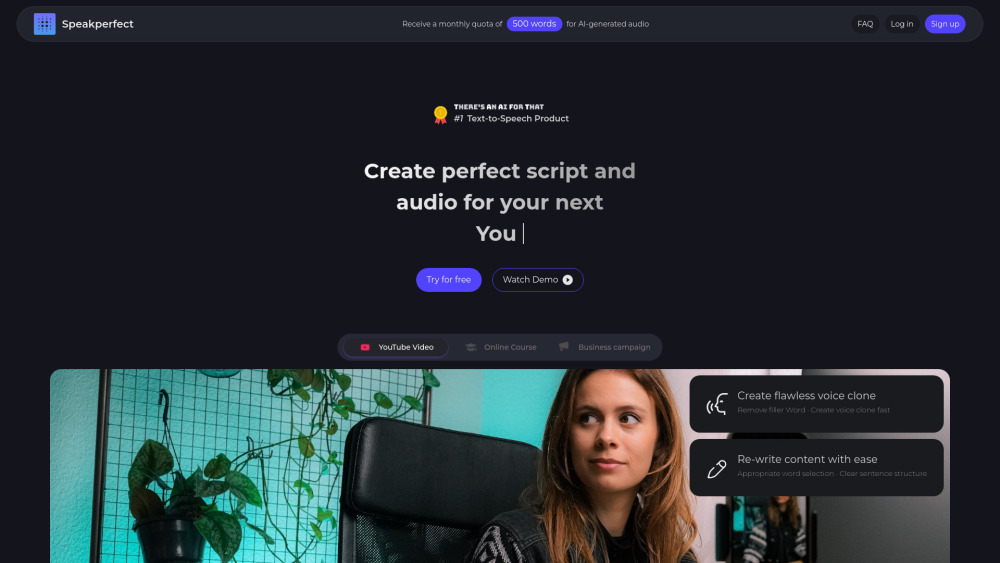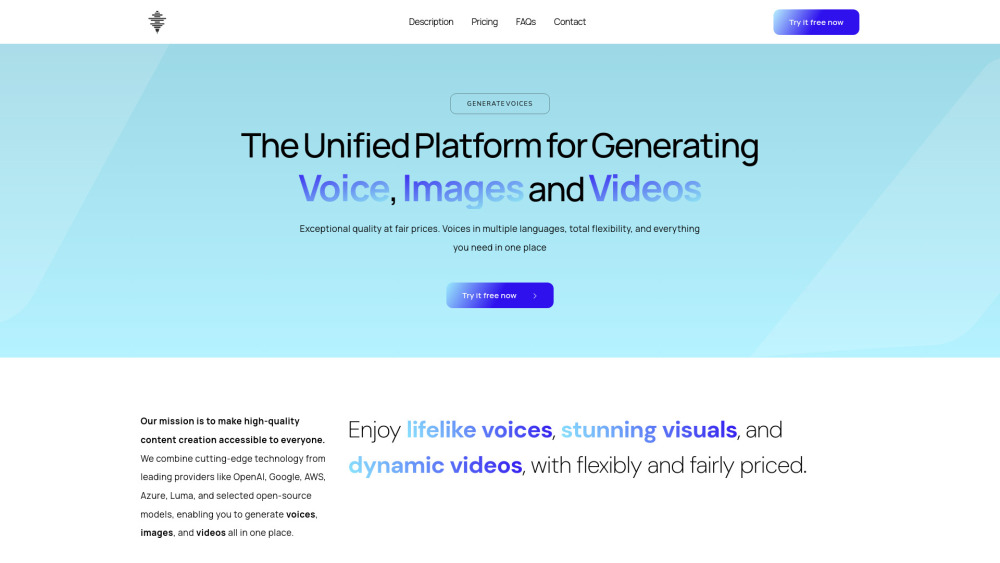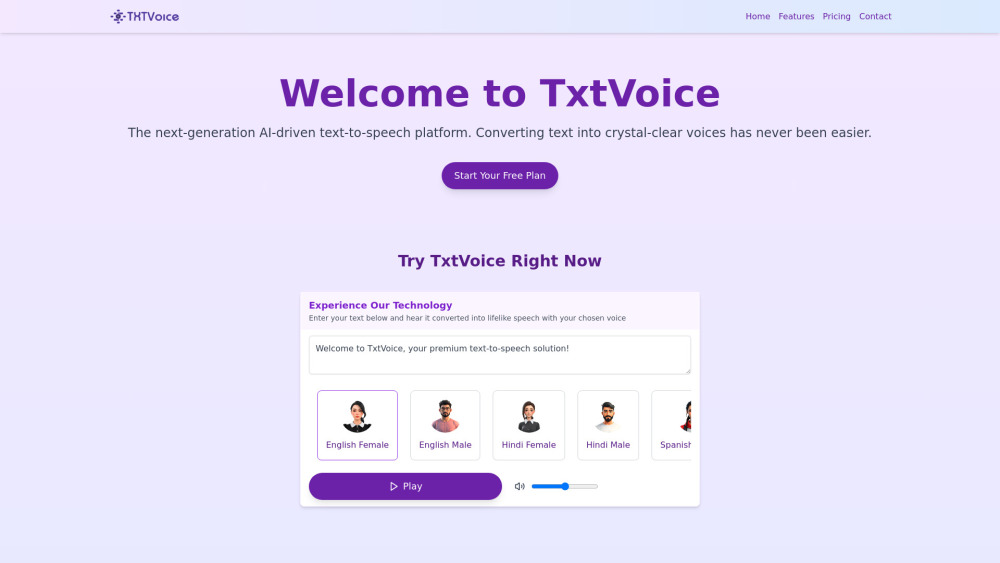Voice Dictation - Type with your voice using Google Speech Recognition
Product Information
Key Features of Voice Dictation - Type with your voice using Google Speech Recognition
Voice Dictation uses Google Speech Recognition to transcribe your spoken words into text. It supports over 100 languages and can be used on desktop and mobile devices.
Speech Recognition
Uses Google Speech Recognition to transcribe your spoken words into text in real time.
Multi-Language Support
Supports over 100 languages including English, Español, Français, Italiano, Português, हिन्दी, தமிழ், اُردُو, বাংলা, ગુજરાતી, and more.
Real-Time Transcription
Accurately transcribes your spoken words into text in real time.
Local Storage
Stores the converted text in your browser locally and no data is uploaded anywhere.
Mobile Compatibility
Available on mobile devices and can be accessed through the Google Chrome browser.
Use Cases of Voice Dictation - Type with your voice using Google Speech Recognition
Type emails and documents using your voice.
Use Voice Dictation to write blog posts and articles.
Dictate notes and to-do lists using your voice.
Use Voice Dictation to communicate with others who speak different languages.
Pros and Cons of Voice Dictation - Type with your voice using Google Speech Recognition
Pros
- Accurately transcribes your spoken words into text in real time.
- Supports over 100 languages.
- Available on desktop and mobile devices.
- Free to use and does not require any subscription or registration.
Cons
- May require internet connection to function.
- May not work well in noisy environments.
- May not support all languages or dialects.
How to Use Voice Dictation - Type with your voice using Google Speech Recognition
- 1
Open the Voice Dictation website in Google Chrome.
- 2
Click on the microphone icon to start dictation.
- 3
Speak clearly and slowly into the microphone.
- 4
The text will be transcribed in real time and displayed on the screen.