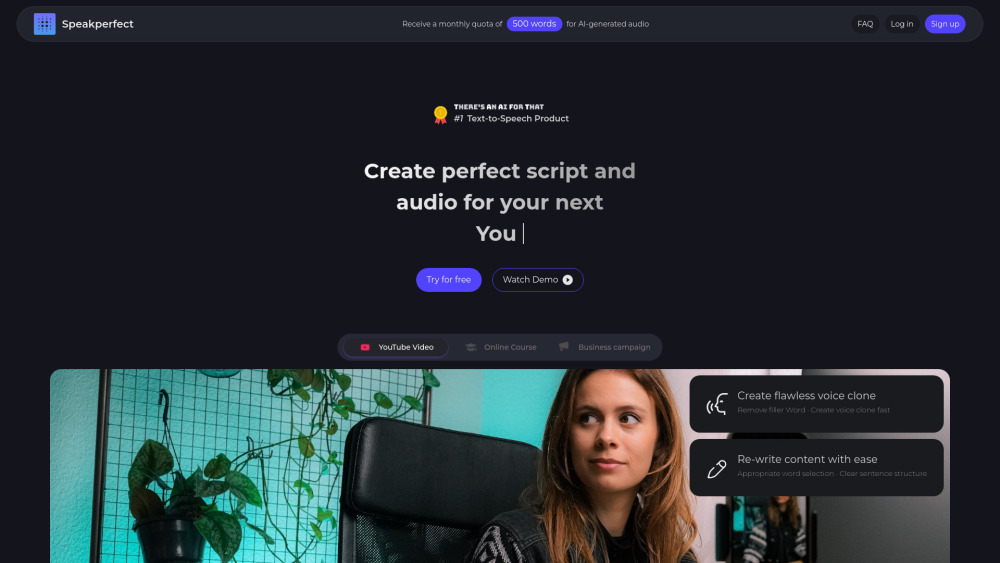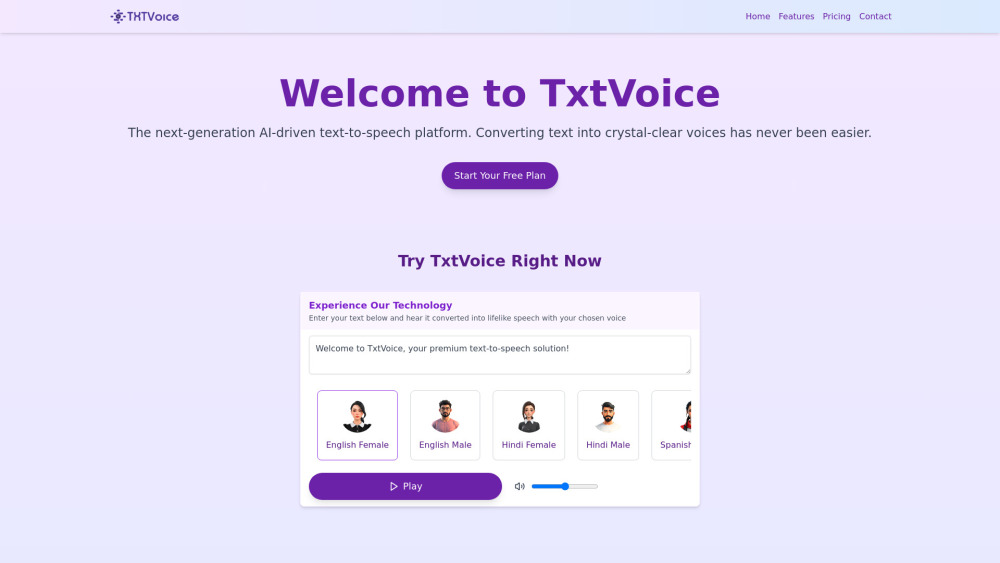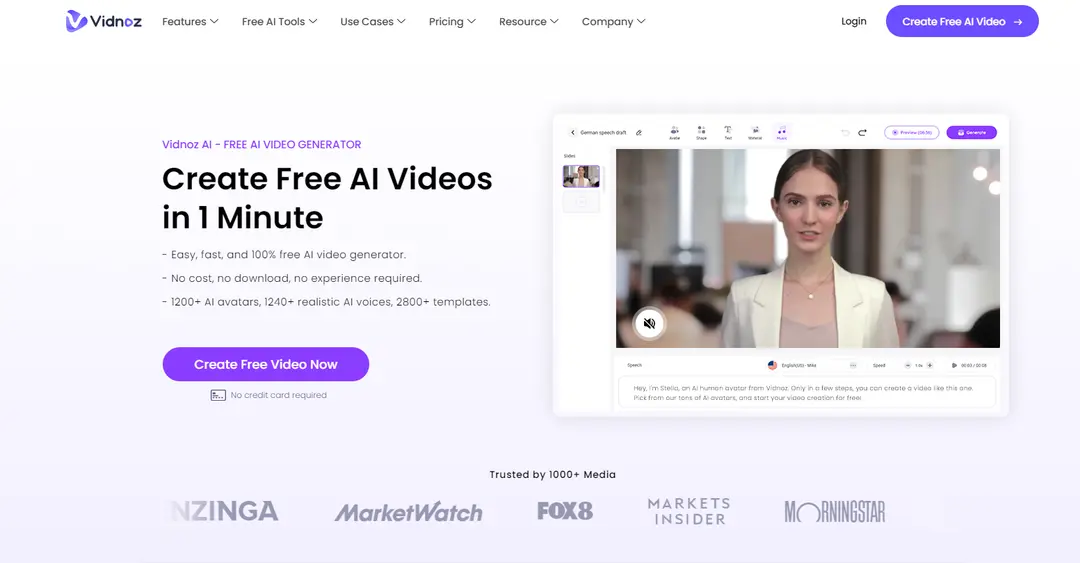VoiceGen - Generate High-Quality Voices, Images, and Videos
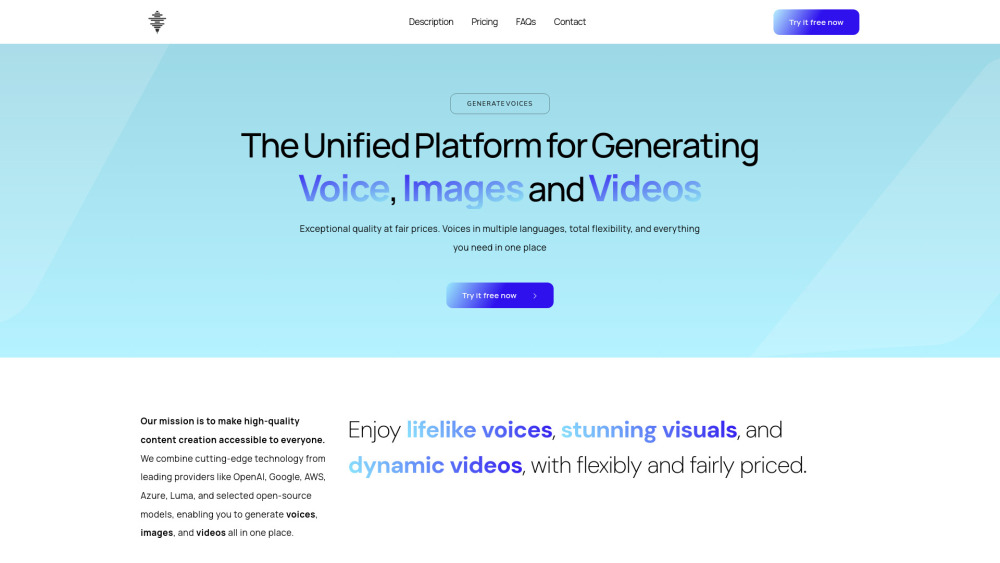
Product Information
Key Features of VoiceGen - Generate High-Quality Voices, Images, and Videos
Unified platform for voice, image, and video creation, offering unlimited context processing, flexible pay-as-you-go pricing, and access to voices from the best AI providers.
Text to Speech
Convert text to speech efficiently with a wide range of voices from top providers like OpenAI, Azure, Google, and AWS.
Voice Cloning
Generate cloned voices that offer a completely natural experience, as if they truly understand what they’re saying.
Excel to Speech or Image
Generate hundreds or thousands of audios or images quickly with Excel to Speech/Image.
PDF to Speech
Convert documents and books into audiobooks with just one click.
Video Generation
Turn any idea into a video by providing text or an image, and our platform will generate a dynamic video.
Use Cases of VoiceGen - Generate High-Quality Voices, Images, and Videos
Generate voiceovers for marketing videos, advertisements, audiobooks, e-learning courses, or other professional projects.
Create images and videos for social media, websites, or other online platforms.
Use VoiceGen for personal projects, such as creating audiobooks or videos for family events.
Pros and Cons of VoiceGen - Generate High-Quality Voices, Images, and Videos
Pros
- Unified platform for voice, image, and video creation.
- Flexible pay-as-you-go pricing.
- Access to voices from the best AI providers.
Cons
- May require technical expertise for advanced features.
- Limited customization options for certain features.
How to Use VoiceGen - Generate High-Quality Voices, Images, and Videos
- 1
Sign up for a free trial to experience the platform and its capabilities.
- 2
Upload your text, Excel, or image prompt to generate voiceovers, images, or videos.
- 3
Choose your preferences and our AI will do the rest.
- 4
Use the generated content for commercial or personal projects.