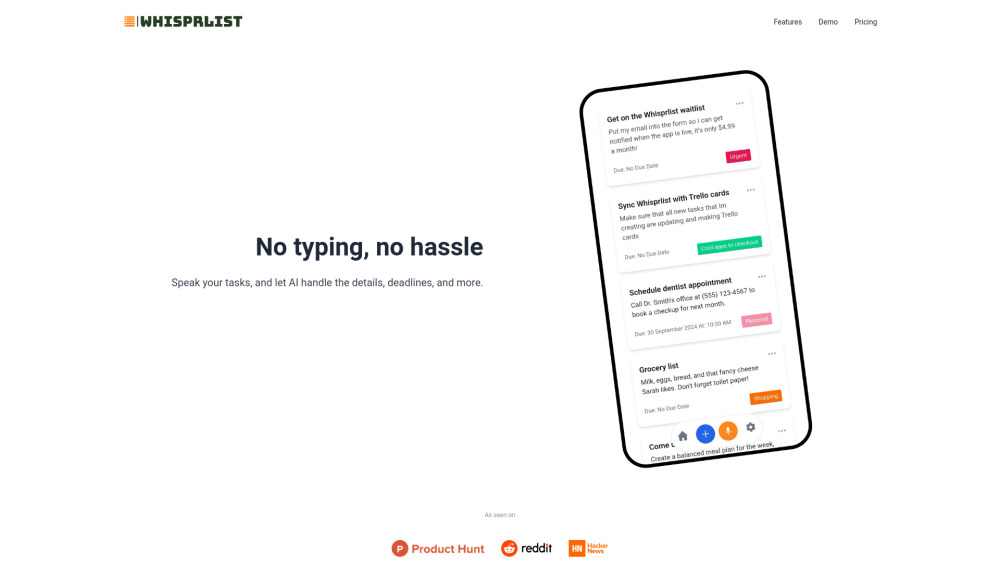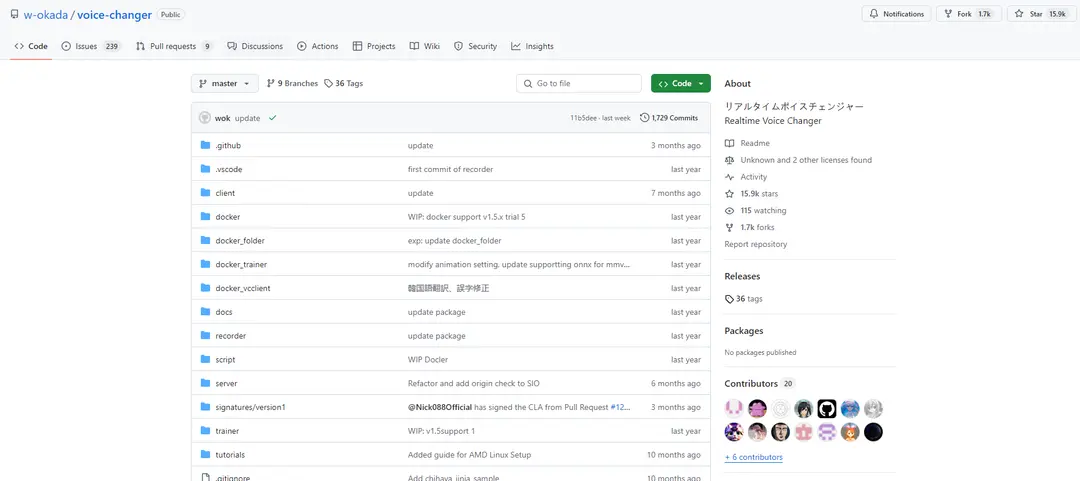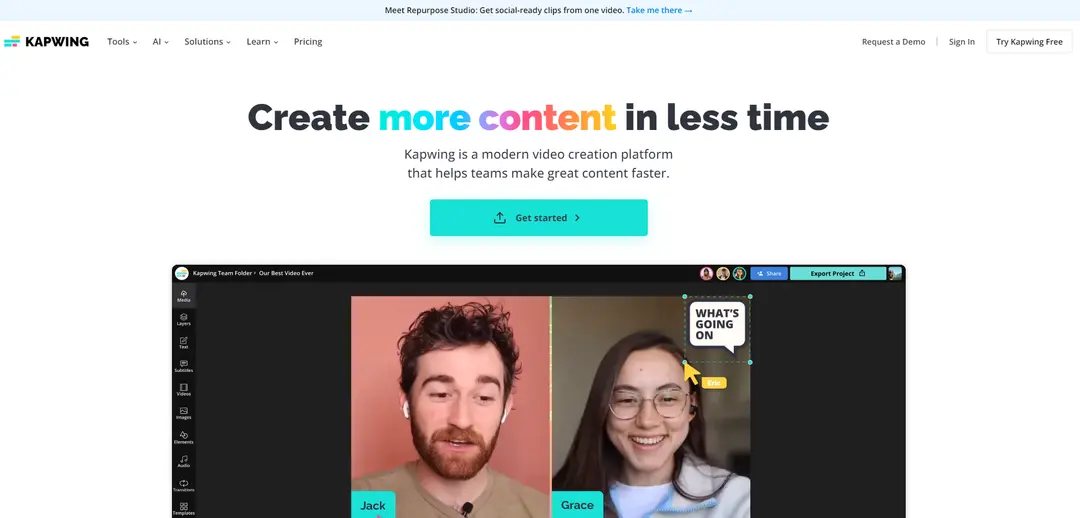Verbatik - AI-Powered Text to Speech & Voice Cloning
Product Information
Key Features of Verbatik - AI-Powered Text to Speech & Voice Cloning
AI voice cloning, 600+ realistic voices, 142 languages and accents, customization options, and commercial usage rights.
AI Voice Cloning
Create a synthetic version of a real person's voice using their audio recordings, with a likeness of nearly 99% to the actual voice.
600+ Realistic Voices
Choose from a vast library of realistic voices across 142 languages and accents, perfect for creating professional voiceovers.
Customization Options
Adjust tone, emotion, and rate of speech to create the perfect voiceover for your needs.
Commercial Usage Rights
Use Verbatik's voices for commercial purposes, including creating voiceovers for videos, podcasts, and audiobooks.
Instant Cloning
Clone a voice with minimal audio, using Verbatik's advanced zero-shot cloning technology.
Use Cases of Verbatik - AI-Powered Text to Speech & Voice Cloning
Create professional voiceovers for videos, podcasts, and audiobooks
Enhance accessibility for visually impaired users
Produce high-quality audio content for e-learning and training
Develop engaging voiceovers for entertainment and advertising
Pros and Cons of Verbatik - AI-Powered Text to Speech & Voice Cloning
Pros
- High-quality, lifelike audio
- 600+ realistic voices across 142 languages and accents
- Customization options for tone, emotion, and rate of speech
- Commercial usage rights
Cons
- Limited free plan
- Requires internet connection and browser
- May require explicit consent for voice cloning
How to Use Verbatik - AI-Powered Text to Speech & Voice Cloning
- 1
Sign up for a Verbatik account
- 2
Choose a voice and customize it to your needs
- 3
Input your text and generate high-quality audio
- 4
Download your audio file in MP3 or WAV format