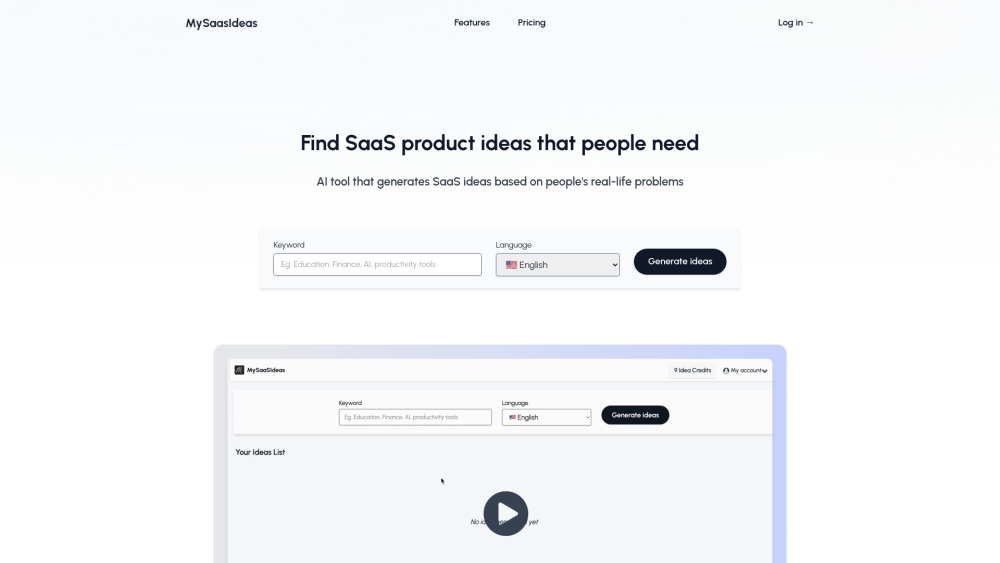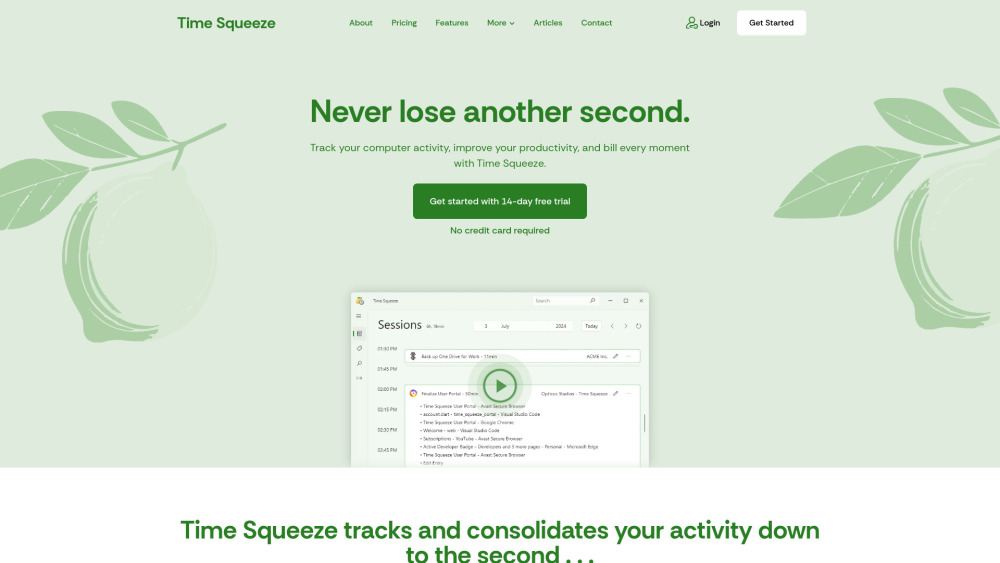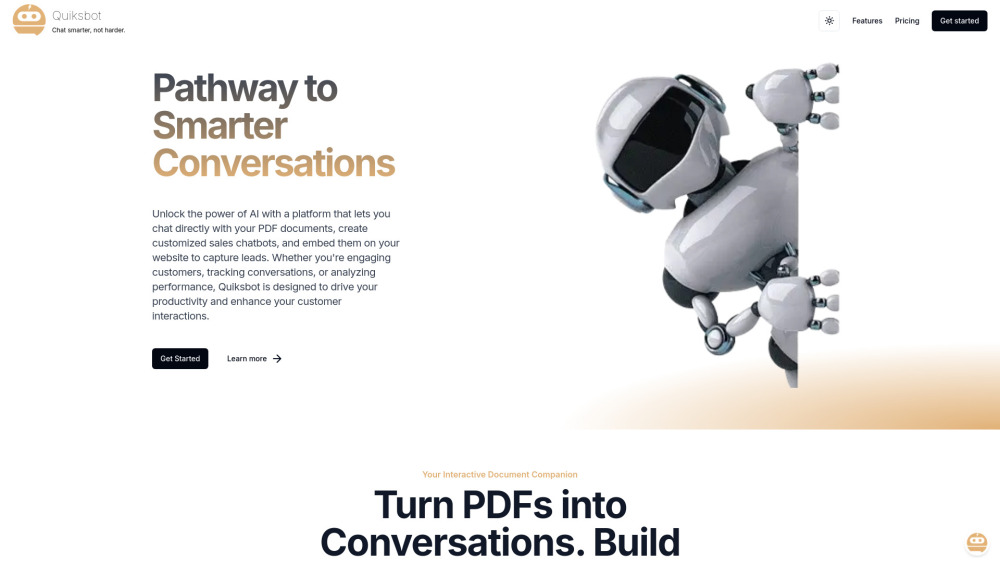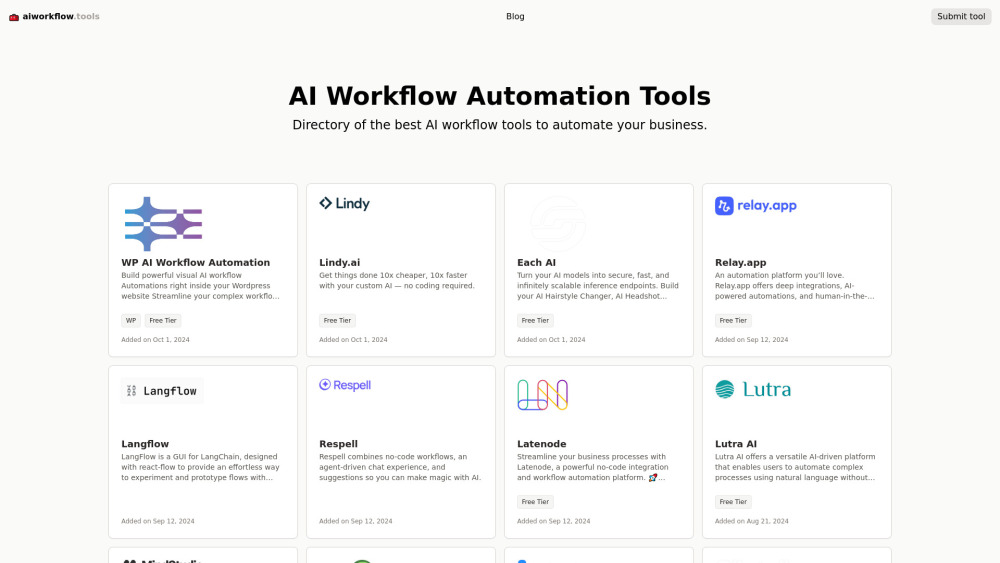UnoPim
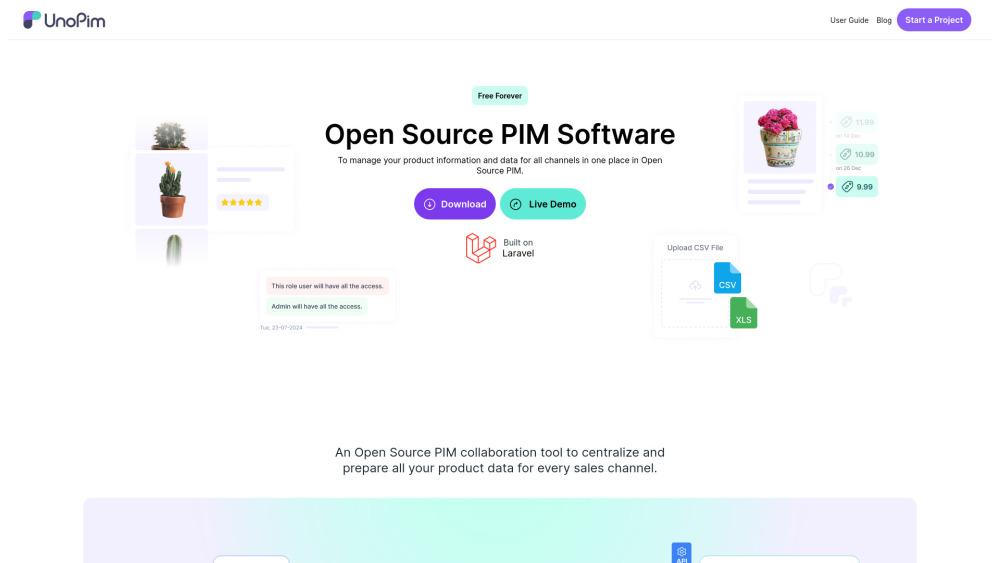
Product Information
Key Features of UnoPim
UnoPim offers AI-powered image generation, multi-channel management, customizable code, and integration with technologies like PHP, MySQL, Redis, Vue.js, and Tailwind CSS for efficient product data management.
AI-Powered Image Generation
Automatically generate engaging product and category images to enhance visual appeal and ensure consistent presentation across the product catalog.
Multi-Channel Management
Centralize and customize product data for various sales channels, ensuring consistency and optimizing performance across platforms.
Open-Source Customization
Fully customizable codebase allowing businesses to tailor the PIM system to their specific needs.
Use Cases of UnoPim
Centralize product data for e-commerce platforms with UnoPim.
Manage complex product catalogs for manufacturing companies.
Streamline inventory management across physical and online stores with UnoPim.
Organize product-related digital assets like images and documents.
Pros and Cons of UnoPim
Pros
- Free and open-source, allowing for cost-effective implementation and customization.
- AI-powered features for automated image generation.
- Built on popular technologies like Laravel for easy development and integration.
Cons
- May require technical expertise for setup and customization.
- As an open-source project, it may have less direct support compared to commercial PIM solutions.
- Potential learning curve due to extensive customization options.
How to Use UnoPim
- 1
Install and set up UnoPim on your server with PHP and required dependencies.
- 2
Access UnoPim through the intuitive interface and start managing products.
- 3
Enrich product data with additional details and attributes using UnoPim's tools.
- 4
Configure API integration and localization for streamlined data exchange.