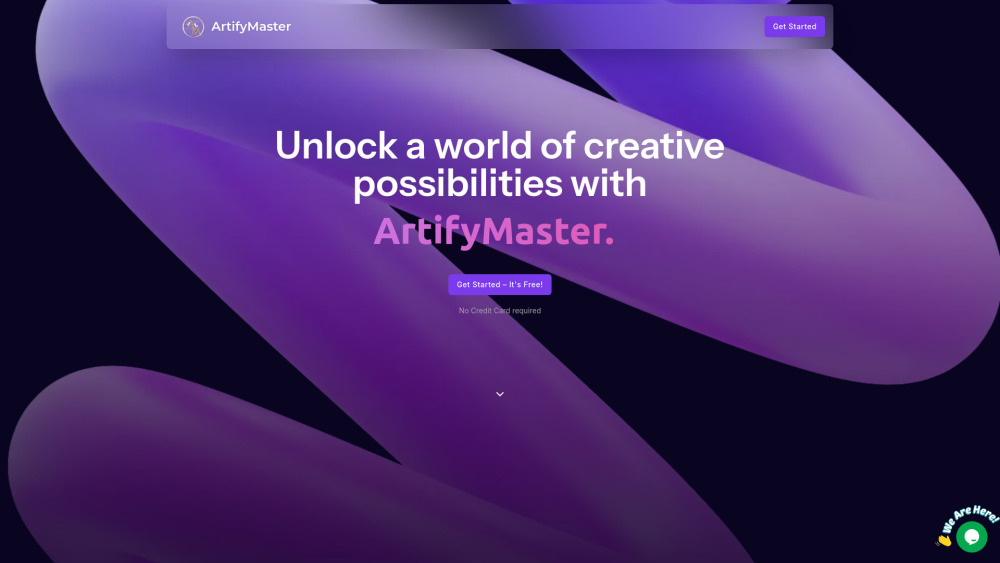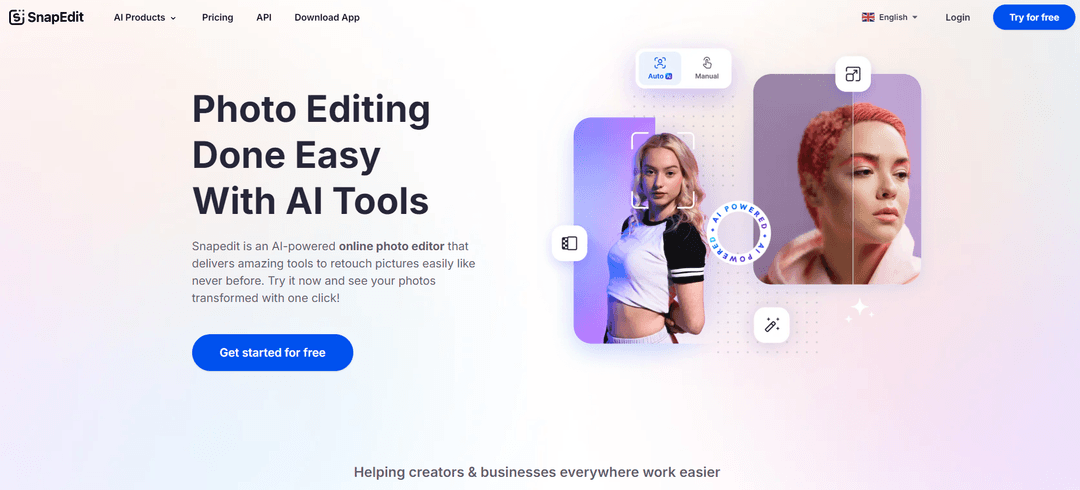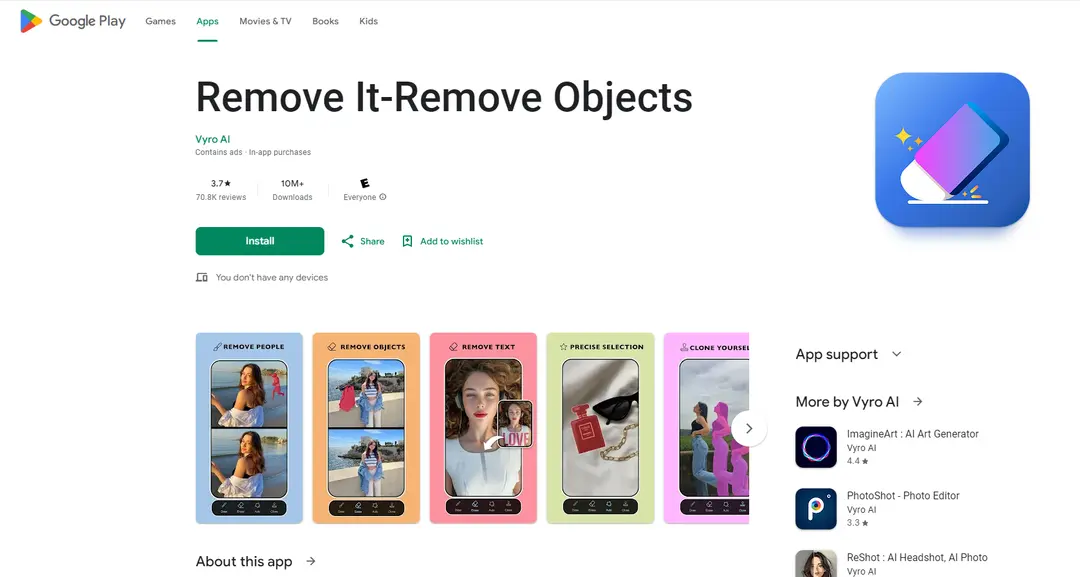UnlimitedBG for Sparkbooth - AI-Powered Background Removal Tool
Product Information
Key Features of UnlimitedBG for Sparkbooth - AI-Powered Background Removal Tool
UnlimitedBG offers free editing and batch removal features, making it ideal for commercial and personal use.
AI-Powered Background Removal
Automatically removes image backgrounds in seconds with professional-quality results.
Free Batch Removal
Allows you to upload and process multiple images at once, saving you time and effort.
Unlimited High-Resolution Image Downloads
Enjoy unlimited high-resolution image downloads without any cost.
Edit Background Removal Results
Refine the background removal results using the 'Foreground' and 'Background' buttons.
Enhance Edges Feature
Improves the quality of the background removal around the edges of items.
Use Cases of UnlimitedBG for Sparkbooth - AI-Powered Background Removal Tool
Remove backgrounds from high-resolution images for commercial use.
Use UnlimitedBG for personal projects, such as editing photos for social media.
Batch process multiple images for background removal to save time and effort.
Use UnlimitedBG for large format projects that require high-resolution images.
Pros and Cons of UnlimitedBG for Sparkbooth - AI-Powered Background Removal Tool
Pros
- Free to use for personal and commercial use.
- No watermarks or logos added to images.
- Unlimited high-resolution image downloads.
- Free batch removal features.
- Edit background removal results for greater control.
Cons
- Limited to certain image types (PNG, JPG, JPEG, GIF, WEBP, BMP, ICO, TIFF, and AVIF).
- May not work well with images featuring complex or transparent backgrounds.
How to Use UnlimitedBG for Sparkbooth - AI-Powered Background Removal Tool
- 1
Upload your image into UnlimitedBG.
- 2
Select the 'Remove Background' option.
- 3
Use the 'Foreground' and 'Background' buttons to refine the background removal results.
- 4
Download your edited image with a transparent background.