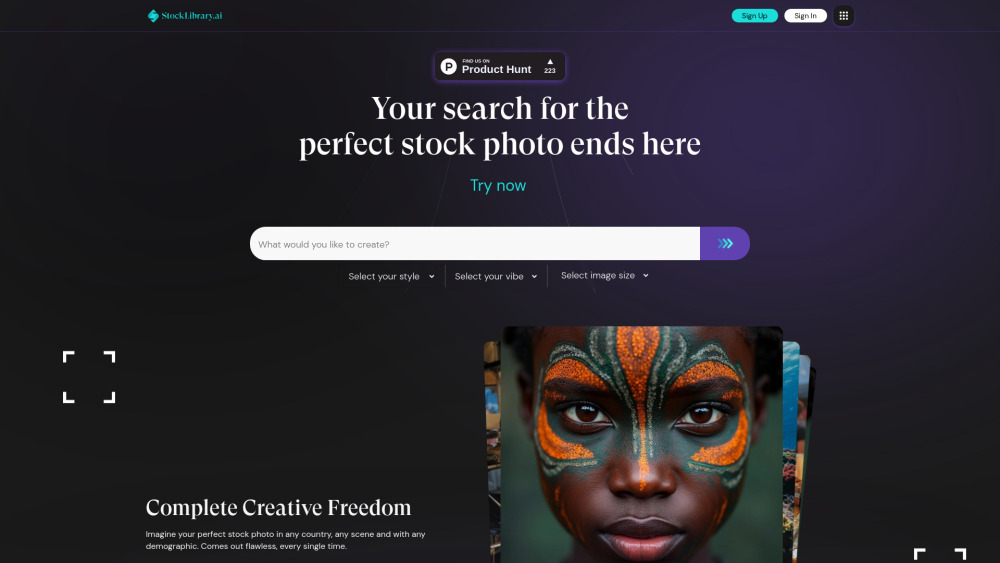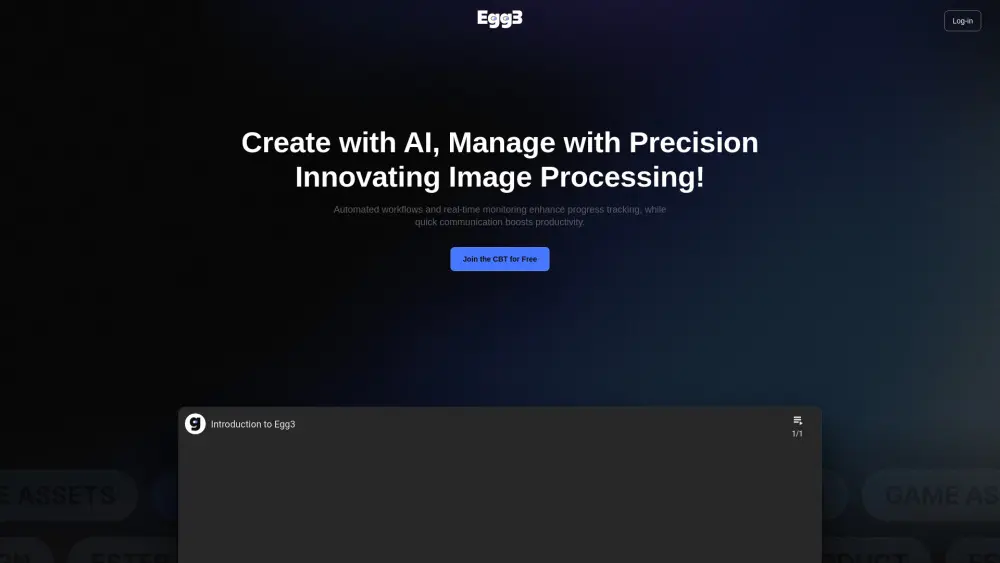Turbo.Art - AI-Powered Image Generation Tool
Product Information
Key Features of Turbo.Art - AI-Powered Image Generation Tool
AI-powered image generation, customizable output, and user-friendly interface make Turbo.Art a unique and captivating tool for artists and creatives.
AI-Powered Image Generation
Turbo.Art uses Stability's SDXL Turbo to generate stunning images from user input.
Customizable Output
Users can adjust parameters such as brush size and style to customize the output of Turbo.Art.
User-Friendly Interface
Turbo.Art's intuitive interface makes it easy for users to navigate and generate images.
Downloadable Images
Users can download the generated images in PNG or JPEG format.
Free to Use
Turbo.Art is free to use, with some features requiring a premium subscription.
Use Cases of Turbo.Art - AI-Powered Image Generation Tool
Generate unique and captivating images for artistic projects.
Use Turbo.Art to create custom illustrations for commercial use.
Experiment with different styles and parameters to create one-of-a-kind images.
Pros and Cons of Turbo.Art - AI-Powered Image Generation Tool
Pros
- AI-powered image generation creates unique and captivating images.
- Customizable output allows users to adjust parameters to suit their needs.
- User-friendly interface makes it easy to navigate and generate images.
Cons
- Some features may require a premium subscription.
- Limited control over the AI algorithm's output.
- May not be suitable for users who require precise control over image generation.
How to Use Turbo.Art - AI-Powered Image Generation Tool
- 1
Visit the Turbo.Art website and click on the 'Get Started' button.
- 2
Enter your desired prompt or select a pre-made template.
- 3
Adjust parameters such as brush size and style to customize the output.
- 4
Click the 'Generate' button to create a unique image.