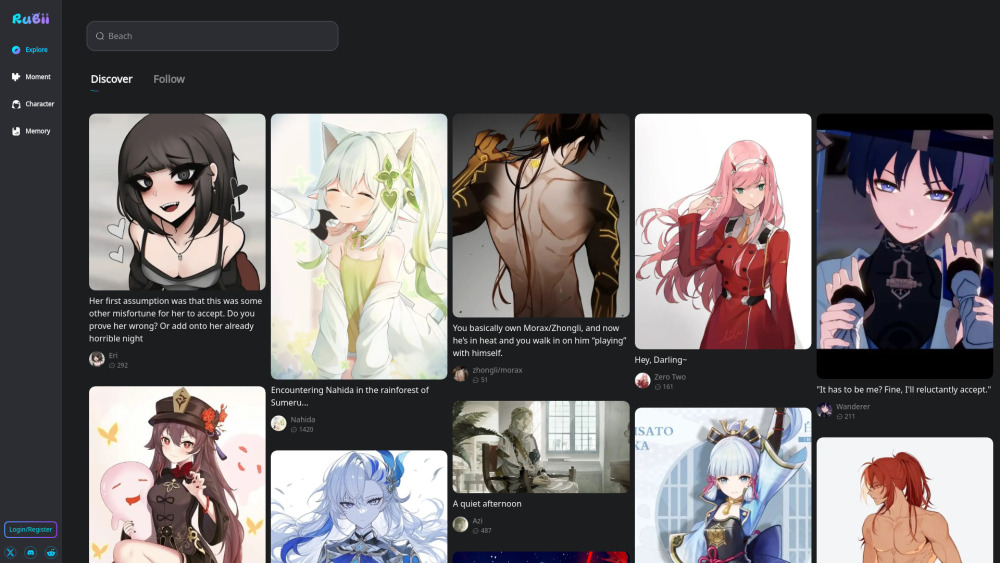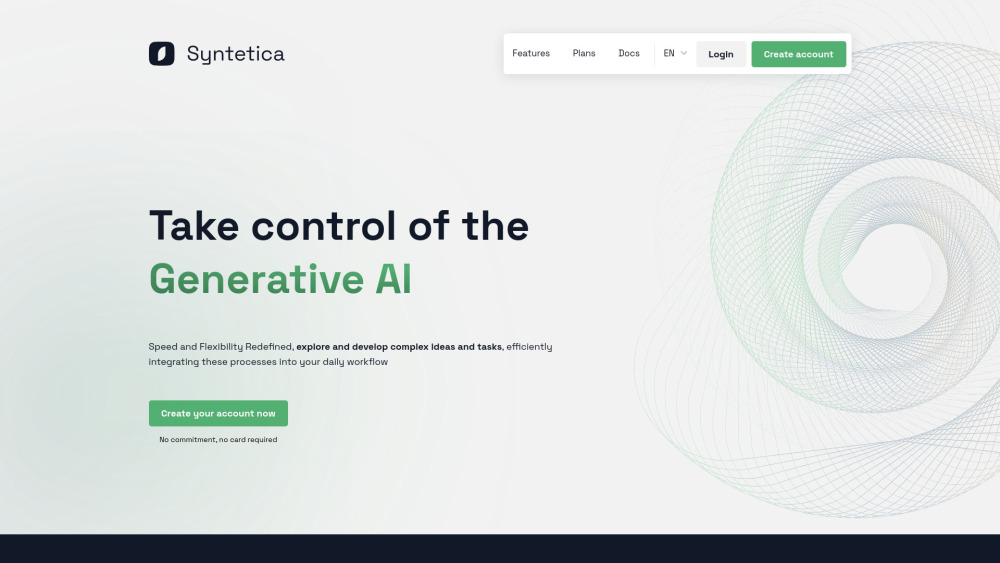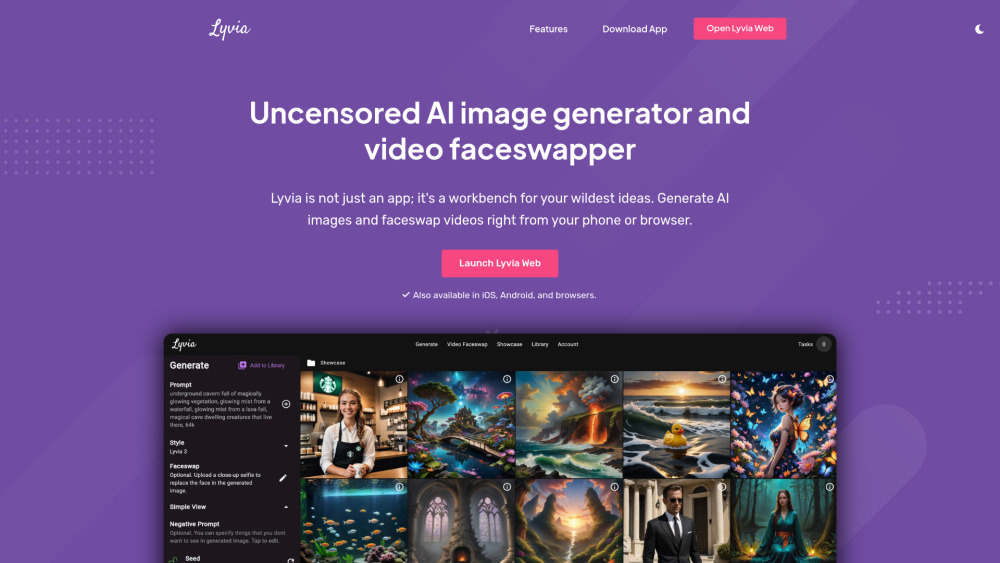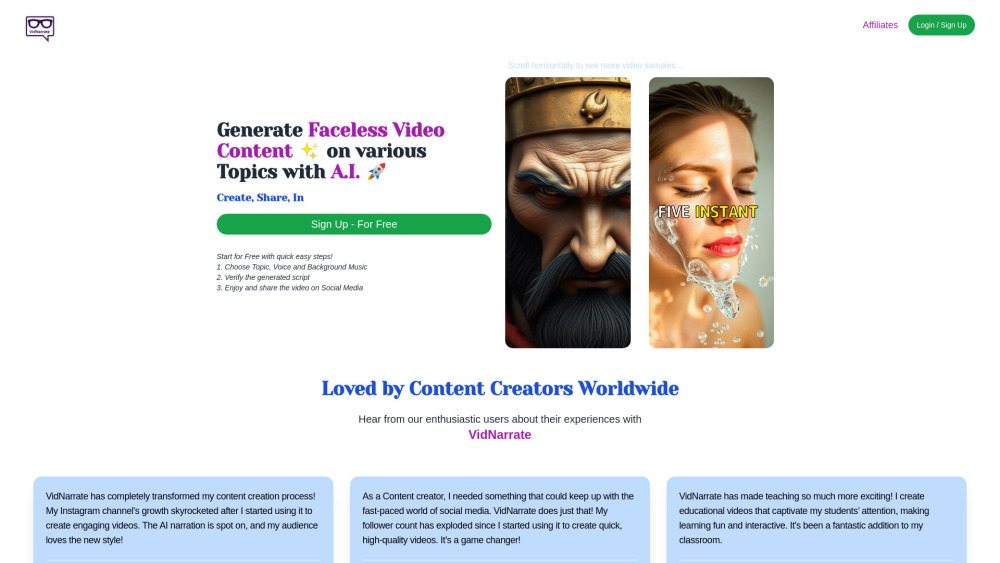Teach-O-Matic - Create AI How-To Videos from Text Instructions
Product Information
Key Features of Teach-O-Matic - Create AI How-To Videos from Text Instructions
Create AI how-to videos from text instructions, customize videos with various parameters, and run the notebook in Google Colab without requiring a dev environment.
AI-Powered Video Creation
Create how-to videos from text instructions using GPT-4 and other AI models.
Customizable Videos
Specify topic, narrator adjectives, music style, and other parameters to customize the videos.
No Dev Environment Required
Run the notebook in Google Colab without requiring a dev environment.
Open-Source
Teach-O-Matic is an open-source project, and you can contribute to it or use it for free.
Integration with Replicate and LangChain
Teach-O-Matic leverages Replicate and LangChain to chain together various AI models and services.
Use Cases of Teach-O-Matic - Create AI How-To Videos from Text Instructions
Create educational videos for students.
Make how-to videos for DIY projects.
Produce explainer videos for businesses.
Generate video tutorials for software applications.
Pros and Cons of Teach-O-Matic - Create AI How-To Videos from Text Instructions
Pros
- Easy to use and customize.
- No dev environment required.
- Open-source and free to use.
- Leverages powerful AI models and services.
Cons
- May require some technical knowledge to customize.
- Limited control over the video creation process.
- Dependent on underlying services like Replicate and LangChain.
How to Use Teach-O-Matic - Create AI How-To Videos from Text Instructions
- 1
Run the Teach-O-Matic notebook in Google Colab.
- 2
Specify the topic, narrator adjectives, music style, and other parameters.
- 3
Customize the video creation process using various options.
- 4
Download the generated video and share it with others.