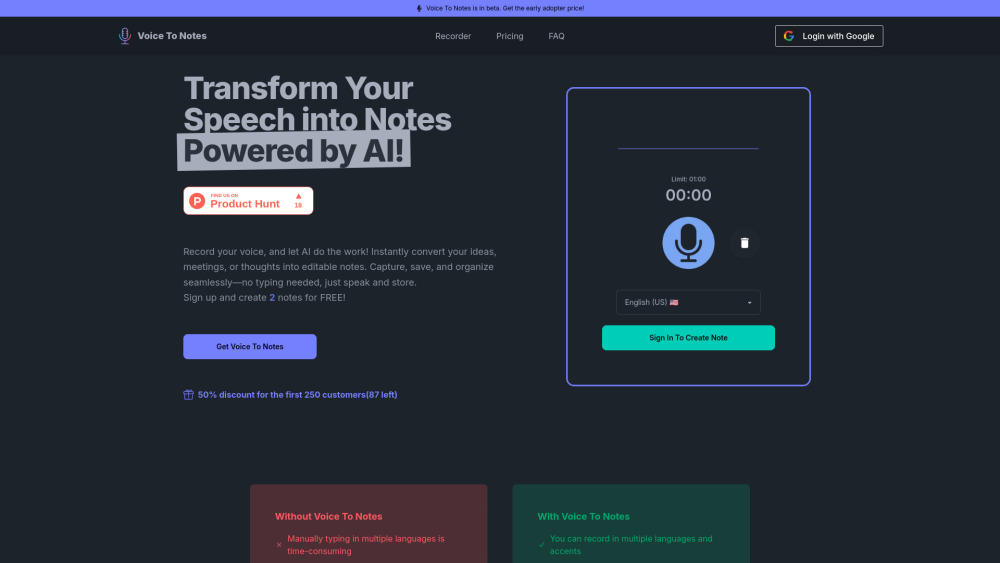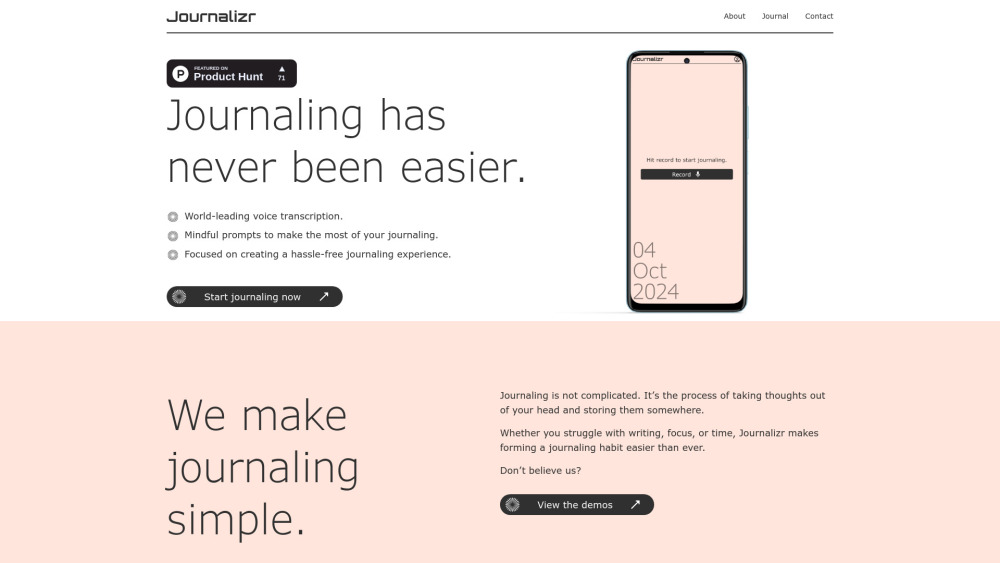SubEasy: AI Powered Audio Transcription & Video Subtitles/Captions
Product Information
Key Features of SubEasy: AI Powered Audio Transcription & Video Subtitles/Captions
Unlimited transcription, 98.9% accuracy, expert-level translations, and more
Unlimited Transcription
Transcribe hundred hours of audio and video with no limits, perfect for heavy users and businesses.
Powered by Whisper
Achieve 98.9% accuracy with Whisper, the world's most accurate and powerful AI speech-to-text transcription technology.
Versatile Import and Export Options
Upload various audio and video formats and download in multiple formats, including VTT, Word, Text, MD, LRC, JSON, ASS, CSV, STL, and PDF.
Ultra Fast Transcription and Built-in Editor
Transcribe in over 100 languages with our GPU-driven, ultra-fast transcription service, along with a built-in editor that streamlines your workflow.
AI Companion
Get instant summaries, blog posts, and more from your transcripts with our AI companion, and ask ChatGPT anything about the transcript.
Use Cases of SubEasy: AI Powered Audio Transcription & Video Subtitles/Captions
Transcribe lectures and meetings with high accuracy
Create subtitles and captions for videos and podcasts
Translate audio and video content into multiple languages
Use as a tool for academics and professionals needing reliable multilingual support
Pros and Cons of SubEasy: AI Powered Audio Transcription & Video Subtitles/Captions
Pros
- Unlimited transcription plans
- 98.9% accuracy with Whisper technology
- Expert-level translations
- Ultra-fast transcription and built-in editor
Cons
- Limited free plan
- Requires subscription for full features
- May not work well with low-quality audio or video
How to Use SubEasy: AI Powered Audio Transcription & Video Subtitles/Captions
- 1
Sign up for a free account on SubEasy.ai
- 2
Upload your audio or video file
- 3
Select the language and transcription options
- 4
Get instant transcription and translation results