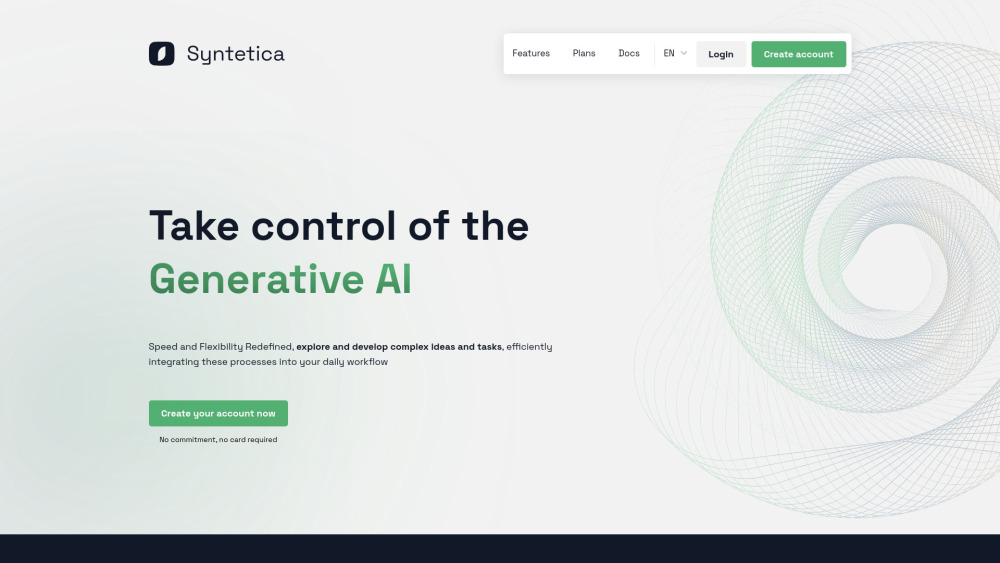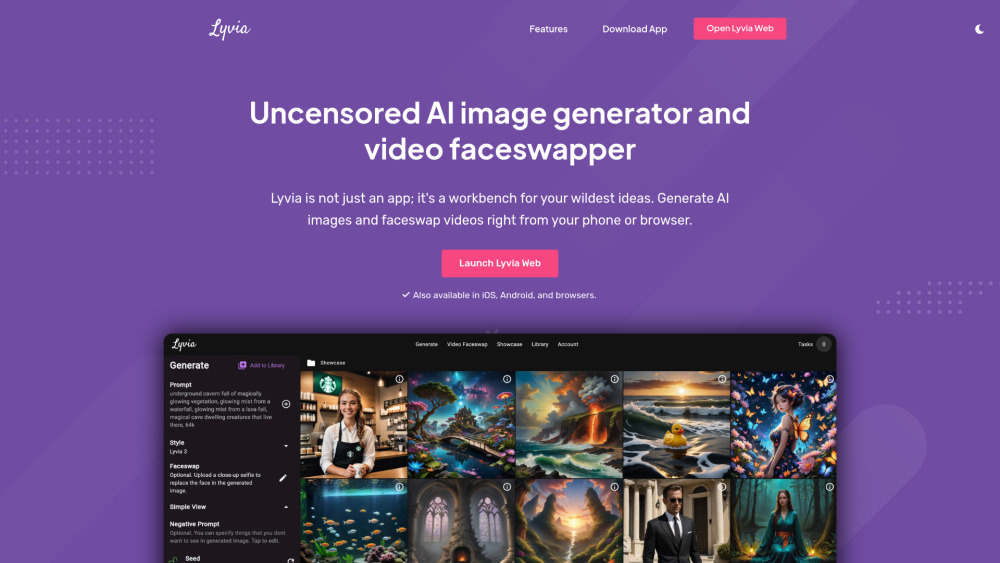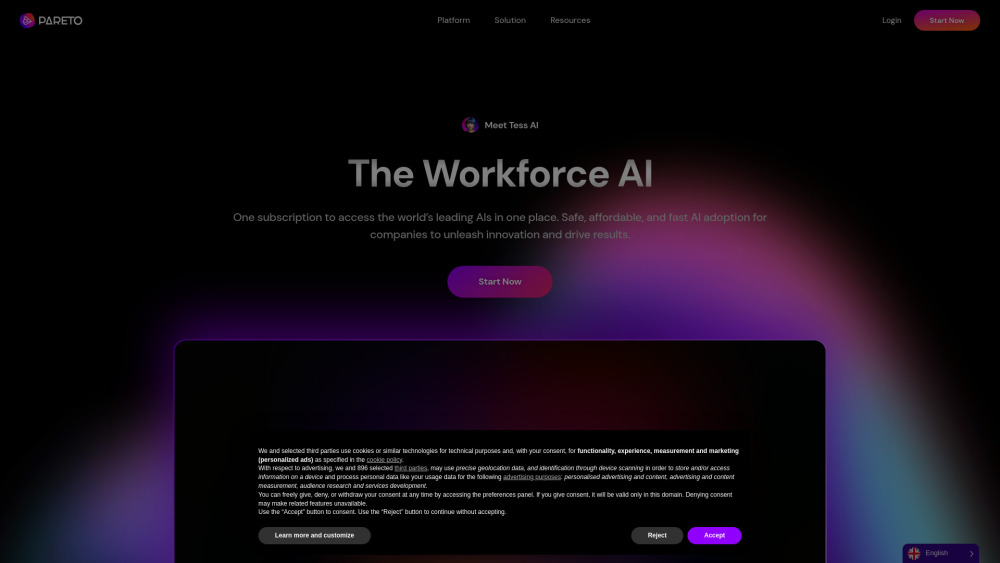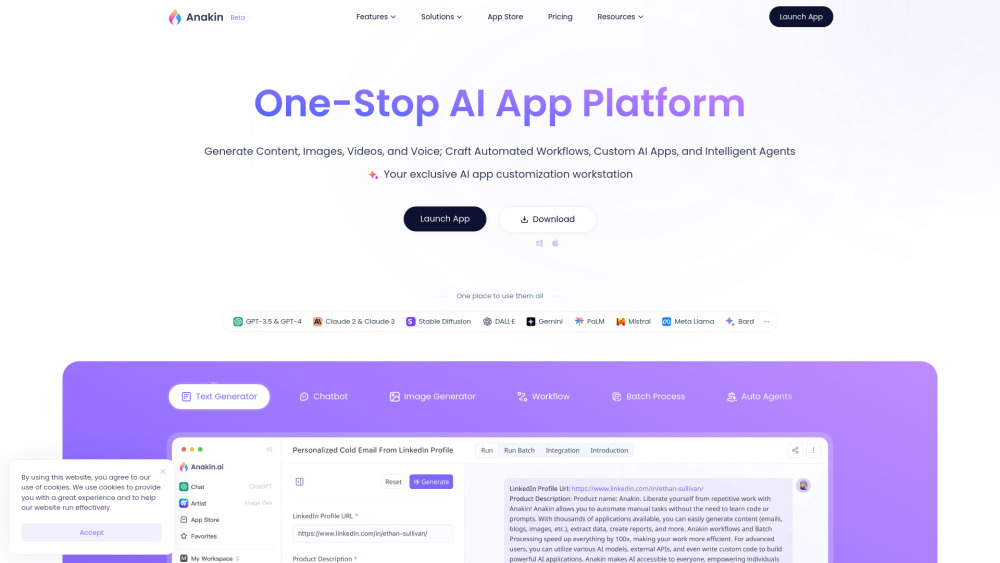StableStudio - Community Interface for Generative AI
Product Information
Key Features of StableStudio - Community Interface for Generative AI
StableStudio features a plugin system, user interface for generative AI, and support for multiple back-ends.
Plugin System
Allows users to easily swap out back-ends and create custom plugins.
User Interface for Generative AI
Provides a user-friendly interface for creating and editing generated images.
Support for Multiple Back-ends
Enables users to use different back-ends with the application.
Open-source
StableStudio is open-source, allowing for community contributions and customization.
Web-based
StableStudio is a web-based application, making it accessible from any device with a web browser.
Use Cases of StableStudio - Community Interface for Generative AI
Create and edit generated images using a user-friendly interface.
Use a plugin system to easily swap out back-ends and create custom plugins.
Take advantage of the open-source nature of StableStudio to customize and contribute to the application.
Pros and Cons of StableStudio - Community Interface for Generative AI
Pros
- User-friendly interface for generative AI.
- Plugin system for easy swapping of back-ends.
- Open-source and customizable.
Cons
- Limited to web-based deployment.
- May require technical expertise to customize and contribute to the application.
How to Use StableStudio - Community Interface for Generative AI
- 1
Clone the StableStudio repository and install dependencies.
- 2
Run the application using the provided commands.
- 3
Explore the plugin system and create custom plugins.
- 4
Contribute to the application by submitting pull requests and issues.