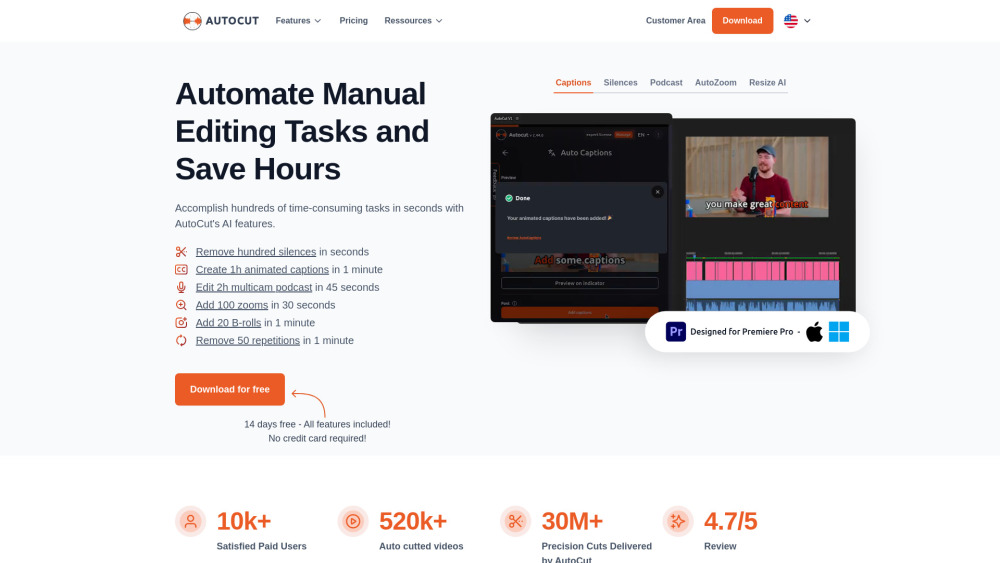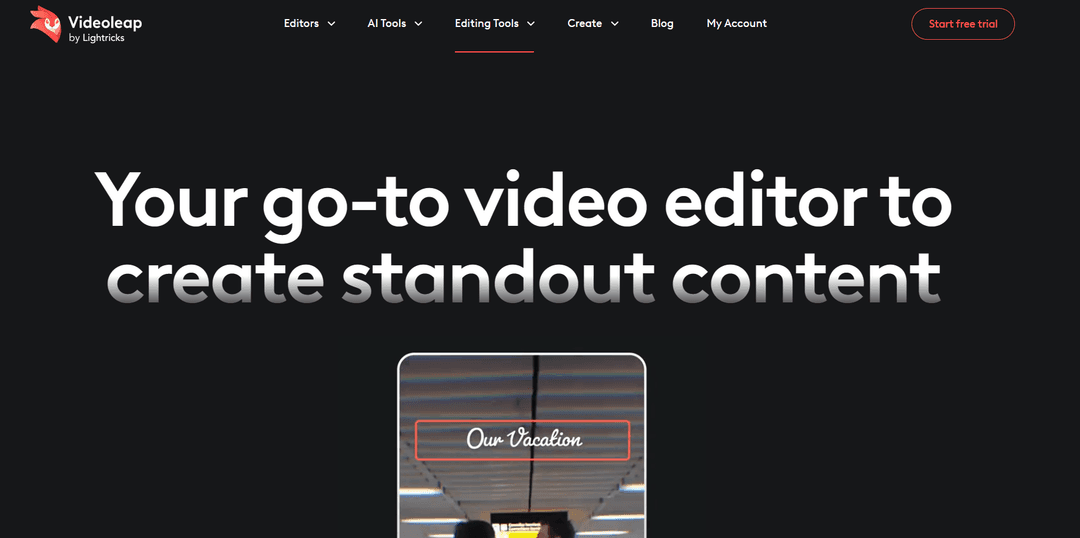Snapy AI: AI Shorts Maker & Video Editor
Product Information
Key Features of Snapy AI: AI Shorts Maker & Video Editor
AI-powered video creation, editing, and enhancement tools
AI Shorts Generator
Transform text prompts into short videos for ads, education, and customer support.
AI Video Clipper
Condense long videos into engaging short clips with advanced algorithms.
Audio Silence Remover
Automatically remove silences from recordings for smooth audio output.
AI Short Video Editor
Auto trim, remove duplicates, and add subtitles to videos with ease.
AI Video Silence Remover
Cut out quiet parts of videos automatically for polished content.
Use Cases of Snapy AI: AI Shorts Maker & Video Editor
Create engaging ads and social media content
Enhance educational content with interactive videos
Improve customer support with clear, concise videos
Streamline video editing and post-production processes
Pros and Cons of Snapy AI: AI Shorts Maker & Video Editor
Pros
- Easy to use, even for non-experts
- Fast and efficient video creation and editing
- High-quality output with advanced AI algorithms
Cons
- Limited customization options for advanced users
- Dependence on AI may lead to inconsistent results
How to Use Snapy AI: AI Shorts Maker & Video Editor
- 1
Sign up for a Snapy AI account and explore the dashboard
- 2
Choose a tool and follow the prompts to create or edit a video
- 3
Customize settings and options to achieve desired results
- 4
Download or share your final video with ease