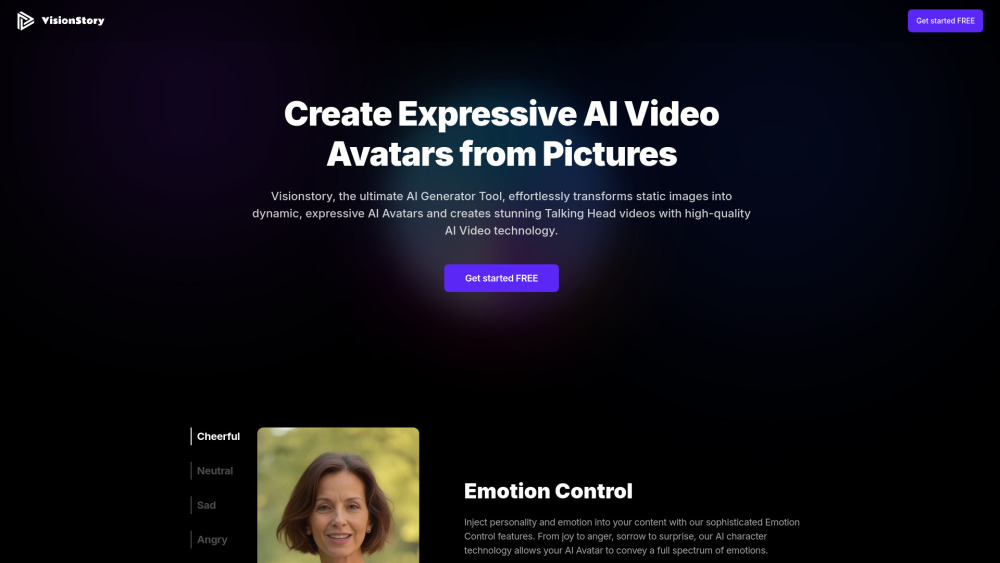ClipSwap - Rebrand Viral Videos with AI

Product Information
Key Features of ClipSwap - Rebrand Viral Videos with AI
ClipSwap AI offers features such as clip swapping, music swapping, voiceover swapping, subtitle generation, and more to help you create engaging content quickly and efficiently.
Clip Swapping
Swap clips in a video with a single click, and easily change it manually if needed.
Music Swapping
Swap music of a viral video to match your brand's tone and style.
Voiceover Swapping
Swap voiceovers with our AI voices to create unique and engaging content.
Subtitle Generation
Generate and add subtitles to a viral video to increase engagement and accessibility.
Brand Name Removal
Remove brand names within a viral video to rebrand it for your own use.
Use Cases of ClipSwap - Rebrand Viral Videos with AI
Rebrand viral videos to match your brand aesthetic.
Create engaging content quickly and efficiently.
Use ClipSwap's bulk editing feature to maximize your content output.
Automate the entire posting process with ClipSwap's automated scheduler.
Pros and Cons of ClipSwap - Rebrand Viral Videos with AI
Pros
- Saves time and effort in creating engaging content.
- User-friendly platform that makes creating stunning content effortless.
- Allows for mass production of high-quality, engaging content.
Cons
- May require some manual effort to customize content for your brand.
- Limited to rebranding existing viral videos.
- May not be suitable for creating entirely new content from scratch.
How to Use ClipSwap - Rebrand Viral Videos with AI
- 1
Sign up for a ClipSwap account and enter the waitlist.
- 2
Use ClipSwap's bulk editing feature to rebrand and repurpose multiple videos at once.
- 3
Automate the entire posting process with ClipSwap's automated scheduler.
- 4
Use ClipSwap's features to create hundreds of videos in seconds.