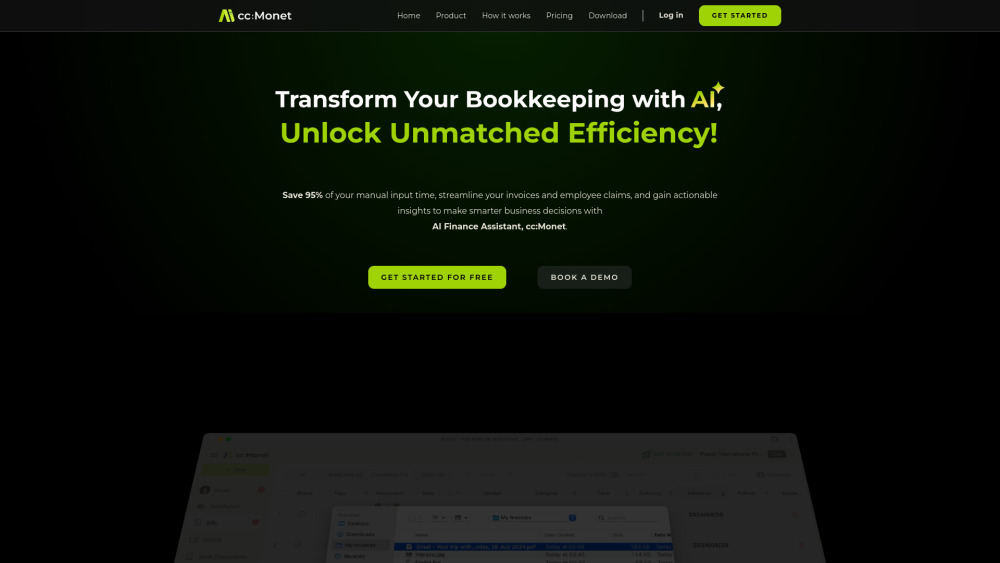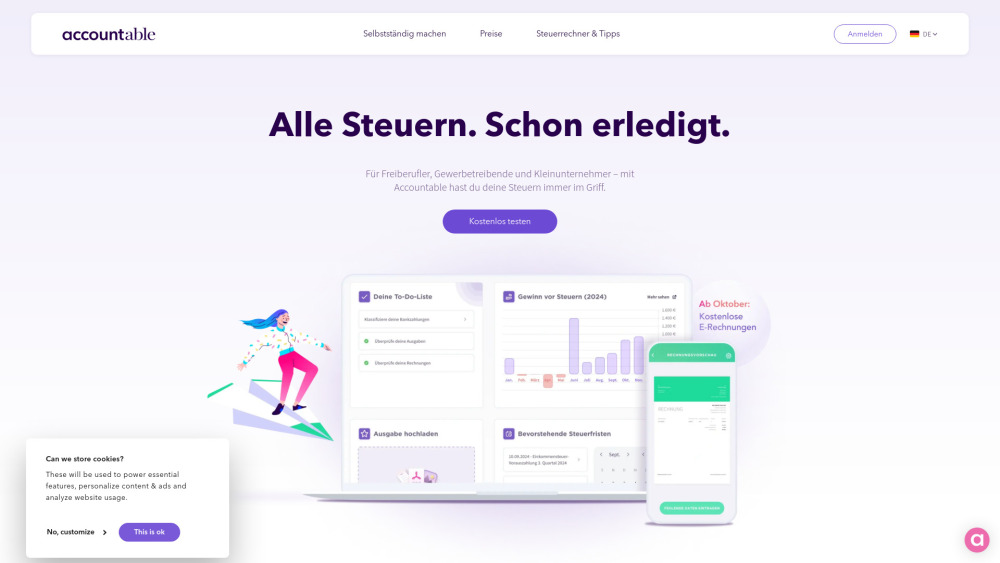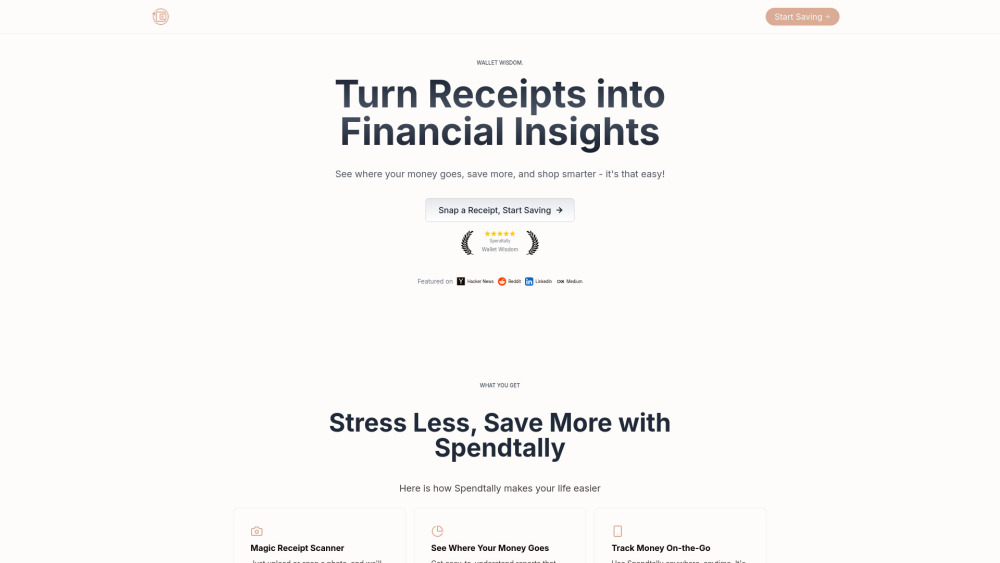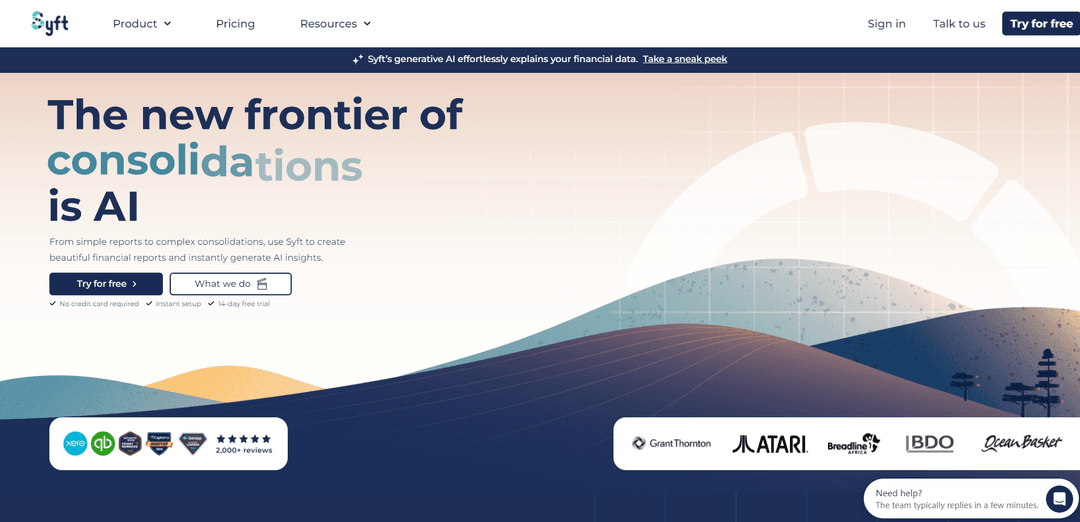SnaptoBook
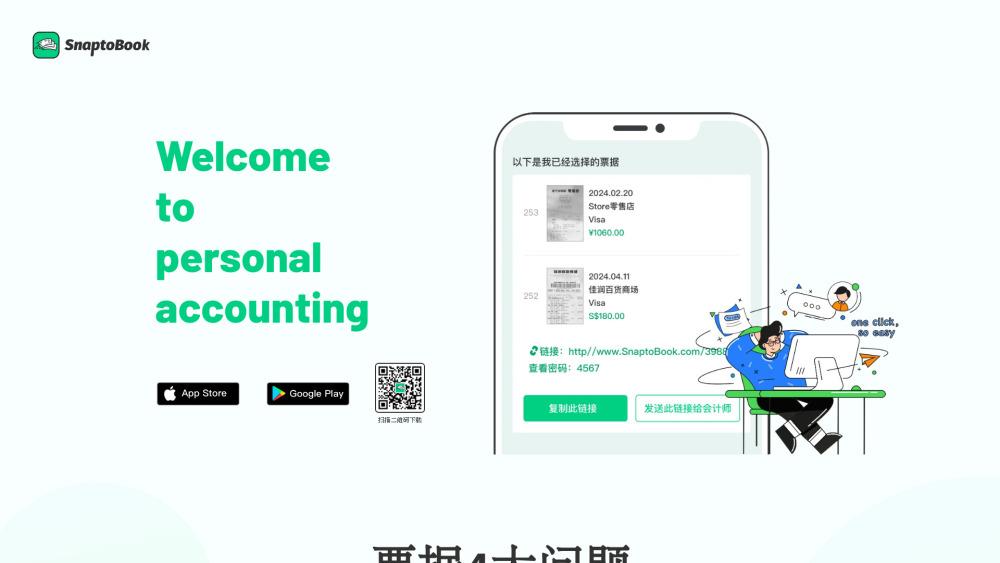
Product Information
Key Features of SnaptoBook
SnaptoBook uses AI to simplify receipt management, expense tracking, and reimbursement. Key features include automatic receipt recognition, electronic form generation, cloud storage, and intelligent tagging.
AI-Powered Receipt Recognition
SnaptoBook's AI technology automatically captures and processes receipt information, saving time and effort in expense reporting.
Automated Expense Tracking
The software's AI-powered features allow for efficient tracking and organization of expenses, making it easier to stay on top of finances.
Electronic Reimbursement Forms
SnaptoBook generates electronic reimbursement forms automatically, reducing the need for manual data entry and streamlining the reimbursement process.
Use Cases of SnaptoBook
Business Expense Management: Use SnaptoBook to simplify the process of tracking, reporting, and getting reimbursed for work-related expenses.
Tax Preparation: Organize tax-related receipts and documents efficiently with SnaptoBook for easier tax filing.
Personal Finance Tracking: Track your spending habits and manage personal finances more effectively with SnaptoBook's AI-powered features.
Pros and Cons of SnaptoBook
Pros
- Saves time with automated receipt management and expense tracking
- Secure cloud storage for easy access and organization of financial documents
Cons
- Potential learning curve for users unfamiliar with digital finance tools
- Privacy concerns related to storing sensitive financial information in the cloud
- Some features may require a paid subscription
How to Use SnaptoBook
- 1
Download the SnaptoBook app and install it on your device
- 2
Take a photo of your receipt using the app's camera feature
- 3
Allow the app's AI to analyze the receipt and extract key information
- 4
Review and edit details as needed
- 5
Tag and categorize the receipt for efficient organization and expense tracking